USB Computer Headset Comparison Guide
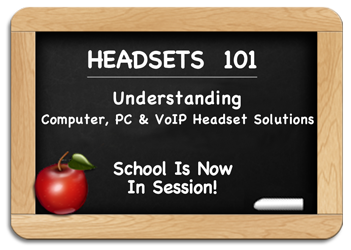
Customers Like Yourself Often Ask Us:
“How do USB computer headsets connect”
“What headset works best for VoIP Softphones”
“Is corded or wireless best for my computer headset solution”
Last Updated – June 2023
In our HEADSETS 101 series, we’ll cover in detail everything you need to know about USB computer headsets for your PC, VoIP softphones as well as many newer desk phones that support USB headsets. Companies are subsequently moving to communicating over the internet, called VoIP (Voice over Internet Protocol) which bridges remote workers and allows voice and video transmission to feel as if your entire organization is working under one roof.



Poly (formerly Plantronics), Jabra, EPOS | Sennheiser and Bose makeup the major brands of business grade USB computer headsets. Using these brands will ensure USB computer headset solutions that:
- Provide professional audio quality
- Are durable to last for years
- Comfortable for all-day wearing
- Offer different wearing styles
- Available in USB-A and USB-C configurations
- Provide additional buttons/features for Microsoft Teams
New to computer USB headsets? Watch our corded and wireless USB headset basics to learn what concepts will benefit you.
How Headsets Integrate with Computers, VoIP Softphones and Desk phones.
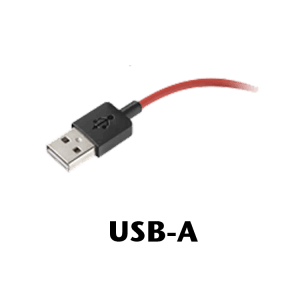
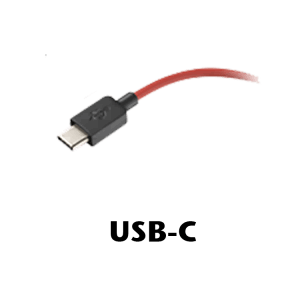
Most modern computer headsets simply plug into a USB port on your PC or laptop. Once you plug a computer headset in, most PC’s will install the appropriate drivers and configure your system to use the headset as the default device for your speakers and microphone. Your softphone will need to be installed and configured to your cloud provider in order to use a headset. Within the settings of your softphone, you will need to set the headset as your default audio device. Older and more basic softphones will require you to click your mouse to accept calls while newer softphones allow you to simply press the ‘Call Control’ button on the headset.
Our Poly Softphone Compatibility will assist you in determining if your softphone is ‘Call Control’ ready.
With new laptops being very thin, USB-C ports are becoming readily available and will be the preferred port moving forward. This connection works the same with drivers and is simple plug-n-play, while taking up much less space.
Bluetooth wireless connections are also very popular when connecting wireless headsets to devices. You will need to confirm your device supports Bluetooth audio profiles. (Some only use Bluetooth to transmit data). The advantage of Bluetooth is wireless freedom which gives you the freedom to roam while being hands-free with your calls.
Most common USB computer headset questions and considerations:
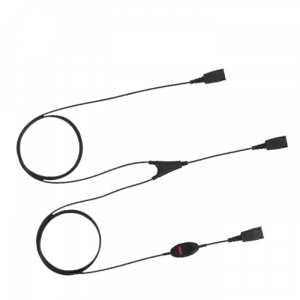
1) Will you need training capabilities using two headsets on one call?
When using USB computer headsets, you can plug more than one headset into a PC, but only one is active at a time making training impossible. The solution is to use corded USB adapters with quick disconnect connections (Poly DA75, Poly DA80 or Jabra Link 260). When paired with a Y-Cord and two compatible Poly/Jabra headsets, you will now have the ability of two users on one call, with one live microphone that you toggle to the headset user of your choice.
2) How important is sound quality and durability?
With low-end USB computer headsets, you will typically find the sound to be tinny with poor durability, limiting their longevity to 6-12 months before you dispose of them and re-purchase. Business grade computer headsets will have a natural, more balanced sound. With the continual advancement of technology, wireless headsets now sound equal if not better than corded headsets using hi-fi and active noise-canceling speakers. Durability will be a product made to last for the next 3-5 years.

3) Is extra comfort needed for extended wearing periods?
Business grade VoIP headsets will have a wide price range that relates to how comfortable and flexible the headset will be. Examples include:
- Speaker angles/tips up and down, also forward and backwards to fit comfortable against your ear
- Additional foam/padding is added to the headband
- Cushions have been upgraded to leatherette or memory foam to improve over-all comfort
Foam cushions are less expensive and provide average comfort. When compared to leatherette cushions, you will notice a significant increase in comfort and durability. Memory foam takes cushion comfort up another notch which helps to conform specifically to your ear. Many headset models will also pad the headband to provide an extra layer of comfort for heavy usage.
Microsoft Teams Users Will Enjoy Added Functionality With A Teams Button
Many of the USB computer headsets have a standard model and an identical looking version, but optimized for Microsoft. This variant for Microsoft will auto-configure your headset as your computer’s audio source. Headsets that also include the Team button have the benefit of pressing the button to pop the Teams App to the forefront of their screen. This is a great feature to easily find your Teams App and get a jump on messaging or making your next call. Click to learn more about Microsoft Teams Headsets.

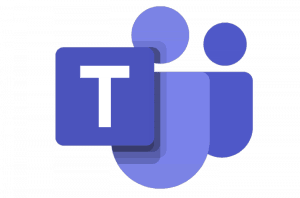
*Understanding the Choices Listed Below*
With numerous options, we wanted to simplify your best choices. We will display Good/Better/Best options for both wireless and corded options.
Solutions in the $25-50 range will not be listed as they come at a cost…your time for replacements and frustration in general usage.
To see all of our USB computer headsets options, visit our USB Computer Headset page.
Wireless USB Computer Headset Options:
GOOD → Wireless USB Computer Headsets
Features and benefits of specific models include:
- Above average sound quality
- Noise-canceling microphone
- Reliable and durable
-
$311.42
 Poly Voyager Free 60+ Wireless Earbuds(PC + Mobile) & Teams VersionSelect options
This product has multiple variants. The options may be chosen on the product page
Poly Voyager Free 60+ Wireless Earbuds(PC + Mobile) & Teams VersionSelect options
This product has multiple variants. The options may be chosen on the product page
-
$132.22
 Poly Voyager 4310 UC Headset(PC + Mobile) & Teams VersionSelect options
This product has multiple variants. The options may be chosen on the product page
Poly Voyager 4310 UC Headset(PC + Mobile) & Teams VersionSelect options
This product has multiple variants. The options may be chosen on the product page
-
$144.58
 Poly Voyager 4320 UC Headset(PC + Mobile) & Teams VersionSelect options
This product has multiple variants. The options may be chosen on the product page
Poly Voyager 4320 UC Headset(PC + Mobile) & Teams VersionSelect options
This product has multiple variants. The options may be chosen on the product page
-
$189.00
 Jabra Evolve2 55 Mono Headset(PC + Mobile) & Teams VersionSelect options
This product has multiple variants. The options may be chosen on the product page
Jabra Evolve2 55 Mono Headset(PC + Mobile) & Teams VersionSelect options
This product has multiple variants. The options may be chosen on the product page
-
$199.00
 Jabra Evolve2 55 Stereo Headset(PC + Mobile) & Teams VersionSelect options
This product has multiple variants. The options may be chosen on the product page
Jabra Evolve2 55 Stereo Headset(PC + Mobile) & Teams VersionSelect options
This product has multiple variants. The options may be chosen on the product page
-
$199.95
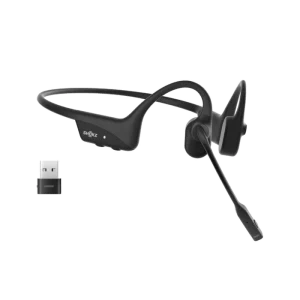 Shokz OpenComm2 UC Bone Conduction Headset(PC + Mobile)Select options
This product has multiple variants. The options may be chosen on the product page
Shokz OpenComm2 UC Bone Conduction Headset(PC + Mobile)Select options
This product has multiple variants. The options may be chosen on the product page
BETTER → Wireless USB Computer Headsets
Features and benefits of specific models include:
- Larger cushion for better sound separation
- Added microphones to improve noise-canceling capabilities, further reducing background noise your caller hears
- Some models will have Active Noise Canceling to help users hear better in loud environments
- Some models will also connect to Bluetooth devices
-
Original price was: $180.11.$154.55Current price is: $154.55.
Sale!
 Poly Voyager 5200 UC Headset(PC + Mobile)Add to cart
Poly Voyager 5200 UC Headset(PC + Mobile)Add to cart
-
$273.74
 Poly Savi 8245 UC Wireless Headset(PC) & Teams VersionSelect options
This product has multiple variants. The options may be chosen on the product page
Poly Savi 8245 UC Wireless Headset(PC) & Teams VersionSelect options
This product has multiple variants. The options may be chosen on the product page
-
$212.00
 Jabra Evolve2 65 UC Mono Headset(PC + Mobile) & Teams VersionSelect options
This product has multiple variants. The options may be chosen on the product page
Jabra Evolve2 65 UC Mono Headset(PC + Mobile) & Teams VersionSelect options
This product has multiple variants. The options may be chosen on the product page
-
$220.00
 Jabra Evolve2 65 UC Stereo Headset(PC + Mobile) & Teams VersionSelect options
This product has multiple variants. The options may be chosen on the product page
Jabra Evolve2 65 UC Stereo Headset(PC + Mobile) & Teams VersionSelect options
This product has multiple variants. The options may be chosen on the product page
-
$299.00
 Jabra Evolve2 65 Flex Foldable Headset (w/Charging Pad)(PC + Mobile) & Teams VersionSelect options
This product has multiple variants. The options may be chosen on the product page
Jabra Evolve2 65 Flex Foldable Headset (w/Charging Pad)(PC + Mobile) & Teams VersionSelect options
This product has multiple variants. The options may be chosen on the product page
BEST → Wireless USB Computer Headsets
Features and benefits of specific models include:
- Cushions surrounding your ears for complete isolation
- Added microphones to improve noise-canceling capabilities, further reducing background noise your caller hears
- Some models will have Hybrid Active Noise Canceling to help users hear better in loud environments
- Some models will also connect to Bluetooth devices
-
$258.30
 Poly Savi 8220 UC Wireless Headset(PC) & Teams VersionSelect options
This product has multiple variants. The options may be chosen on the product page
Poly Savi 8220 UC Wireless Headset(PC) & Teams VersionSelect options
This product has multiple variants. The options may be chosen on the product page
-
$249.99
 Logitech Zone Wireless 2 Headset(PC + Mobile) & Teams VersionSelect options
This product has multiple variants. The options may be chosen on the product page
Logitech Zone Wireless 2 Headset(PC + Mobile) & Teams VersionSelect options
This product has multiple variants. The options may be chosen on the product page
-
$207.62
 Poly Voyager Focus 2 UC Wireless Headset(PC + Mobile) & Teams VersionSelect options
This product has multiple variants. The options may be chosen on the product page
Poly Voyager Focus 2 UC Wireless Headset(PC + Mobile) & Teams VersionSelect options
This product has multiple variants. The options may be chosen on the product page
-
$337.00
 Jabra Evolve2 75 Stereo Headset(PC + Mobile) & Teams VersionSelect options
This product has multiple variants. The options may be chosen on the product page
Jabra Evolve2 75 Stereo Headset(PC + Mobile) & Teams VersionSelect options
This product has multiple variants. The options may be chosen on the product page
-
$421.00
 Jabra Evolve2 85 UC Stereo Wireless Headset(PC + Mobile + 3.5mm) & Teams VersionSelect options
This product has multiple variants. The options may be chosen on the product page
Jabra Evolve2 85 UC Stereo Wireless Headset(PC + Mobile + 3.5mm) & Teams VersionSelect options
This product has multiple variants. The options may be chosen on the product page
Corded USB Computer Headset Options:
GOOD → Corded USB Computer Headsets
Features and benefits of specific models include:
- Average sound quality
- Noise-canceling microphone
- Reliable and durable
-
$62.04
 Poly Blackwire BW3315 USB Headset(PC + 3.5mm) & Teams VersionSelect options
This product has multiple variants. The options may be chosen on the product page
Poly Blackwire BW3315 USB Headset(PC + 3.5mm) & Teams VersionSelect options
This product has multiple variants. The options may be chosen on the product page
-
$65.87
 Poly Blackwire BW3325 USB Headset(PC + 3.5mm) & Teams VersionSelect options
This product has multiple variants. The options may be chosen on the product page
Poly Blackwire BW3325 USB Headset(PC + 3.5mm) & Teams VersionSelect options
This product has multiple variants. The options may be chosen on the product page
-
$59.00
 Jabra Evolve 30 II UC Mono USB/3.5mm Headset(PC + 3.5mm) & Teams VersionSelect options
This product has multiple variants. The options may be chosen on the product page
Jabra Evolve 30 II UC Mono USB/3.5mm Headset(PC + 3.5mm) & Teams VersionSelect options
This product has multiple variants. The options may be chosen on the product page
BETTER → Corded USB Computer Headsets
Features and benefits of specific models include:
- Larger cushion for better sound separation and sound quality
- Higher quality cushions for improved comfort
- Some will offer padded headbands
- Improved noise-canceling capabilities, reducing background noise your caller hears
-
$80.00
 Jabra Evolve2 30 SE UC Mono USB Headset(PC) & Teams VersionSelect options
This product has multiple variants. The options may be chosen on the product page
Jabra Evolve2 30 SE UC Mono USB Headset(PC) & Teams VersionSelect options
This product has multiple variants. The options may be chosen on the product page
-
$89.00
 Jabra Evolve2 30 SE UC Stereo USB Headset(PC) & Teams VersionSelect options
This product has multiple variants. The options may be chosen on the product page
Jabra Evolve2 30 SE UC Stereo USB Headset(PC) & Teams VersionSelect options
This product has multiple variants. The options may be chosen on the product page
-
$115.00
 Jabra Evolve2 40 SE UC Mono USB Headset(PC) & Teams VersionSelect options
This product has multiple variants. The options may be chosen on the product page
Jabra Evolve2 40 SE UC Mono USB Headset(PC) & Teams VersionSelect options
This product has multiple variants. The options may be chosen on the product page
-
$124.00
 Jabra Evolve2 40 SE UC Stereo USB Headset(PC) & Teams VersionSelect options
This product has multiple variants. The options may be chosen on the product page
Jabra Evolve2 40 SE UC Stereo USB Headset(PC) & Teams VersionSelect options
This product has multiple variants. The options may be chosen on the product page
-
$74.99
 Logitech H650E Stereo USB Headset(PC)Add to cart
Logitech H650E Stereo USB Headset(PC)Add to cart
-
$85.79
 Poly Blackwire 5210 USB Headset – 8X230AA(PC + 3.5mm)Add to cart
Poly Blackwire 5210 USB Headset – 8X230AA(PC + 3.5mm)Add to cart
-
$94.22
 Poly Blackwire 5220 USB Headset – 8X231AA(PC + 3.5mm)Add to cart
Poly Blackwire 5220 USB Headset – 8X231AA(PC + 3.5mm)Add to cart
The following group are core models used in the office/call center environments that come with a USB connection.
- Very durable and made to last
- Superior noise-canceling microphone technology
-
$87.73
 Poly EncorePro EP515 USB Headset(PC) & Teams VersionSelect options
This product has multiple variants. The options may be chosen on the product page
Poly EncorePro EP515 USB Headset(PC) & Teams VersionSelect options
This product has multiple variants. The options may be chosen on the product page
-
$93.90
 Poly EncorePro EP545 USB Headset(PC)Add to cart
Poly EncorePro EP545 USB Headset(PC)Add to cart
BEST → Corded USB Computer Headsets
Features and benefits of specific models include:
- Cushions covering your ears for complete isolation
- Added microphones to improve noise-canceling capabilities, further reducing background noise your caller hears
- Some models will have Hybrid Active Noise Canceling to help users hear better in loud environments (even dogs barking)
- Some offer software for real-time insights to your call
-
$146.00
 Jabra Engage 40 USB Mono Headset(PC) & Teams VersionSelect options
This product has multiple variants. The options may be chosen on the product page
Jabra Engage 40 USB Mono Headset(PC) & Teams VersionSelect options
This product has multiple variants. The options may be chosen on the product page
-
$166.00
 Jabra Engage 40 USB Stereo Headset(PC) & Teams VersionSelect options
This product has multiple variants. The options may be chosen on the product page
Jabra Engage 40 USB Stereo Headset(PC) & Teams VersionSelect options
This product has multiple variants. The options may be chosen on the product page
-
$184.00
 Jabra Engage 50 II USB Mono Headset(PC) & Teams VersionSelect options
This product has multiple variants. The options may be chosen on the product page
Jabra Engage 50 II USB Mono Headset(PC) & Teams VersionSelect options
This product has multiple variants. The options may be chosen on the product page
-
$197.00
 Jabra Engage 50 II USB Stereo Headset(PC) & Teams VersionSelect options
This product has multiple variants. The options may be chosen on the product page
Jabra Engage 50 II USB Stereo Headset(PC) & Teams VersionSelect options
This product has multiple variants. The options may be chosen on the product page
-
$147.86
 Poly Blackwire 8225 UC USB Headset(PC + Mobile) & Teams VersionSelect options
This product has multiple variants. The options may be chosen on the product page
Poly Blackwire 8225 UC USB Headset(PC + Mobile) & Teams VersionSelect options
This product has multiple variants. The options may be chosen on the product page
In conclusion, you are making a long term investment in your communication with customers. If you sound distant or your voice fades in and out, your callers will become distracted which your audio, instead of intently listening to what you have to say. Comfort is also a key factor when choosing a USB computer headset as it will be in use for hours per day. With that, if you can afford wireless, you will be much happier long term because it aides in being comfortable and the ability to roam freely.
TECH TIP: Be sure to visit Poly Lens or Jabra Direct for the latest in firmware updates to keep your USB headset working at its best.
What common terms are for USB Computer Headsets?
We have provided, in simple terms, what the acronyms mean and how they benefit you.
