Introducing the best headset for clear customer calls* — A headset that’s got your back
With the Jabra Engage 50 II USB stereo headset, calls have more clarity, and customers enjoy an all-around better experience, thanks to our innovative Engage+ software. Make interactions more meaningful and effective, with real-time call insights.

This headset has been designed with you in mind (you’re welcome). It’s light, but sturdy. Comfortable, but sleek. Wear it all day, without feeling like you’re wearing it at all. With an intelligent microphone system that makes sound clearer than ever before, there’s no better headset to help you make every customer your most satisfied customer yet.
*Refer to Jabra.com/commercial-claims
Innovative Call Insights — It’s not rocket science. But it is very clever.
A software system that can analyze conversations as they happen? Meet the Jabra Engage 50 II USB stereo headset with innovative Engage+ software, the future of contact center headsets .
Customer call experience is improved in real-time (high fives all around). And onboarding, coaching, and retaining staff becomes a breeze, with meaningful data at your fingertips, giving insights that make your job easier, and sweeter.
Leading monitoring solutions have gone one step further and integrated our insightful call analytics with their solutions, extending their value by enabling you to access our call data together with other data within their monitoring solutions. This gives a much clearer view of the customer experience enabling you to pinpoint and address specific issues.
Engage+ — On the ball
A software system that can analyze conversations as they happen? Meet the Jabra Engage 50 II USB stereo headset with innovative Engage+ software, the future of contact center headsets. Live, on-screen pop-ups give instant feedback, so you can improve your customer’s call experience as it’s happening.
Engage+ delivers live guidance on factors affecting your customer’s call experience, including background noise, silence, and interruptions (Free software download required. Integrations available for selected platforms). Onboarding, coaching, and retaining staff becomes a breeze, with meaningful data at your fingertips, giving insights that make your job easier, and sweeter.
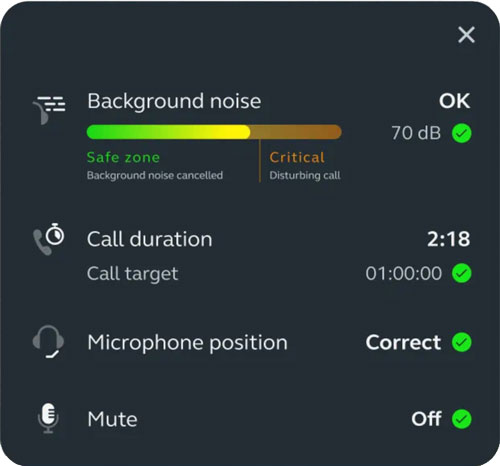
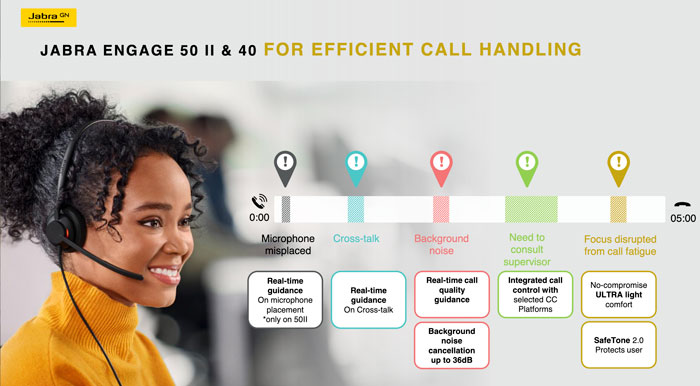
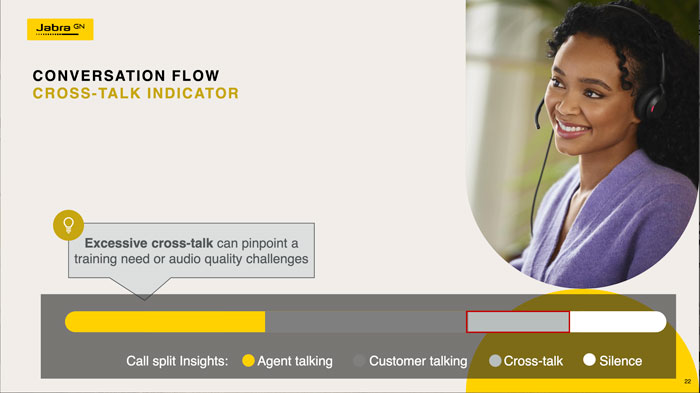
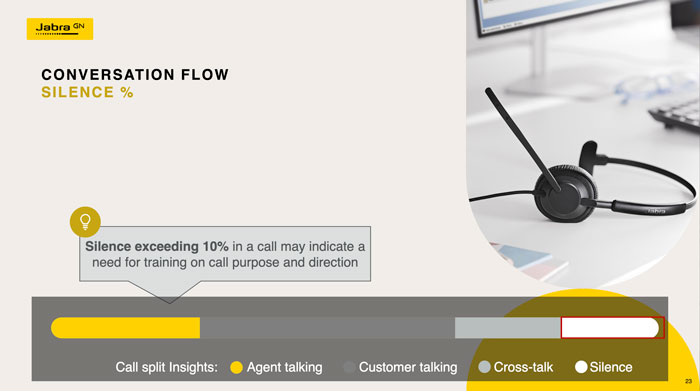
Integrations with leading platforms. Leading monitoring providers have integrated advanced Jabra Engage call data into their solutions, enhancing their value with a clearer view of the customer experience. The Jabra data includes agents’ background noise, cross-talk and silence during calls, enabling you to pinpoint and address specific issues.
Together these solutions deliver visual dashboards with insights on audio performance and conversation patterns, to help you enhance agent and customer experience on every call.
![]()
Microphone Quality — Magic mic
Sound quality can make or break a call, so we built the Engage 50 II to be the best headset for clear customer calls*. In fact, this headset has not one, but three microphones, for awesome background noise cancellation that’ll let your customer hear every single word you say, enabling accurate speech-to-text for spot-on call transcription.

Combined with intuitive Engage+ software, our innovative microphone tech creates such harmonious conditions, that it can help reduce average call handling times across the board.
Comfort — Great comfort isn’t a given. It’s engineered.
An uncomfortable agent makes for an awkward call, so we’ve designed Engage 50 II to be so comfortable that you’ll barely know it’s there. Weighing in at as little as 1.5oz, or 45g, it’s super lightweight, with angled cushions for the most comfortable fit.
 We’ve also popped an innovative maze-shaped pattern inside the earcups of every headset. It’s based on studies of actual users like you, and designed specifically to relieve pressure on the most common ‘problem areas’, helping you stay relaxed, and focused on the needs of your customer.
We’ve also popped an innovative maze-shaped pattern inside the earcups of every headset. It’s based on studies of actual users like you, and designed specifically to relieve pressure on the most common ‘problem areas’, helping you stay relaxed, and focused on the needs of your customer.
Durability — One tough cookie (well, headset)
Carelessly removed at the end of a long day, passed from desk to desk, tossed in a bag – the life of a contact center headset can be tough. So we built Engage 50 II to be one tough cookie, stress testing everything from boom arm rotation to impact resistance, making it our strongest, and longest lasting headset yet.
It’s easy to make bold claims, but we’re so confident that Engage 50 II will stand the test of time, and the cruel conditions a headset suffers, we’ve added a three-year warranty for all headsets. Lightweight, ultra-comfortable, and built to last, this headset has it all.
Audio Quality — Every caller, crystal clear
With advanced speakers and innovative noise-isolating earcups that fit perfectly, you’ll never miss an important detail during a call (or have to ask anyone to speak up, or repeat the same information 47 times…)
With Engage 50 II’s specially engineered speakers, optimized for speech clarity, frustrations are eased, and calls are more productive. Bringing crystal clear sound quality to every call, BalancedVoice™ will also automatically process the sound to be clear and crisp – just another clever feature bringing calm efficiency to every conversation.

Hearing Protection — Healthy ears. Happy agents.
That’s the philosophy behind the revolutionary professional-grade hearing protection built into the Engage 50 II. With Jabra SafeTone™ 2.0, you can focus on your calls, safe in the knowledge that your hearing is protected.
We’ve included loads of groundbreaking hearing protecting technologies, including:
- IntelliTone™ 2.0, which keeps average noise exposure at a safe level
- PeakStop™ 105 dB, which prevents sudden loud noises
- BalancedVoice™, which processes the incoming sound for clearer calls
- Speech level normalization, which keeps incoming calls at your preferred volume
- Intelligent acoustic shock protection, which proactively removes or reduces potentially harmful sounds
Because hearing protection isn’t an afterthought. It’s a lifetime investment.
BalancedVoice™ — Smooth operator
Imagine a helping hand to hear customers more clearly, and to optimize the dynamics of every call, allowing you to enjoy more balance on a long shift.
The Jabra Engage 50 II USB stereo headset uses a unique signal processing algorithm, BalancedVoice™, to stop you constantly cranking up the call volume, and keep you call ready throughout the day. Relax, avoid call fatigue, and focus on your customer – it’s all taken care of.
But we would say that, so we tested this unique technology with users like you. They agreed that it makes higher-pitched voices clearer, and makes speech easier to pick out from background noise, all while cleverly evening out voice tone, creating harmony for your ears*.
*Evaluation of near-end-listening enhancement study, Jabra – Nele-e, Fraunhofer IDMT, Feb-May 2017
Audible Ringer — Ditch missed calls
Never worry about missing a call again. With the adjustable audible ringer on the Engage 50 II, all you need to do is choose the ringtone and volume you prefer, and your super intelligent headset will do the rest. (Engage 50 II stereo headset pictured)

Set the SmartRinger to only ring when you’re away from your desk – and you can stay flexible for grabbing a coffee or loading the dishwasher on working from home days, without irritating your colleagues with constant ringing when you’re in the office.*
*SmartRinger only sounds when the headset is lying on a flat surface
Works With Everything — Plays well with others
Connecting with your customers is a walk in the park with Engage 50 II. The headset plays well with all leading contact center and Unified Communications (UC) platforms, and even has integrated call control for the likes of Amazon Connect, Genesys Cloud CX, and NICE CXone, when used with the control unit accessory. 2

With a UC variant certified for platforms like Google Meet and Zoom, and another for Microsoft Teams, you can enjoy seamless and stress-free customer interactions across the board. Stay close. Stay in control. Stay connected.
Customizable buttons on the call control unit can be integrated with your contact center and Unified Communications (UC) platforms, allowing you to easily perform everyday actions – like calling your supervisor for help –with a few simple taps.
2 Software may be needed for configuration. Refer to jabra.com/platforms for details
Busylight — Protect your focus
Say ‘no’ to costly interruptions with the Engage 50 II headset, which sets clear boundaries by showing when you’re busy.
A red light will glow automatically when you’re busy on a call, showing anyone around you that now isn’t a great time to chat – so you can stay focused on your customer, and give colleagues a clear signal when you’re free.
Frequently Asked Questions
What is a digital headset?
A true digital headset has the processing chip in the headset instead of in a control unit or cord. The Engage 50 II and Engage 40 use the very latest chipset to be able to deliver enhanced, real-time analytic features, and this, along with the positioning of the chip, delivers enhanced functionality and user experience.
How does the SmartRinger in the Engage 50 II work?
The SmartRinger uses sensors in the Engage 50 II headset to determine when it is being worn, and when it is lying on the desk. If it is on the desk and a call comes in, the SmartRinger will ring to let them know of an incoming call*. If you are wearing the headset, the SmartRinger will not ring as you will hear the call in the headset.
* The SmartRinger can be adjusted and switched on/off in Jabra Direct
What does a digital corded headset offer over a regular USB type headset??
Most likely, a regular USB type headset does not have the chip in the headset itself which limits the hardware and software experiences it can deliver.
What Jabra professional digital headsets offer software integration?
All Jabra USB headsets are supported in Jabra Direct and Xpress software and can be integrated by third-party platforms through our SDK. However, the Engage 50 II and Engage 40 also offer additional advanced call analytic metrics such as boom arm position alerts (Engage 50 II), background noise tracking, cross-talk sensing and more.
These are presented within our free Engage+ application and are also accessible through our SDK.
What does the Engage 50 II control unit offer, and why would I want to use it?
The control unit offers agents improved call control and the SmartRinger that alerts about incoming calls even when the headset is lying on the desk. The Engage 50 II has an ergonomic design to help agents work more efficiently. It features a volume wheel for easy adjustment of the volume during calls as well as answer/end and mute buttons.
It also has customizable buttons that can be integrated with preferred contact center platforms. The Engage 50 II control unit offers integrated call control for the likes of Amazon Connect, Genesys Cloud CX, and NICE CXone out of the box.
What does the Engage 50 II control unit offer, and why would I want to use it? (Continued)
The Engage 50 II control unit can easily be detached from the headset for increased flexibility for agents. In case your customers want to use the headset without the control unit, the Engage 50 II is also available on its own (as UC variant only).
Can I plug the Engage 50 II headset into my mobile phone or tablet?
Yes, if your mobile device has a USB-C socket that is compatible with voice calls.
We are just moving to softphones and only have USB-A laptops. Can we use the Engage 50 II now and then later migrate to USB-C?
Yes – you will need to start by using the versions that bundle the Engage 50 II Link controller with USB-A connection. Once you move to USB-C laptops, simply plug the headset into the USB-C laptop port, or use the headsets with the USB-C versions of the Engage 50 II Link controller, which are available as separate accessories.
Can I connect to a Mac, or is this headset only compatible with a PC?
Yes, it’s possible to connect to Mac.
How do you reprogram the busylight?
The busylight can be programmed to change pending on selected active events, such as whether the agent is in a call, needs support from a supervisor, busy with after-call work, or available to help a colleague. The settings are made through a Jabra SDK integration.
How do you re-program the control unit for speed dial or other functions?
Two numbers can be set-up for speed dial on the control unit. The buttons can be reconfigured in Jabra Direct or through an SDK integration.
How does Engage 50 II differ from Engage 40?
Engage 50 II offers an even better microphone performance with the advanced 3-microphone system to filter out background noise. Engage 50 II also has a SmartRinger built into the Engage 50 II Link controller which alert the user of an incoming call when the headset in lying on their desk. Engage 50 II offers enhanced comfort for all-day wearing with headband padding (stereo version only).
In terms of analytics, Engage 50 II can alert the user if the microphone is not positioned correctly (requires Jabra Direct, Engage+ or SDK integration).
What is the difference between the microphones in Engage 50 II and the Engage 40?
The Engage 50 II has one mic in the tip of the boom arm and two on the outer side plus advanced algorithms to create a beamforming pickup of the users’ voice and analyze noise coming from elsewhere, isolating the voice and removing the noise.
Engage 50 II can remove up to 36dB of noise due to the extra microphone and the enhanced capabilities this allows. This also enables the headset to sense when the microphone position is less than optimal and trigger a boom arm position alert through Jabra Engage+, Jabra Direct or with a third-party SDK implementation.
What is the difference between the microphones in Engage 50 II and the Engage 40? (Continued)
The Engage 40 has one mic in the tip of the boom arm and one on the outer side. In addition, advanced algorithms create a beamforming pickup of the users voice and analyze noise coming from elsewhere, isolating the voice and removing the noise. It does not have boom arm position sensing capability.
How do I get access to Engage+ software?
To download the free software application, please go to Jabra.com/Engageplus.
Do you need to be connected to the internet for Engage+ to work?
No, Engage+ does not require internet connection to work (except for downloading the application).
Do you collect any data from users of Engage+?
We only collect data about how the headset is used, operating system as well as software/application version. In Engage+ you can turn of data collection under settings. We collect no personal data.
Is it possible to deploy Engage+ to many users simultaneously?
Yes, an MSI file is available on Jabra.com that allows for mass deployment
Does Engage+ require usage of Jabra Direct and Xpress?
No, Engage+ works independently from Jabra Direct and Xpress.
What impact does Engage+ have on system’s performance?
Engage+ takes up minimal space from your computer. Hard disk space: 300 MB, Installer file: 102 MB. When processing, the application uses RAM: 40-100 MB (100 MB is the max and is used to send notifications to the user).
Which headsets are compatible with Engage+?
Jabra Engage 50 II and Engage 40 are compatible with Engage+.
Which operating systems is Engage+ compatible with?
Windows 10 and 11
Does Engage+ alert me, if my microphone is in a vertical position and far away from the mouth?
No, that is too extreme a position for the microphone to pick up your voice and give you an alert. Engage+ will alert you when the microphone is slightly out of place like by your nose or your chin.
Jabra Engage 50 II USB stereo specifications
UC Version (Inline Link)
- USB-A SKU # 5099-299-2219
- USB-C SKU # 5099-299-2259
Microsoft Teams Version (Inline Link)
- USB-A SKU # 5099-299-2119
- USB-C SKU # 5099-299-2159
Jabra Engage 50 II USB Stereo Headset Replaced/Updated:
- Jabra Engage 50 – SKU: 5099-610-189
- Jabra Engage 50 Link
- USB-A SKU: 50-219
- USB-C SKU: 50-259
- Teams USB-A SKU: 50-119
- Teams USB-C SKU: 50-159
Jabra Engage 50 II USB stereo technical information
General Info
- Box contents
- Headset
- Carry pouch
- Warranty & Warning leaflet
- Headset dimensions & weight
- 6.57 in x 2.13 in x 6.57in
- 65g | 2.3oz
- Weight with in-line link – 152g| 5.4oz
- USB cable length: 2.4m | 7.8ft7
- LED features and functions
- Busylight
- Incoming call
- Microsoft Teams notifications (Teams variant only)
- Certification and compliance: Cisco, Unify, Zoom, Google Meet, Amazon Chime, Microsoft Teams (Teams variant only)
- Warranty: 3 years
- Jabra Model Number
- ENC160 (w/ in-line link)
Audio
- Noise-isolating fit: Yes
- Noise reduction on calls: Yes
- Speaker size: 20mm
- Speaker max input power: 30 mW
- Speaker bandwidth
- Music mode – 50Hz – 20000Hz
- Speak mode – 100Hz – 14000Hz
- Microphone type: 2 x MEMS
- Microphone sensitivity: -26dBFS/Pa
- Microphone bandwidth: 100Hz – 14000Hz
- User hearing protection: Jabra SafeTone™2.0, PeakStop 105
Software and Apps
- Compatible software and/or apps
- Engage+
- Jabra Direct
- Jabra Xpress
Fit & Comfort
- On-ear headband
Connectivity
- USB-A
- USB-C
Extended Info
- Operating Temperature: 14°F to 131°F
- Storage Temperature: 23°F to 131°F
Control Unit
- SmartRinger: Yes
- Weight: 68g | 2.4oz
- Call controls: Yes
- LED behavior
- Busylight
- Incoming/active call
- Mute/hold call
- Microsoft Teams notifications (Teams variant only)
- Programmable (via SDK)




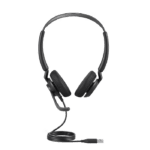









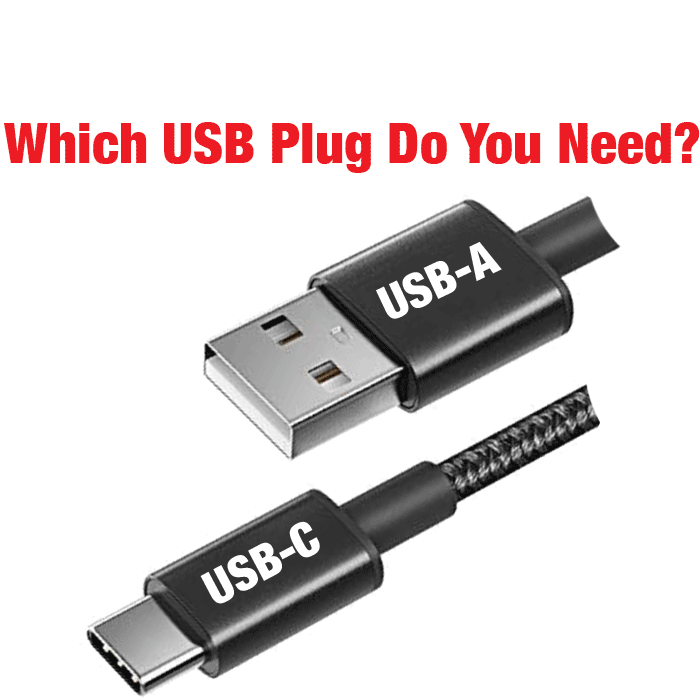








Reviews
There are no reviews yet.