EHS Cables/Lifters
Showing 17–31 of 31 results
-
$63.70
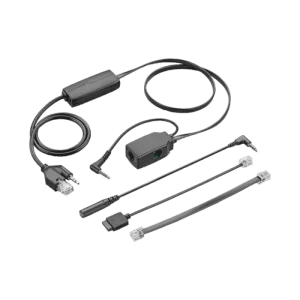 Poly APA-24 EHS Cable(Alcatel-Lucent)Add to cart
Poly APA-24 EHS Cable(Alcatel-Lucent)Add to cart -
$63.70
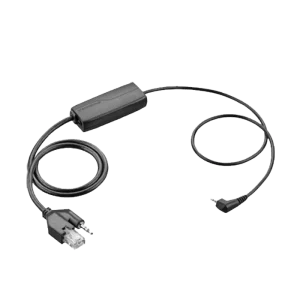 Poly APC-45 EHS CableRated 5.00 out of 5(Cisco)Add to cart
Poly APC-45 EHS CableRated 5.00 out of 5(Cisco)Add to cart -
$63.70
 Poly APC-82 EHS Cable(Cisco)Add to cart
Poly APC-82 EHS Cable(Cisco)Add to cart -
$63.70
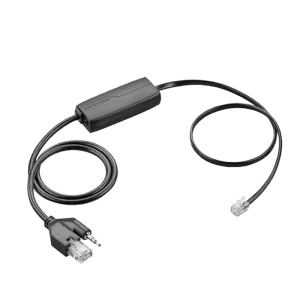 Poly APD-80 EHS Cable(Grandstream/NEC)Add to cart
Poly APD-80 EHS Cable(Grandstream/NEC)Add to cart -
$63.70
 Poly APN-91 EHS Cable(NEC)Add to cart
Poly APN-91 EHS Cable(NEC)Add to cart -
$63.70
 Poly APS-11 EHS CableRated 5.00 out of 5(Unify/Siemens)Add to cart
Poly APS-11 EHS CableRated 5.00 out of 5(Unify/Siemens)Add to cart -
$63.70
 Poly APT-31 EHS Cable(Avaya/Tenovis)Add to cart
Poly APT-31 EHS Cable(Avaya/Tenovis)Add to cart -
$63.70
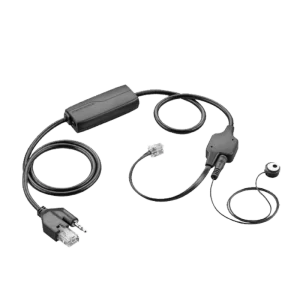 Poly APV-63 EHS CableRated 5.00 out of 5(Avaya)Add to cart
Poly APV-63 EHS CableRated 5.00 out of 5(Avaya)Add to cart -
$63.70
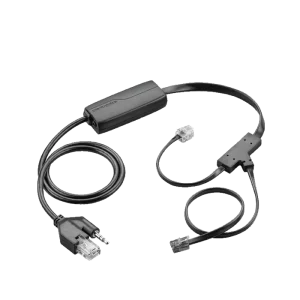 Poly APV-66 EHS Cable(Avaya)Add to cart
Poly APV-66 EHS Cable(Avaya)Add to cart -
$79.00
 Yealink EHS36 Wireless Headset AdapterRated 3.80 out of 5Add to cart
Yealink EHS36 Wireless Headset AdapterRated 3.80 out of 5Add to cart -
$70.00
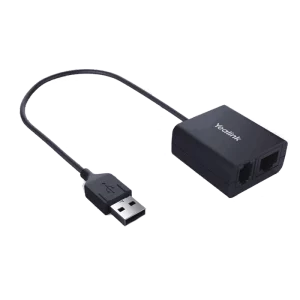 Yealink EHS40 Wireless Headset AdapterAdd to cart
Yealink EHS40 Wireless Headset AdapterAdd to cart -
$73.95
 Jabra GN1000 Handset LifterAdd to cart
Jabra GN1000 Handset LifterAdd to cart -
$63.70
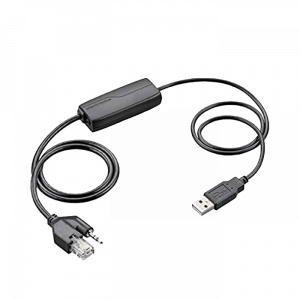 Poly APU-72 EHS CableRated 5.00 out of 5(Cisco/Nortel)Add to cart
Poly APU-72 EHS CableRated 5.00 out of 5(Cisco/Nortel)Add to cart -
$0.00
 Poly HL10 Handset Lifter (Angle Plug)Rated 4.26 out of 5*** DISCONTINUED ***Read more
Poly HL10 Handset Lifter (Angle Plug)Rated 4.26 out of 5*** DISCONTINUED ***Read more -
 Yealink EHS35 Wireless Headset Adapter*** DISCONTINUED ***Read more
Yealink EHS35 Wireless Headset Adapter*** DISCONTINUED ***Read more
The most important advantages include; receiving incoming call alerts through your headset speaker, answering/hanging up calls away from your desk, and automating and simplifying the process of how you take calls. It’s important that you consult a compatibility guide or talk with a headset expert to determine which devices are available for your specific telephone model.
Most basic and older phones will use Plantronics handset lifters. Newer and more upright phones will typically use Plantronics EHS cables that are engineered for specific phones. A few programming sequences will set up your phone for seamless answering and hanging up away from your desk.
A few phones, ShoreTel for example, have the ability for remote operation of wireless headsets without the use of an EHS cable. The electronics for remote answer/hang up are built into the phone. The one aspect that’s not included within a ShoreTel phone is the ability to alert you to incoming calls when away from your desk. An optional Plantronics RD-1 device will solve that problem when plugged into your headset base and attached to your phone to sense incoming calls.
Something to consider when going wireless is the use of a busy light. Prior to going wireless, you held your handset next to your ear, giving co-workers the universal sign that ‘you're on the phone’. Once you transition to wireless devices with EHS cables and handset lifters, co-workers lose the ability to know when you’re on a call, because you leave your headset on all the time. Adding a busy light to your wireless device will put cohesiveness back into your office and keep co-workers from interrupting you while on calls. When you’re on a call, the device simply flashes to alert those around you to not interrupt. You can position the Busy Light / On-Line-Indicators (OLI) on a monitor, cubicle wall, or set it on your desk and point it towards the direction from which most co-workers approach.
Most basic and older phones will use Plantronics handset lifters. Newer and more upright phones will typically use Plantronics EHS cables that are engineered for specific phones. A few programming sequences will set up your phone for seamless answering and hanging up away from your desk.
A few phones, ShoreTel for example, have the ability for remote operation of wireless headsets without the use of an EHS cable. The electronics for remote answer/hang up are built into the phone. The one aspect that’s not included within a ShoreTel phone is the ability to alert you to incoming calls when away from your desk. An optional Plantronics RD-1 device will solve that problem when plugged into your headset base and attached to your phone to sense incoming calls.
Something to consider when going wireless is the use of a busy light. Prior to going wireless, you held your handset next to your ear, giving co-workers the universal sign that ‘you're on the phone’. Once you transition to wireless devices with EHS cables and handset lifters, co-workers lose the ability to know when you’re on a call, because you leave your headset on all the time. Adding a busy light to your wireless device will put cohesiveness back into your office and keep co-workers from interrupting you while on calls. When you’re on a call, the device simply flashes to alert those around you to not interrupt. You can position the Busy Light / On-Line-Indicators (OLI) on a monitor, cubicle wall, or set it on your desk and point it towards the direction from which most co-workers approach.
