Poly Voyager 5200 Office Bluetooth Over-the-Ear Headset
In and out of the office? We’ve got you covered. The Poly Voyager 5200 Office 2-Way headset moves with you. Count on professional-grade sound, no matter where you take the call. Now you can work in any environment on any of your devices, with versatile connectivity and Bluetooth technology. Go get ’em.

Work Wherever You Need To
You need to take calls in and around the office, on the road and at home. The Voyager 5200 headset keeps up – sound like you’re in the boardroom, even from the parking lot. Its sleek portable design makes it the perfect travel buddy. Plus, it’s easy to keep charged.
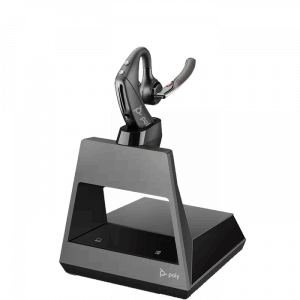
Leave Noise Behind
What background noise? With four adaptive microphones and WindSmart technology, you never have to worry about it again. Tune out background buzz in the office, at lunch or anywhere. Sound professional so people can focus on what you’re saying, not where you’re saying it.
Connect With Bluetooth
Instantly connect to your headset to PC or Mac, desk phone, or mobile phone, and transition calls seamlessly. With this long-range Bluetooth headset, you can start a call at your desk, move to your car and get to your next destination. Keep your conversation flowing the whole time, so you never miss a word.
Keep Your Ears Happy
When you wear something all day, it needs to be comfortable. This mono Bluetooth headset has a discreet wearing style. With an ergonomic earpiece, you might even forget it’s there. A headset that feels as good at the end of the day as it did at the start-all day productivity, and comfort to boot.

Adjust The Voyager 5200 Office & UC Series Headset Settings To Make It Yours
Get the most out of your Poly device with Poly Lens app. Keep software up to date, manage personal settings, use personal health and wellness reminders to stay focused and energized all day. Connecting to Poly Lens gives IT the ability to provide better service and support when you need it.
Poly Lens – Intelligent Insights, Scalable Management
Poly Lens software gives IT teams visibility and control over voice, video, and headset devices. Deploy, configure, update, and get valuable insights from one endpoint or thousands using one scalable platform. Poly Lens makes it simple: no heavy IT lifting required.
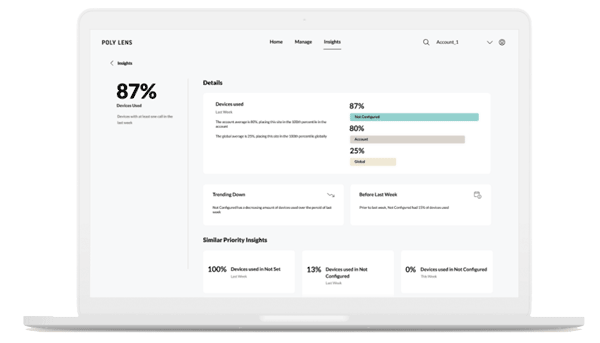
Poly Lens APP – Designed For You
Get the most out of your Poly devices. Use one convenient app to manage all your compatible devices. Keep software up to date, manage settings, and use the personal health and wellness reminders to keep you focused and energized all day long. With the Poly Lens App, you can customize your devices to work the way you do.
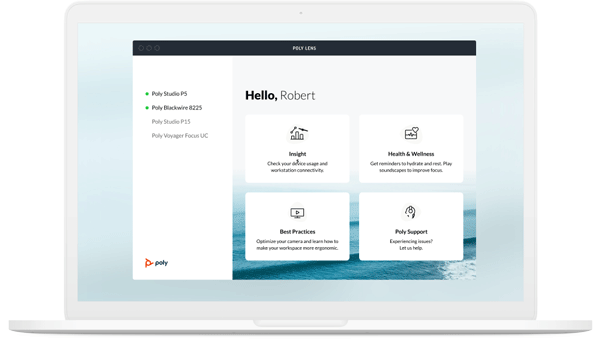
Built For Compatibility
All Poly USB headsets and personal speakerphones are compatible with the most popular voice platforms – we just work. Poly solutions provide excellent audio quality for both you and those on the other end of the call – no matter your platform of choice.
Poly Voyager 5200 Office 2-Way Headset:
Versatility
If you require a headset that’s versatile, the Poly (formerly Plantronics) Voyager 5200 2-Way Office Bluetooth headset should be at the top of your list. First, it’s the next generation of Poly (Formerly Plantronics) Voyager headsets that have been very popular for office and mobile phone user.
Each generation improves on past success, and this Office Bluetooth headset further improves quality and functionality. With four microphones, it’s an excellent headset for noisy environments. Your callers will hear you clearly with a mic that recognizes your voice and cuts down background noise and chatter.
What makes the Voyager 5200 Office Bluetooth headset so versatile is that it’s also computer ready with an included USB cable. This allows it to double as your perfect unified communications headset for VoIP/softphone applications through your PC or MAC.
Comfort
With different sized ear gels, you will find the perfect fit providing all day comfort while also sealing out noise, so you can hear clearly. The Voyager 5200 2-Way stays securely on your ear as you walk about, with the bulk of the headset fitting behind your ear, making it very low profile and non-distracting during face-to-face conversations.
Mobility
As more businesses move to VoIP softphones, this UC Bluetooth headset connects easily with up to 250 feet of range to roam your office while continuing your conversation.
For office workers, this means one headset covers your desk phone, mobile phone and PC requirements. That means fewer cables, charging, and devices to mess with. This also makes your life easy when on the road.
Your Voyager 5200 Office 2-Way Bluetooth headset travels with you and acts as your mobile headset or PC softphone headset as you change between devices. With seven hours of talk time, the Poly 5200 Office Bluetooth wireless headset will get you through the busiest of days.
Simplicity
From the busy office environment, to bustling city streets or the corner café, you’ll be heard clearly with the Poly Voyager 5200 Office Bluetooth® headset.
Exclusive WindSmart® technology and cutting edge noise cancelling block out distractions like wind, chatter, and traffic, for crisp, uninterrupted calls.
Poly Voyager 5200 Office 2-Way Headset Features:
- Cutting edge, four mic noise cancelling
- 250 feet of range from headset base
- The Voyager 5200 Office weighs only 20 grams
- Exclusive WindSmart® technology
- HD voice clarity on wideband devices and networks
- Rigorously tested for all-day comfort
- Smart sensor technology
- Audio alerts, remaining talk-time, mute and connection status
- Media controls track forward/track back/pause/play
- Up to 7 hours talk time and 9 days standby
- Bluetooth v5.0 with BLE
- Poly Lens App allows updates and customization
- Certified for Microsoft Teams, Skype for Business and Optimized for Microsoft Lync
- Built for UC applications and softphones from Avaya, Cisco and others
- Amazon Alexa (easy access)
- Tile (lost headset location)
- 2 Year Global Warranty
Poly Voyager 5200 2-Way Office SKUs
HP Variations
- USB-A
- SKU: 7D793AA#ABA
- UPC: 197192145623
- USB-C
- SKU: 7S3Y1AA#ABA
- UPC: 197497168785
- Teams USB-A
- SKU: 7W6D3AA#ABA
- UPC: 197192936054
- Teams USB-C
- SKU: 7S3Y4AA#ABA
- UPC: 197497168808
Former Poly Variations
- USB-A
- SKU: 212732-01
- (Formerly V5200 CD)
- UPC: 017229167445
- SKU: 212732-01
- USB-C
- SKU: 214593-01
- UPC: 017229170957
- Teams USB-A
- SKU: 214004-01
- (Formerly V5200-M CD)
- UPC: 017229167629
- SKU: 214004-01
- Teams USB-C
- SKU: 214603-01
- UPC: 017229170971
Poly Voyager 5200 2-Way Office Replaced/Updated:
- Voyager 5200 1-Way Office – SKU: 7W6D2AA#ABA (Formerly 212722-01)
- Plantronics Savi WO200 – SKU: 79957-01
- Plantronics Savi W730 – SKU: 83543-11 (Formerly 83543-01)
- Plantronics Savi W730-M – SKU: 84002-11
- Plantronics CS530 – SKU: 86305-01
- Plantronics CS70 – SKU: 70465-06 (Formerly 70465-02, 70455-01)
- Plantronics CS70N – SKU: 70450-06
- Plantronics Voyager Legend CS – SKU: 88863-101 (Formerly 88863-11, 88863-01)
TECH TIP: How to Pair Voyager 5200 Bluetooth Headset
Poly Voyager 5200 Office 2-Way Headset Specifications
Talk time/Stand By
- Up to 7 hrs; up to 9 days standby time
Roaming Range
- Up to 75m / 250 ft
Bluetooth Technology
- Bluetooth Version: Bluetooth 5.0 with BLE / Bluetooth Profiles: A2DP, HFP, HSP, PBAP, SSP2
Audio Profiles
- Six layers of WindSmart technology
- PC Wideband and mobile wideband: up to 6,800 Hz
- Echo cancellation
- Proprietary DSP, A2DP
Codecs
- MSBC, G.722, CVSD, SBC
Speaker Size
- 13.6 mm
Speaker Range – Communication
- 100 Hz – 6.8 kHz
Speaker Range – Music/Media
- 100 Hz – 20 kHz
Speaker Sensitivity
- Optimized for telecommunications, music/media
Speaker Impedance
- 16 ohm
Battery Capacity
- 122 mAh typical / 120 mAh minimum
Battery Type
- Rechargeable non-replaceable lithium-ion
Charge Time
- 1.5 hours
Hearing Protection
- SoundGuard: Sound leveling for listening comfort and acoustic limiting for protection against sounds above 118 dBA
Microphone and Technology
- Digital MEMS omni-directional 4 mic array, multi-mic noise cancelling
Call Controls
- Call answer/ignore/end
- Redial
- Mute
- Volume +/-
Media Controls
- Track forward/ track back/ pause/ play
Alerts
- Enhanced voice alerts announce remaining talk-time, mute and connection status
NFC Pairing
- Yes
Softphone Compatibility
- Built for UC applications and softphones from Avaya, Cisco, Microsoft and more
Apps
- Poly Lens is available for Windows/Mac
- Poly Lens App allows updates and customization
- Amazon Alexa (easy access)
- Tile (lost headset location)
What Comes In The Poly Voyager 5200 2-Way Box:
- Wireless headset
- Charging base
- Mini USB/USB cable
- A/C power cord
- Telephone Interface Cable (86007-01)
Frequency Asked Questions:
Can the battery for the Voyager 5200 2-Way be replaced?
No, the Voyager 5200 2-Way has a rechargeable, non-replaceable, lithium-ion battery.
How do you charge the Voyager 5200 2-Way?
You can charge the headset by placing it in the charging cradle. The base display’s battery icon turns solid blue when charging and turns off when charge is complete. A full charge takes approximately 90 minutes.
Is this the 2-way PC + Desk phone headset?
Yes. You can tell the difference between the 2-way headset and the 1-way by checking the icon on the front of the base. The 1-way has the Desk phone icon only and the 2-way has both a PC and a Phone icon.
Can you silence the charging base on the Voyager 5200 2-Way?
The base ring tone can be disabled only through the Plantronics Hub software for Desktop. You can also lower the volume.
What is the difference between the Voyager 5200 UC and the Voyager 5200 Office Series?
The Voyager 5200 UC connects via a BT600 USB adapter to your PC/Mac and directly to your mobile phone via Bluetooth. The Voyager 5200 Office series connects to your deskphone via a telephone interface cable and to your PC/Mac via a USB cable.
Can I listen to music on the Voyager 5200 2-Way?
Yes, you can listen to music with the headset through your mobile device. The headset has media controls that include track forward/track back/pause/play.
Can I use the Voyager 5200 2-Way with my phone, computer and cell phone?
Yes. The Voyager 5200 2-Way connects via a telephone interface cable for your desk phone, a USB cable for your PC/Mac and via Bluetooth for your mobile device.
Does the Voyager 5200 Office work with voice commands?
Yes, when there is an incoming call (on mobile phone only), after it has been announced, you can either say “answer” to answer the call, or “ignore” to ignore the call.
Can the Voyager 5200 2-Way connect to a PC’s built-in Bluetooth without the USB connector?
Yes it can, but we always recommend using the USB cable when pairing with your computer. This will ensure you always have the best audio and connectivity with the headset.
Will the Voyager 5200 Office work on either ear?
Yes, simply slide the headset over and behind your ear, then press gently toward your ear. Rotate the microphone boom until it is pointed toward your mouth.
Does the Voyager 5200 2-Way switch easily between an audio/video call on the computer, a desk phone, and a cell phone call?
Yes, the Voyager 5200 2-Way connects to multiple devices at the same time. Whichever devices you have paired with the headset, you will be able to answer those calls by just pressing the headset button.
Does the Voyager 5200 2-Way have voice answering?
Yes, with mobile phones only. After you hear the call announced, simply say “answer”.


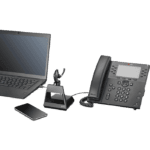











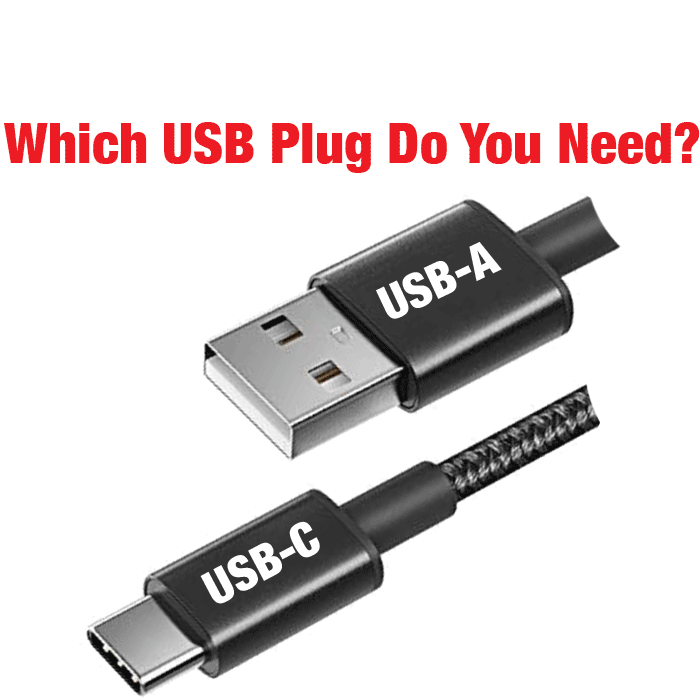







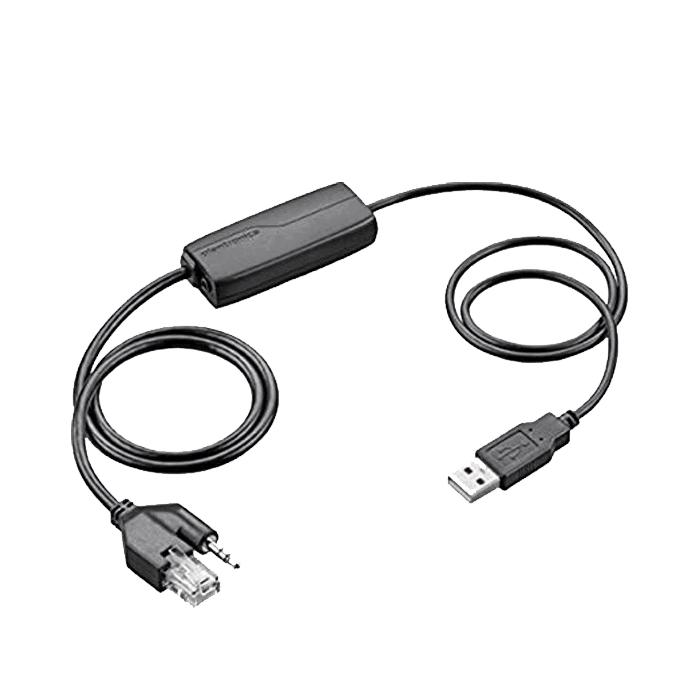

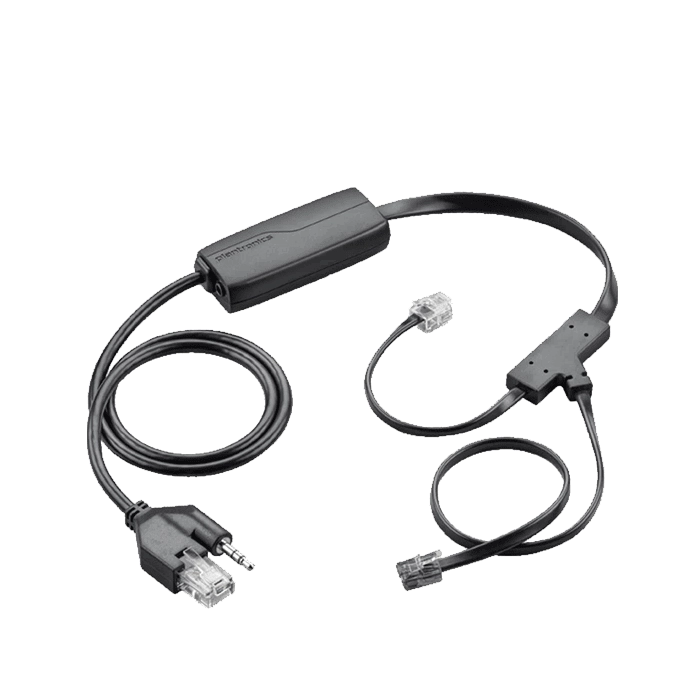


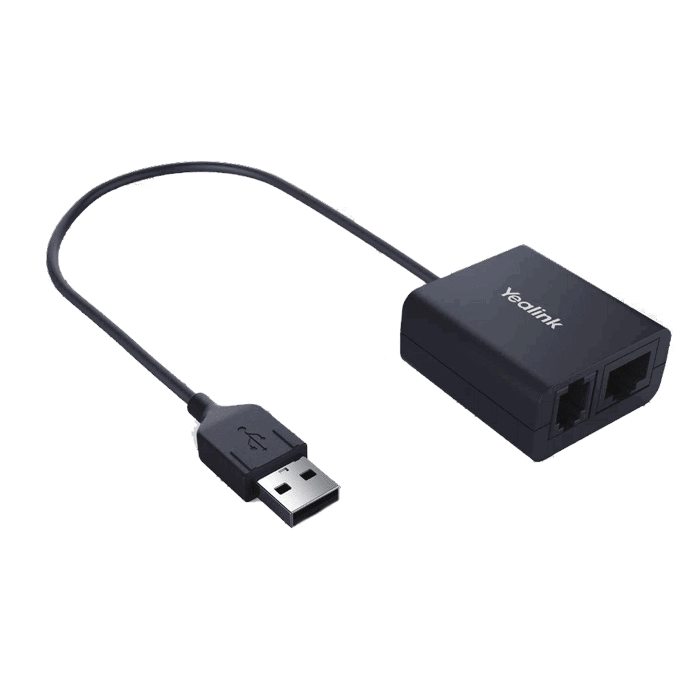

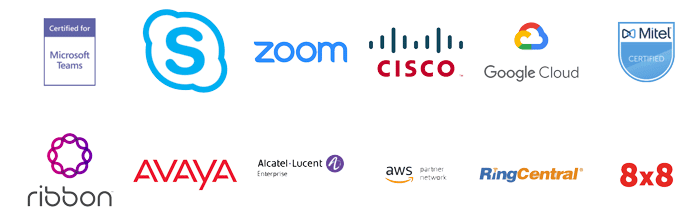




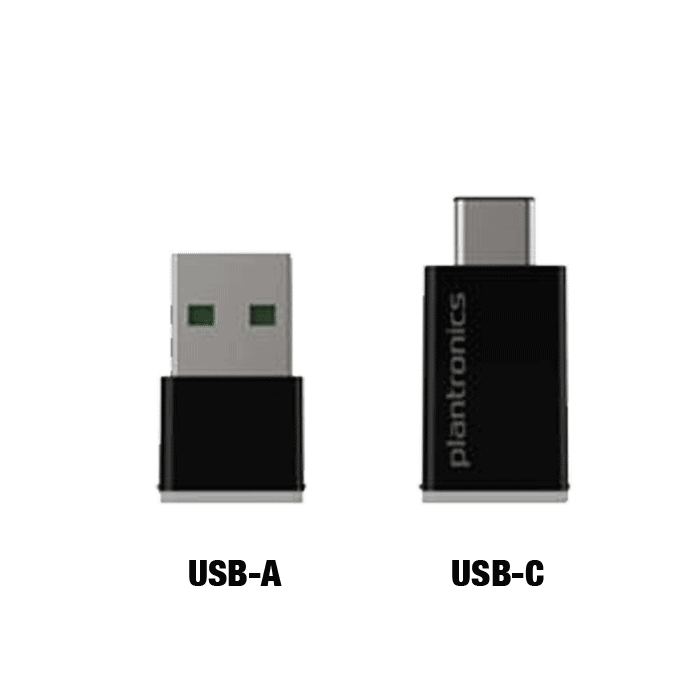

Arkadiusz J (verified owner) –
simple phone, working every day on my desk, I like it
Rebecca S –
Hi Tony!
Just wanted to let you know that between you guy’s and the Platronics tech support we are fully functioning down here in Jacksonville, FL! Thanks so much for your help and your team’s time at Headsets Direct Inc. We will certainly pass the word of the excellent quality service we have received in the past month! (: