POLY BT700 – High-Fidelity Bluetooth USB Adapter
Introducing our new and improved BT700 Bluetooth USB dongles with a refreshed look and compact form factor which allows you to leave it in your laptop or PC to save space! Fitted with the latest BT v5.1 Bluetooth low energy technology, giving you greater wireless range and faster connection to take calls anywhere.
** Not compatible w/ MDA220 v.136
Poly BT700 General:
Warranty
- 2-years
BT700-A
- Poly SKU: 217877-01
- UPC: 017229175051
- HP SKU: 786C4AA
- UPC: 197029650030
BT700-C
- Poly SKU # 217878-01
- UPC: 017229215061
- HP SKU: 786C5AA
- UPC: 197029650047
Poly BT700 Specifications:
Connects To
- PC via USB-A or USB-C port (dependent on model)
Compatible With
- Windows and Mac OS
Wireless
- Bluetooth v5.1
- Class 1
- Remembers up to 2 devices, connects to one at a time
- Supported Bluetooth profiles
- -A2DP, AVRCP, HSP
- Range
- Up to 50 m/164 ft
Dimensions
-
USB-A Version
- 0.837 in x 0.606 in x 0.213 in
- USB-C Version
- 0.808 in x 0.599 in x 0.268 in
Indicator
- Multi-color LEDs indicates status:
- LED Indication – Mode
- Off – Headset not connected
- Flashing Red/Blue – Pairing mode
- Red – Call muted
- Flashing Blue – Voice Link open
- Standard Mode
- Solid Blue – Headset connected idle
- Flashing Purple – Music streaming
- Microsoft Teams Mode
- Solid Purple – Connected to Microsoft Teams
- Flashing Purple for 10 seconds then off – Failed to connect to Microsoft Teams – ensure Teams is running
- Pulsing Purple – Microsoft Teams notification
Software
- Requires Poly Lens to enable paring mode
Works With The Following Older Devices
- Voyager 8200 UC
- Voyager 6200 UC
- Voyager 5200 Office
- Voyager 5200 UC
- Voyager 4245 Office
- Voyager Focus UC
How to Pair Poly BT700 to a New Headset:
Steps for Pairing/Connecting BT700 USB Bluetooth Adapter/Dongle:
- Download Poly Lens to your desktop (Required)
- Disconnect and shut off any other headsets associated with that computer (PC or MAC)
- Connect Poly BT700 Bluetooth USB adapter to your computer
- Select Poly BT700 from the left menu
- From the Overview tab, select Pair New Device.
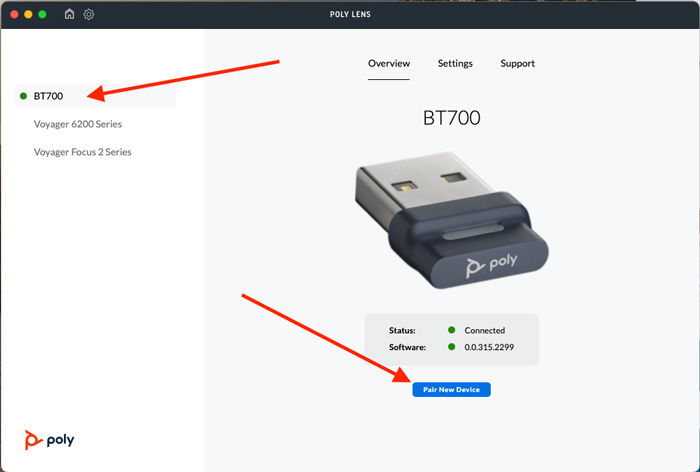






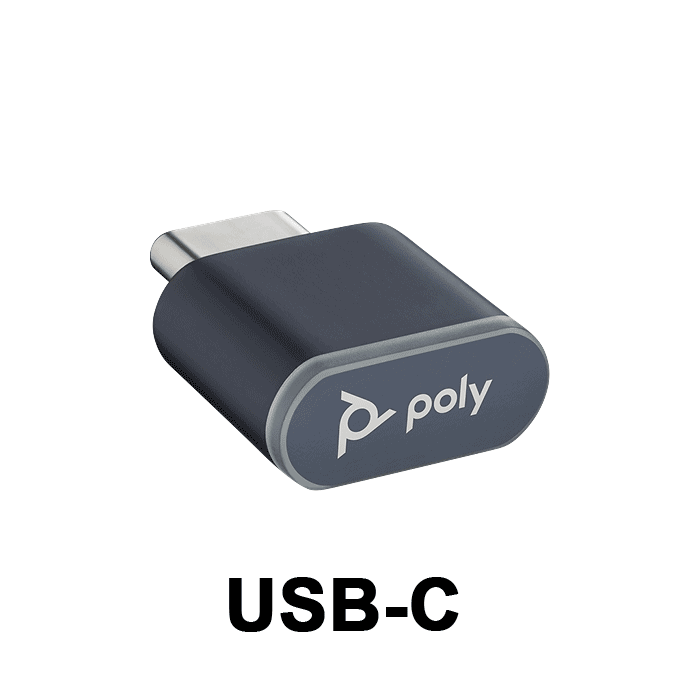

Lynne M (verified owner) –
The BT700 has proved to be a bit of a disappointment; it does not provide greater range. The vendor, HeadsetsDirect, was stellar. They provided accurate information when I contacted them. The actual delivery was much faster than the estimate. I could not be more pleased and I plan to do more business with them in the furure.