Help In Buying Small Office Headsets
If you’re not sure where to start or what you need when outfitting a few headsets for a small office using traditional desk phones or PC/computers (VoIP), the below guide will cover what you need, compatibility, and headset choices.
Decide what you need from the following choices and skip ahead to that section:
1. Office Desk Phone – Corded Headset Solution  ⇔
⇔ 
When choosing a corded headset for your traditional multi-line corded deskphone you will need 2 pieces. First is the actual headset, and second is a Direct Connect cable or Amplifier depending on your phone.
1) Choose a Headset: The 3 most common headsets are all part of the same family and come with a noise-canceling microphone so your callers hear you better and less of your background noise. Choosing is a matter of personal preference. The HW510 covers one ear so you can easily talk with co-workers. The HW520 covers both ears so you hear better and focus on your caller. The HW540 is an excellent choice if you’re not sure how you will wear it as it comes with 3 different options ensuring you will find a perfect fit for all day wearing.
-
Original price was: $81.14.$67.60Current price is: $67.60.
Sale!
 Poly EncorePro HW510 Headset(Quick Disconnect)Add to cart
Poly EncorePro HW510 Headset(Quick Disconnect)Add to cart
-
Original price was: $95.90.$79.90Current price is: $79.90.
Sale!
 Poly EncorePro HW520 Headset(Quick Disconnect)Add to cart
Poly EncorePro HW520 Headset(Quick Disconnect)Add to cart
-
Original price was: $91.60.$76.31Current price is: $76.31.
Sale!
 Poly EncorePro HW540 Headset(Quick Disconnect)Add to cart
Poly EncorePro HW540 Headset(Quick Disconnect)Add to cart
2) Determine Direct Connect cable or Amplifier: This is about compatibility and the connecting piece that goes between your headset and phone. Newer phones have amplification built into the phone allowing the use of Direct Connect cables. Older and more basic phones will require an amplifier.
TECH TIP: You can’t just guess on Direct Connect cables because we have numerous cables that all look the same but will provide different volume levels and wiring.
Visit our Headset Compatibility Guides. The most popular phones are listed under Option 2 and you simply find your model of phone and see if a Direct Connect cable is an option or if you have to use an Amplifier.
If you’re unable to find your phone under Option 2, then revert to Option 1 and use the manufacturers compatibility guide or call them directly and ask about compatibility with your phone.
Plantronics Technical Support:
1-855-765-7878
Sun-Thur 5:00am-10:00pm PST
Fri 7:00am- 4:00pm PST
The most popular Direct Connect cables and Amplifier are listed below (Search our site if not listed):
-
$0.00
 Poly M22 Vista AmplifierRead more
Poly M22 Vista AmplifierRead more
-
$39.26
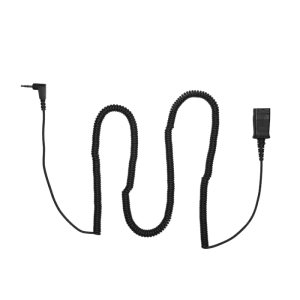 Poly 2.5mm Direct Connect Cable for QD HeadsetsAdd to cart
Poly 2.5mm Direct Connect Cable for QD HeadsetsAdd to cart
-
$49.09
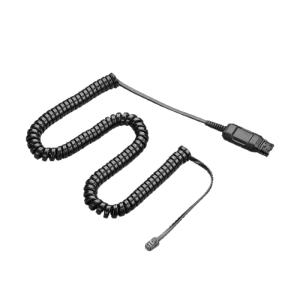 Poly A10-16 Direct Connect Cable for QD HeadsetsAdd to cart
Poly A10-16 Direct Connect Cable for QD HeadsetsAdd to cart
-
$39.26
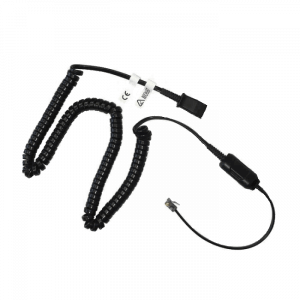 Poly HIC-10 Direct Connect Cable for QD HeadsetsAdd to cart
Poly HIC-10 Direct Connect Cable for QD HeadsetsAdd to cart
-
$40.31
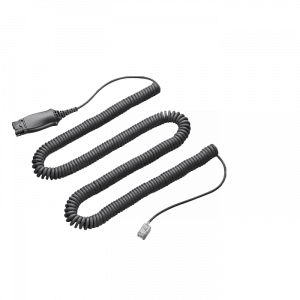 Poly HIS Direct Connect Cable for QD HeadsetsAdd to cart
Poly HIS Direct Connect Cable for QD HeadsetsAdd to cart
-
$49.09
 Poly U10 Direct Cable for H-Series HeadsetsAdd to cart
Poly U10 Direct Cable for H-Series HeadsetsAdd to cart
-
$49.09
 Poly U10P Adapter Cable for H-Series HeadsetsAdd to cart
Poly U10P Adapter Cable for H-Series HeadsetsAdd to cart
-
$16.99
 Poly U10P-S Adapter Cable for H-Series HeadsetsAdd to cart
Poly U10P-S Adapter Cable for H-Series HeadsetsAdd to cart
You simply connect the headset and Direct Connect cable or Amplifier together at the Quick Disconnect connection. Plug the Direct Connect cable or Amplifier into your phone and you’re ready to start using your headset.
2. Office Desk Phone – Wireless Headset Solution  ⇔
⇔ 
Wireless headsets give you the ability to cut the cords and roam your office while talking. When choosing a wireless headset for your traditional multi-line corded deskphone you will need a wireless system (includes headset, charging base, power cord and telephone interface cable). Optionally, you may also want an Electronics Hook Switch Cable (EHS) or Handset Lifter which allows remote call alerts, remote answer/hangup and automate how you take calls making it much easier and improving your productivity.
1) Choose a Headset: Business grade headsets come in a variety of wearing styles, and all have noise-canceling microphones so your callers hear you better and less of your background noise. Choosing is a matter of personal preference. The CS510 covers one ear to let you easily talk with co-workers and stay in tune with your office. The CS520 covers both ears which lets you hear better and focus on your callers. A convertible headset, like the CS540, comes with multiple wearing options is an excellent choice if you’re not sure how you will wear it. After trying the different options you will quickly find a favorite fit for all-day wearing comfort.
-
Original price was: $291.47.$242.84Current price is: $242.84.
Sale!
 Poly CS540 Wireless Headset(Desk Phone)Add to cart
Poly CS540 Wireless Headset(Desk Phone)Add to cart
2) Determine EHS cable or Handset Lifter: This is about compatibility and how it attaches/connects to your phone. Newer phones have been engineered to use an EHS cable and allow headsets to work seamlessly with your phone. Older and more basic phones will require the Handset Lifter. Both work the exact same way with the EHS cable simply being a cleaner and more efficient solution.
TECH TIP: You can’t just guess on EHS cables because we have numerous cables that all look the same but will connect using different phone jacks and wiring configurations.
Visit our Headset Compatibility Guides. The most popular phones are listed under Option 2 and you simply find your model of phone and see if an EHS cable or Handset Lifter is compatible. Keep in mind you use one or the other…not both.
If you’re unable to find your phone under Option 2, then revert to Option 1 and use the manufacturers compatibility guide or call them directly and ask about compatibility with your phone.
Plantronics Technical Support:
1-855-765-7878
Sun-Thur 5:00am-10:00pm PST
Fri 7:00am- 4:00pm PST
The most popular EHS cables and Handset Lifter are listed below (Search our site if not listed below):
-
$71.36
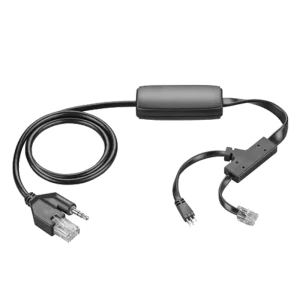 Poly APP-51 EHS Cable(Poly/Polycom)Add to cart
Poly APP-51 EHS Cable(Poly/Polycom)Add to cart
-
$71.36
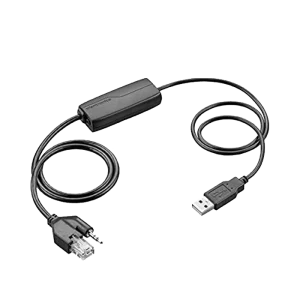 Poly APU-76 EHS CableAdd to cart
Poly APU-76 EHS CableAdd to cart
-
$71.36
 Poly APC-43 EHS Cable(Cisco/Panasonic) Add to cart
Poly APC-43 EHS Cable(Cisco/Panasonic) Add to cart
-
$71.36
 Poly HL10 Handset Lifter (Straight Plug)(Straight Plug)Add to cart
Poly HL10 Handset Lifter (Straight Plug)(Straight Plug)Add to cart
-
$71.36
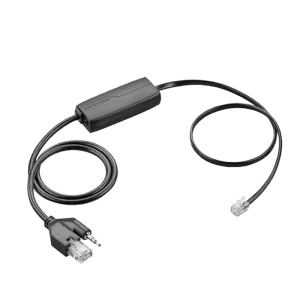 Poly APD-80 EHS Cable(Grandstream/NEC)Add to cart
Poly APD-80 EHS Cable(Grandstream/NEC)Add to cart
-
$71.36
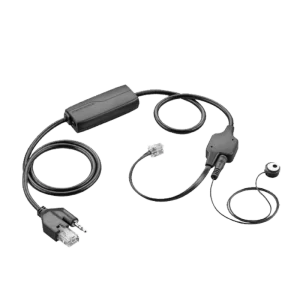 Poly APV-63 EHS Cable(Avaya)Add to cart
Poly APV-63 EHS Cable(Avaya)Add to cart
-
$85.00
 Yealink EHS36 Wireless Headset AdapterAdd to cart
Yealink EHS36 Wireless Headset AdapterAdd to cart
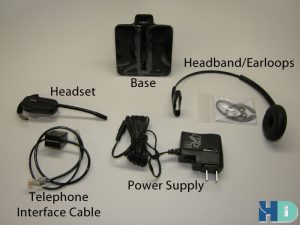

Plug the power supply cable into your base and dock the headset (place headset in base). Your headset will need to charge for 2-3 hours before it’s fully operational. Install/Setup your Handset Lifter, standard Telephone Interface Cable or EHS cable as needed for your specific phone. Once your headset is fully charged, you’re ready to start using your headset.
3. PC/Computer (VoIP) – Corded Headset Solution  ⇔
⇔ 
When selecting a corded headsets for your PC or VoIP Softphone you will need to determine if you have the standard USB (also known as USB-A) connection or the newer USB-C connection which started appearing on devices in 2016-2018.
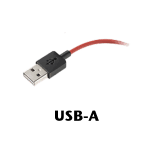

For the best performance, you will want a headset with a noise-canceling microphone so your callers hear you better and less of your background noise. This also reduces any echo that may occur when using a Softphone for talking over the internet. Choosing is a matter of personal preference and performance. Computer corded headsets vary in price according to audio quality, inline controls, comfort and durability.
The C5210 covers one ear so you can easily talk with co-workers. The C5220 covers both ears so you hear better and focus on your caller. The BIZ 2400 II is a high-end business grade duel ear solution with inline controls, leatherette cushions, and built to last with a 3-year warranty.
-
Original price was: $93.76.$81.00Current price is: $81.00.
Sale!
 Poly Blackwire 5210 USB Headset(PC + 3.5mm)Add to cart
Poly Blackwire 5210 USB Headset(PC + 3.5mm)Add to cart
-
Price range: $82.31 through $88.90
Sale!
 Poly Blackwire 5220 USB Headset(PC + 3.5mm)Select options
This product has multiple variants. The options may be chosen on the product page
Poly Blackwire 5220 USB Headset(PC + 3.5mm)Select options
This product has multiple variants. The options may be chosen on the product page
With many models to choose from we regularly update our Computer Headset Comparison Guide to assist in finding the perfect headset.
USB corded headsets are a simply plug-n-play device that will be up and going in seconds as most computers automatically install any necessary drivers. Depending on your computer settings it may automatically set your new headset as the default device for Speakers & Microphone or you may need to select within your settings.
4. PC/Computer (VoIP) – Wireless Headset Solution  ⇔
⇔ 
When selecting a wireless headsets for your PC or VoIP Softphone you will need to determine if you have the standard USB (also known as USB-A) connection or the newer USB-C connection which started appearing on devices in 2016-2018.
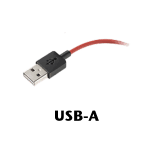

For the best performance, you will want a headset with a noise-canceling microphone so your callers hear you better and less of your background noise. This also reduces any echo that may occur when using a Softphone for talking over the internet. Choosing is a matter of personal preference and performance. Computer wireless headsets vary in price according to audio quality, if it has ANC (Active Noise Canceling helps the headset user hear better), multiple device connections, wireless range, comfort and durability.
The W440 comes with 3 different wearing options and will provide superior microphone quality ensuring you sound crystal clear to your callers while extending your range to approximately 300 feet using business grade DECT wireless technology. The Voyager 5200 has been very popular for years being lightweight with excellent audio quality as it connects to your PC & mobile phone/tablet via Bluetooth technology. The Voyager Focus will amaze you with its hi-fi speaker quality and ANC to reduce background noise allowing you to hear in loud environments. It also connects to both your PC and mobile phone/tablet via Bluetooth.
-
 Poly Voyager 5200 UC Headset(PC + Mobile)Read more
Poly Voyager 5200 UC Headset(PC + Mobile)Read more
With many models to choose from we regularly update our Computer Headset Comparison Guide to assist in finding the perfect headset.
USB wireless headsets are a simply plug-n-play device that will be up and going in seconds as most computers automatically install any necessary drivers. Depending on your computer settings it may automatically set your new headset as the default device for Speakers & Microphone or you may need to select within your settings.
5. Home Wireless Phone/Handsets  ⇔
⇔ 
At this time we are unable to offer or support any compatible headset solutions.
We tried repeatedly different headsets and connecting cables to only have 80-90% of them have issues. Panasonic/V-Tech/AT&T type home solutions have become very inconsistent with their pin alignment and volume output to headset ports.
We suggest the following:
1) Business grade Cortelco phone with compatible business grade headsets. Visit: Home Office Solution
2) Purchase inexpensive $15-20 headsets at any electronics store with a 2.5mm plug and plan on replacing every 3-6 months as they break.


