Wired Headsets for PC & Deskphones With USB
Companies are quickly moving to cloud-based communications and software applications, making multiple locations work and appear as if they were all under the same roof. Welcome to VoIP! Cost saving is the key force driving this migration, and what we’ve seen in the past few years is only the tip of the iceberg of what’s to come. Wired USB headsets become a critical element in this transaction as users are leaving behind the traditional desk phone and talking over the internet. At first, many users find it difficult when their desk phone is removed and a softphone is installed on their computer. It’s made to look, perform, and act like the old phone, but it takes advantage of being a cloud-based phone system.
Need help? See our Computer Headset Comparison Chart
Showing 1–16 of 49 results
-
$38.00
 Yealink UH34 Dual USB Headset(PC) & Teams VersionSelect options
This product has multiple variants. The options may be chosen on the product page
Yealink UH34 Dual USB Headset(PC) & Teams VersionSelect options
This product has multiple variants. The options may be chosen on the product page
-
$32.00
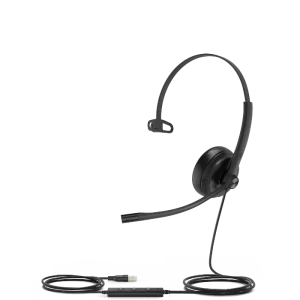 Yealink UH34 Mono USB Headset(PC) & Teams VersionSelect options
This product has multiple variants. The options may be chosen on the product page
Yealink UH34 Mono USB Headset(PC) & Teams VersionSelect options
This product has multiple variants. The options may be chosen on the product page
-
$39.05
 Poly Blackwire BW3310 USB Headset(PC) & Teams VersionSelect options
This product has multiple variants. The options may be chosen on the product page
Poly Blackwire BW3310 USB Headset(PC) & Teams VersionSelect options
This product has multiple variants. The options may be chosen on the product page
-
$42.88
 Poly Blackwire BW3320 USB Headset(PC) & Teams VersionSelect options
This product has multiple variants. The options may be chosen on the product page
Poly Blackwire BW3320 USB Headset(PC) & Teams VersionSelect options
This product has multiple variants. The options may be chosen on the product page
-
$80.00
 Jabra Evolve2 30 SE UC Mono USB Headset(PC) & Teams VersionSelect options
This product has multiple variants. The options may be chosen on the product page
Jabra Evolve2 30 SE UC Mono USB Headset(PC) & Teams VersionSelect options
This product has multiple variants. The options may be chosen on the product page
-
$89.00
 Jabra Evolve2 30 SE UC Stereo USB Headset(PC) & Teams VersionSelect options
This product has multiple variants. The options may be chosen on the product page
Jabra Evolve2 30 SE UC Stereo USB Headset(PC) & Teams VersionSelect options
This product has multiple variants. The options may be chosen on the product page
-
$115.00
 Jabra Evolve2 40 SE UC Mono USB HeadsetRated 5.00 out of 5(PC) & Teams VersionSelect options This product has multiple variants. The options may be chosen on the product page
Jabra Evolve2 40 SE UC Mono USB HeadsetRated 5.00 out of 5(PC) & Teams VersionSelect options This product has multiple variants. The options may be chosen on the product page -
$124.00
 Jabra Evolve2 40 SE UC Stereo USB HeadsetRated 4.67 out of 5(PC) & Teams VersionSelect options This product has multiple variants. The options may be chosen on the product page
Jabra Evolve2 40 SE UC Stereo USB HeadsetRated 4.67 out of 5(PC) & Teams VersionSelect options This product has multiple variants. The options may be chosen on the product page -
$39.99
 Logitech H570E Mono USB Headset(PC)Add to cart
Logitech H570E Mono USB Headset(PC)Add to cart
-
$69.99
 Logitech H650E Mono USB Headset(PC)Add to cart
Logitech H650E Mono USB Headset(PC)Add to cart
-
$74.99
 Logitech H650E Stereo USB Headset(PC)Add to cart
Logitech H650E Stereo USB Headset(PC)Add to cart
-
$62.04
 Poly Blackwire BW3315 USB HeadsetRated 5.00 out of 5(PC + 3.5mm) & Teams VersionSelect options This product has multiple variants. The options may be chosen on the product page
Poly Blackwire BW3315 USB HeadsetRated 5.00 out of 5(PC + 3.5mm) & Teams VersionSelect options This product has multiple variants. The options may be chosen on the product page -
$65.87
 Poly Blackwire BW3325 USB Headset(PC + 3.5mm) & Teams VersionSelect options
This product has multiple variants. The options may be chosen on the product page
Poly Blackwire BW3325 USB Headset(PC + 3.5mm) & Teams VersionSelect options
This product has multiple variants. The options may be chosen on the product page
-
$39.05
 Poly Blackwire 3220 USB Headset – 8X228AA(PC)Add to cart
Poly Blackwire 3220 USB Headset – 8X228AA(PC)Add to cart
-
$62.04
 Poly Blackwire 3225 USB Headset – 8X229AARated 5.00 out of 5(PC + 3.5mm)Add to cart
Poly Blackwire 3225 USB Headset – 8X229AARated 5.00 out of 5(PC + 3.5mm)Add to cart -
$147.86
 Poly Blackwire 8225 UC USB HeadsetRated 4.67 out of 5(Desk Phone + PC) & Teams VersionSelect options This product has multiple variants. The options may be chosen on the product page
Poly Blackwire 8225 UC USB HeadsetRated 4.67 out of 5(Desk Phone + PC) & Teams VersionSelect options This product has multiple variants. The options may be chosen on the product page
If you have tried to find high-quality, business-grade headsets for your mobile phone or tablet at your local retail store, you have discovered the choices are from manufacturers you’ve never heard of, and the quality is so bad you feel better off without a headset. This has been an ongoing battle dating back to flip phones, with major manufacturers never producing high-quality call center products. Below you will find a selection of single and dual-ear USB headsets with a 3.5mm connection in the middle of the cable. Simply use the top-half cable and headset on your phone with the 3.5mm plug. You have the luxury to reconnect your headset to the bottom corded USB cable and use on your PC as needed. These headset will exceed your expectations with business-grade audio, durability, and comfort.
With business-grade 3.5mm headsets, it’s a huge benefit to have full sized speakers that adequately seal off background noise, allowing you to hear your caller comfortably and accurately. Hearing your caller well keeps you from asking for information to be repeated or taking down incorrect information. Commercial-grade also have the option for noise-canceling microphones that extend to the corner of your mouth. This allows your caller to hear you while cutting down on background noise. With 3.5 smartphone headsets, you will need to make sure your phone or tablet has a 3.5mm headset port, as configurations are constantly changing.
