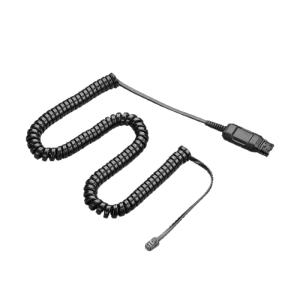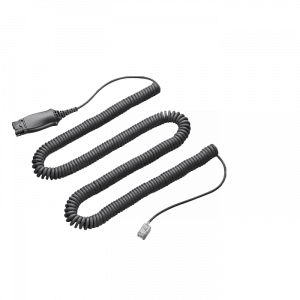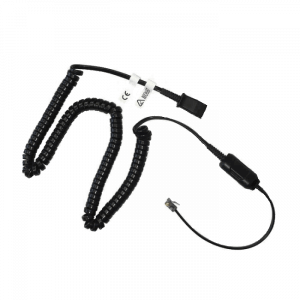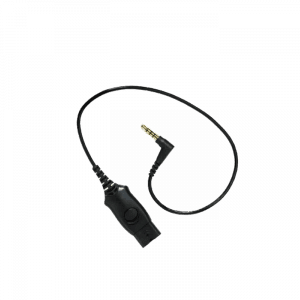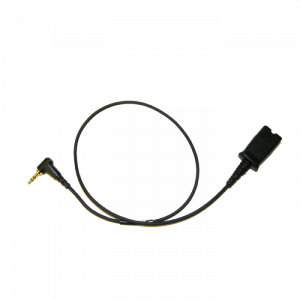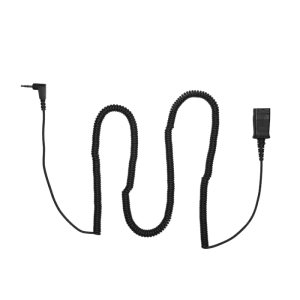Understanding Amplifiers and Direct Connect Cables
Ordering the wrong Direct-Connect Cable accounts for our highest number of returns and the most frustration from our customers. Please use our compatibility guides listed below or give us a call at 1-800-914-7996 for assistance.
What you need to know:
- Poly (formerly Plantronics) H-series headsets terminate with a Quick Disconnect (QD) and do not plug directly into your telephone.
- Poly Amplifiers and Direct-Connect cables have the matching Quick Disconnect (QD) for your headset and either an RJ9 modular plug or 2.5/3.5mm jack to plug into your phone.
- Start with our Headset Compatibility Guides to see what you need.
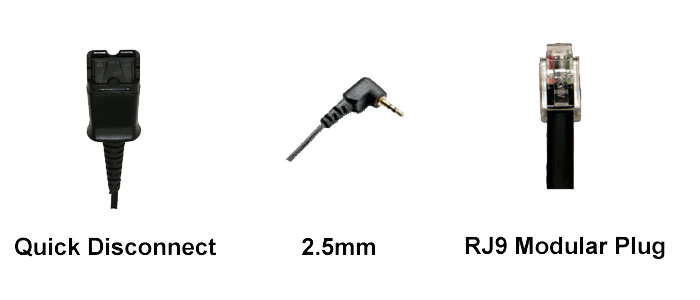
(Click on the model for product details)
| M22 Amplifier | Compatible with most phones and provides microphone and speaker volume controls. An amplifier will provide you with the best possible sound quality, ensuring all conversations are held at a consistent and comfortable level. | |
| Most common cable for phones with built-in amplifiers. Works specifically with Plantronics H-series corded headsets. | ||
| Cisco IP phones with headset ports. Works specifically with Plantronics H-series corded headsets. | ||
|
|
Avaya phones with headset ports. Works specifically with Plantronics H-series corded headsets. Typical Avaya phones include 9600 series.
(See Avaya Compatibility Guide for models) |
|
| Avaya phones with headset ports. Works specifically with Plantronics H-series corded headsets. Typical Avaya phones include 4600, 5400, 5600, 9400 series.(See Avaya Compatibility Guide for models) | ||
| Polycom, Nortel, Digium and others with headset ports. Works specifically with Plantronics H-series corded headsets. Replacement cable for older Plantronics P-Series headsets (Commonly called Polaris Cable.)(See Polycom Compatibility Guides for models)
(See Nortel Compatibility Guides for models) |
||
| Grandstream and Yealink phones with headset ports. Works specifically with Plantronics H-series corded headsets.
(See Grandstream Compatibility Guide for models) (See Yealink Compatibility Guide for models) |
||
| Poly MO300 Quick Disconnect to 3.5mm Adapter for Smartphones (most Apple iPhones, Android, Samsung and Blackberry Phones) for use with any Plantronics H-Series headsets. | ||
| Poly 2.5mm Quick Disconnect 16″ cable allows any Plantronics H-series headsets to be used with telephones using a 2.5mm jack.
Originally designed for use with Cisco SPA telephones. NOTE: If using on a desktop phone, we recommend also purchasing the 40711-01 10ft extension cable or consider 70765-01 (listed below) (See our Cisco Compatibility Guide) |
||
| Cisco, Panasonic & Polycom phones with 2.5mm headset ports. Works specifically with Plantronics H-series corded headsets. Typical phones include:
Cisco SPA Series Panasonic Various KX models Polycom IP320, 321, 330, 331 |
||
|
This is an adapter that allows you to use H-series headsets by Plantronics to connect to a PC. This adapter will plug into the USB port on your PC and your Plantronics headset. This is ideal for those who frequently use soft phones or who use their headsets as a sounds listening device from their PC. |
Poly (Formerly Plantronics) manufactures a number of headset bottom cords that can be used with phones equipped with built in amplifiers (so you don’t have to purchase an amplifier) but you do need to get the correct cord for your phone. Unfortunately, all the bottom cords look exactly alike; the difference is in the circuitry.
Find out what the make and model of your phone is. There are two ways to determine which cord you will need. The easiest way is to simply call Headsets Direct and let one of our Customer Service Specialists look it up using our resources and Poly’s compatibility guide. If you have any questions regarding the best headset for you and your work environment, we will be happy to help you with that as well.
 If you prefer shopping online, visit our “Compatibility Guides” with the make and model of your phone. Once you locate the model of your phone in the guides, you will be able to choose between wired or wireless headsets, along with any required cables.
If you prefer shopping online, visit our “Compatibility Guides” with the make and model of your phone. Once you locate the model of your phone in the guides, you will be able to choose between wired or wireless headsets, along with any required cables.
Just like you can’t judge a book by its cover, you can’t judge a bottom cord by its picture. Contact Headsets Direct by phone or online and let us guide you through the headset & bottom cord maze. Our goal is to find you a comfortable, quality, headset that is compatible with your phone system.
Understanding Direct Connect Cables vs. Amplifiers
When using any H-series headset with business phones, a Direct Connect Cable or amplifier is required to plug in between your headset and phone. Using a Direct Connect Cable will save you money versus an amplifier but an amplifier will provide optimum sound quality and volume controls. The Plantronics M22 was designed specifically for those who use VoIP phones and need a little more clarity and consistency and basically overall better audio clarity performance. The amplifier will allow you to connect a single or multiple lines all at once. The Quick Disconnect (QD) feature allows you to connect and disconnect without sacrificing the call or disconnecting with the party on the other end. The M22 comes with a 10 foot length cord which will allow you to have more freedom to move around your office, even with your corded office headset.

- Direct Connect Cable:
- Less expensive
- Easy to install into headset port
- Takes up virtually no desk space
- Limited to use with compatible phones only (Your future phone may not be compatible and require an amplifier)
- Amplifier: (Poly M22)
- Compatible with most phones
- Battery or AC powered to provide optimal sound quality
- Speaker volume adjustment
- Microphone volume adjustment (Key point that Direct Connect Cable doesn’t have)
- Lifting handset each call may be required depending on your phone
- Compatible with both:
- Tradition Phone Systems w/ any Plantronics H-Series Headset
- Wideband VoIP Network w/ any Plantronics Wideband Headset