Poly (Formerly Plantronics) CS540 Wireless Convertible Headset – Poly 84693-01 or HP 7W073AA#ABA
The Poly CS540 wireless headset has quickly become one of the most popular wireless headsets in the industry. Built around versatility with multiple wearing options, and being lightweight for all-day wearing, the Poly CS540 headset part # Poly 84693-01 or HP 7W073AA#ABA will provide a great option in any work environment.

Hands-Free Productivity
Need to get in some extra steps or pop your head out of your office? If you want an excuse to drop off your call, you’ll need to find another one. With the Poly CS540 convertible DECT headset, you can get more done — even on the move. Plus, it’s easy to deploy company wide. More freedom, means more productivity.
Work Better, Hands Free
Give everyone their hands (and feet) back with wireless flexibility. Move freely thanks to a roaming range of up to 120 m / 400 ft. Afraid you’ll lose power with all that activity? Up to 12 hours of talk time per charge keeps you confident on every call.
Wear It Your Way
There’s more than one way to make a call. Customize your look and feel for all-day comfort—lightweight, convertible design comes with three wearing options. If you’re new to the headset game, you can switch up styles to fin your groove. Introduce your ears to something new.

Conference With Colleagues
Collaboration just got easier. With the ability to conference up to four headsets on a single base, connect faster and save time on awkward dial-ins. Now you can work together, better.
FREE multiple-sized earbuds & earloops for a perfect fit
Rechargeable battery included
Only Available From Headsets Direct (click links below):
- Poly (Plantronics) CS540 Installation Walk Through
- Have Questions? Visit our Poly (Plantronics) CS540 Q&A
Do you need the lightest wireless headset in the industry?
 Choose your wearing style.
Choose your wearing style.
It’s so comfortable, you’ll forget you’re wearing a headset with the CS540. With two wearing styles included, you decide what’s best for your all-day wearing comfort. Using the over-the-ear configuration, it only weighs 21 grams, making it the lightest headset in the commercial grade industry.
Opting for the headband will provide a secure fit with a soft ear cushion sealing out sound from your environment, giving you a clear and crisp conversation with your caller.

One-touch controls for adjustments on the go.
Speaker volume & microphone mute controls are at your fingertips allowing you to adjust your CS540 headset remotely without returning to your desk. The silver call control button on the side of the headset, when pressed, will answer and hang up calls remotely when used with a compatible EHS cable or handset lifter.
When you freely move about your office, your environment constantly changes. That’s why it’s important to quickly increase your speaker volume if you move into a loud environment. Or maybe you need to converse with a co-worker, and muting your microphone is required. With one-touch controls, you can concentrate on your caller, not your headset.
 Fast and Easy Setup.
Fast and Easy Setup.
Setup only takes a few minutes as you configure compatibility, microphone, and speaker volume controls. Base settings are easily configurable to maximize your audio experience. You will find a 4-position dial for your major speaker volume setting. Your headset also has a speaker volume adjustment, for minor call-to-call changes.
Also on the base, you have a 6-position microphone dial allowing you to adjust the outgoing voice volume that callers hear. Last on the base is the compatibility slide switch with the letters A-G. The default setting is ‘A’ which works with most phones. If you experience no sound, slide the switch to other letters until the headset works correctly.
 Productivity Booster.
Productivity Booster.
Above all, if you’re serious about getting more done in a busy work day, going wireless allows you to roam your office while you talk. Ever need to grab a file while on a call? How about needing paper for your printer? Need to ask a co-worker a quick question down the hallway?
With up to 350 feet of range to roam your office, you’ll improve productivity as you’re able to gather information throughout your office while continuing to talk.
CS540 Frequently Asked Questions:
How many can I have in one office?
You can have approximately 38 units in one area without performance issues. As you exceed 38 units, your roaming distance will diminish with the more units you add. Since every office is different in spacing, density and active units, the number varies per location.
Technology scares me. How complicated is setup and daily usage?
We’ve prepared a complete guide to make setup quick and easy.
Visit our installation guide: Poly CS540 Installation Walk-Through
How is the quality of a wireless headset?
Technology has advanced wireless audio quality to amazing levels. Your caller won’t be able to tell you’re on a wireless headset as you roam your office.
How do I get my headset to answer a call when I’m away from my desk?
Order the Poly HL10 Handset Lifter or a compatible Electronic Hook Switch Cable (EHS) for remote answer and hang-up capabilities. Call 1-800-914-7996 for compatibility or see our available options on the HL10/EHS Cables product pages.
CS540 Headset Insider Info:
TECH REVIEW
The first thing about this amazing headset is it can be worn in two different ways, making it “convertible”. It comes with a headband and ear loops/buds, for those who prefer to wear it around the ear. Since the Poly CS540 wireless headset is the lightest headset on the market, you can wear it either way and almost forget you have it on!
In addition, it gives you 7 hours of talk time (set on Narrowband) to get you through a busy day. Placing it on the charging base while you are at lunch, or its not in use, helps to extend the talk time.
The CS540 headset has an optional setting of Wideband (for newer phones that support Wideband) to give you the highest possible audio quality (talk time drops to 4 hours), while Narrowband gives you the longer battery life. You have up to 350 feet of roaming distance from the charging base, which will greatly increase your productivity!
The 6.0 DECT technology helps eliminate Wi-Fi interference, and allows you to have up to 38 units in one area before you start diminishing your range. If you need to have other colleagues on a call with you, you can easily conference an additional three headsets.
Also you have volume and mute controls on the earpiece, so no matter where you are you can adjust the volume accordingly. This headset is equipped with all the technology of today, and more. Click to learn about CS500 battery management.
HOW TO INSTALL
The setup of the headset is quick and easy, and can be done in a matter of minutes. It is as simple as attaching the A/C power adapter into the base and then plugging it in the wall. Then you connect the interface cable between the phone and base.
On the bottom of the charging base you have two dials, one adjusts the volume on the microphone, and the other adjusts the speaker volume, so you can adjust them even while on a call.
There is also a compatibility slide switch that comes preset set on “A” as a default, but if that doesn’t work with your phone, then slide it to the appropriate letter.
How do you know which setting works best? If you don’t get a dial tone or the sound is not clear when set on “A” then slide it to the letter that gives you the clearest sound.
We suggest visiting our Installation Walk-Through for step-by-step instructions with pictures to make setup quick and easy.
HOW TO STORE
The charging base and headset sit discreetly on your desk not taking up much space at all. At lunch, the end of your day, and any other time you remove the headset, it’s best to place it back in its charging dock.
This keeps it safe, and you’ll always be able to quickly grab it should another call come in. This also allows it to charge when not in use, so you can get the most battery life possible when using.
HOW TO CLEAN
When cleaning your headset, be sure to always use non-alcohol chemicals or wipes. Using alcohol-based products over time will break down the plastics, and can dull or damage the finish. You can use a very soft, non-abrasive cloth to clean or polish the base so it maintains its sleek appearance, as well as the headset.
WHO USES THIS MODEL
In conclusion, the CS540 wireless headset system is by far our most popular and best-selling due to the fact that it is so light, sleek, and discreet looking.
Because of its versatility and multiple wearing styles (there is also a behind-the-head neckband which can be purchased separately — P/N 84606-01), it can be used by the home office entrepreneur or the multi-tasking office worker, the valet who parks your car or the CEO of a major corporation.
You will always sound professional, as no one will ever know you are on a headset!
Poly CS540 Wireless Headset Features:
- Choose from an Over-the-Head or Over-the-Ear wearing style
- Lightest wireless headset on the market – weighs only 21 grams
- Up to 350 feet of range to roam your office and improve productivity
- Speaker volume & mute controls at your fingertips allow adjustments remotely
- Adaptive power system optimizes the headset for the perfect balance between range and talk time
- Voice-dedicated DECT technology eliminates Wi-Fi interference
- Advanced wideband audio using CAT-iq technology enables clearer conversations
- Conference up to three additional CS headsets to have co-workers join calls quickly and easily
- Noise-canceling microphone reduces background noise to your caller
- CS540 headset provides 7 hours of continuous talk time
- Compatible with most phones
- Optional HL10 Handset Lifter or EHS cable allows for remote answer
- 1-Year Warranty
- Part # CS540 (CS500 Series)
HP SKU:
- SKU: 7W073AA#ABA
- UPC: 197497173833
- Formerly: 84693-01 ( 017229134768)
Poly CS540 Headset Replaced/Updated:
- Plantronics CS50 – SKU: 63120-20
- Plantronics CS55 – SKU: 69700-06
- How to Pair CS50/CS55 Headsets / Switch Settings
*Base reads Plantronics C054, Plantronics co54, Poly C054 or Poly co54 – References CS540 only
What Comes In The Poly (Plantronics) CS540 Wireless Headset Box:
- Wireless headset (86179-01)
- Headband w/ cushion (84605-01)
- Pre-installed battery (86180-01)
- Ear tips (86540-01)
- Charging base
- A/C power cord (85R61AA formerly: 81423-01)
- Telephone Interface Cable (86007-01)
What The Lights Indicate:
| Base: | Bottom-Left | = Solid GREEN when in use |
| = Solid RED when microphone is muted | ||
| Bottom-Middle | = Solid WHITE when power connected | |
| Bottom-Right | = Solid GREEN indicates headset is fully charged | |
| = Flashing GREEN indicates headset is properly docked and charging | ||
| Headset: | = Flashes GREEN when in use |



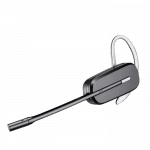

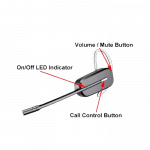


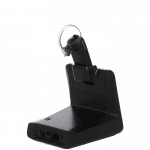

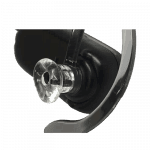
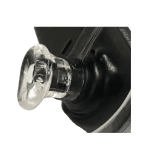
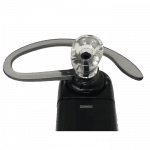



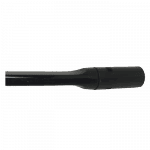




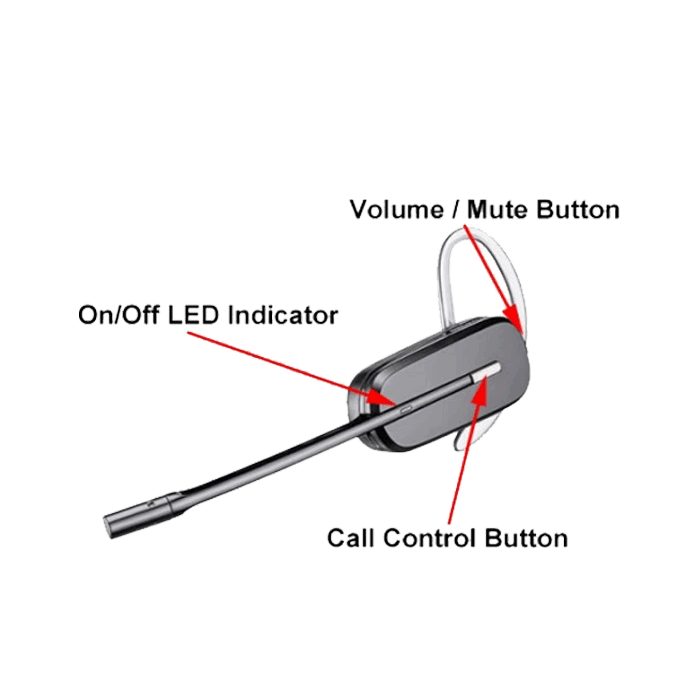






















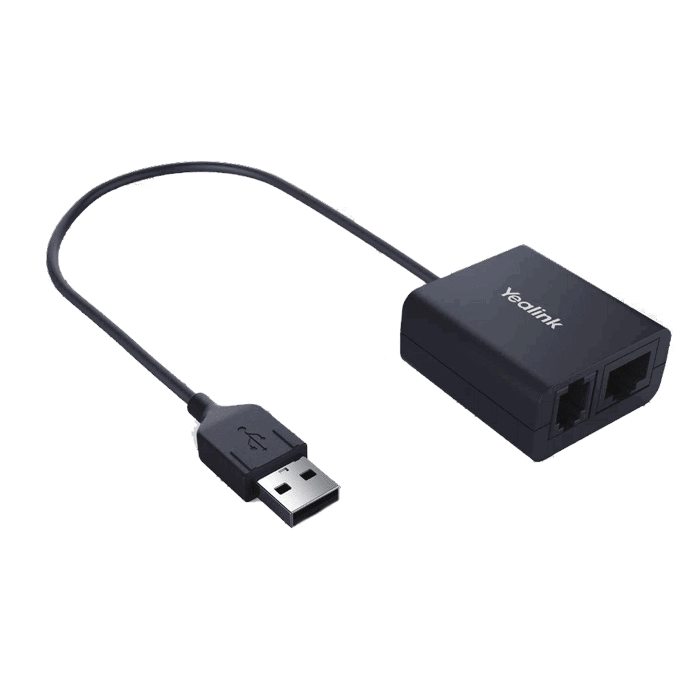
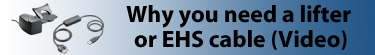
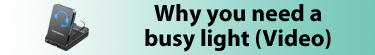




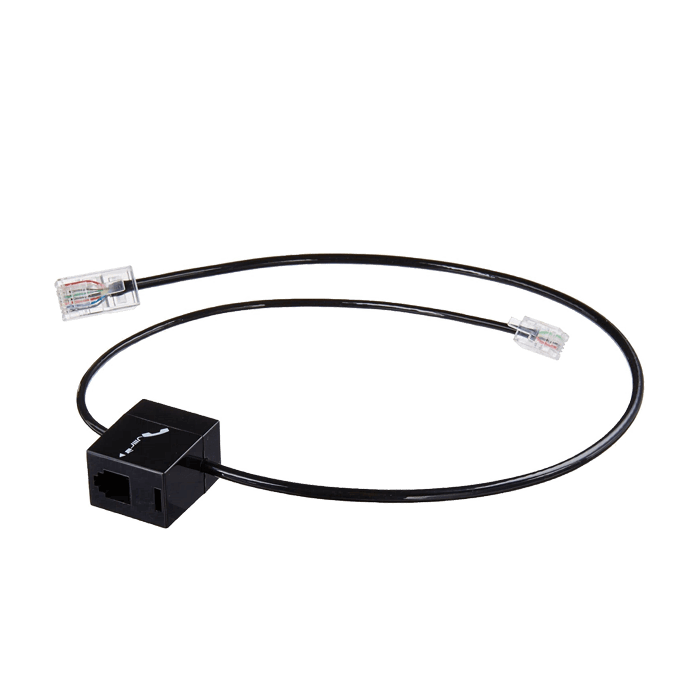





Donald Osicky (verified owner) –
Service was great, the package arrived quickly, and everything worked perfectly! I could not ask for a better experience!
Lisa S (verified owner) –
This was an alternate to the original CS50 headset/base unit. Its nice however the downside is that the earpiece is terrible. Was hoping to have found an alternate that had almost exact earpiece as before.
Terri J (verified owner) –
The service that was given to me when we ordered these headsets was terrific! We were very thankful and the headset is working great.
Kristen K (verified owner) –
We remodeled our front desk area. This purchase was the smoothest thing about it! It was ordered with help from the company and we were kept in the loop as far as delivery was concerned. It came in a timely fashion.
Nancy H –
Customer service responded to my questions quickly and they were very helpful in getting my system setup properly. I would definitely recommend them and will use them again in the future. Thank you for your help.
Nancy H –
Customer service responded to my questions quickly and they were very helpful in getting my system setup properly. I would definitely recommend them and will use them again in the future. Thank you for your help.
Valerie K (verified owner) –
Great service, products, and fast delivery! Always a pleasure to do business with.
Valerie K (verified owner) –
Easy website to order. Knowledgeable, personable agents available to help. Fast delivery and great products. Win,win,win!!
Darlene F (verified owner) –
Easy to set up, easy to use.
Michael M (verified owner) –
Easy to order, good communications regarding the progress of the order and timely shipping and receipt. Thanks…
RC –
Great company!! They were in constant communication with us in regards to our purchase, delivery and follow up.
Elma S (verified owner) –
These have been the best-working headphones!!! They came surprisingly fast- we were told they were back-ordered. I love the way it fits my ear. The ease of set-up. You will not regret purchasing this item!
Jim –
Always fast, always good quality
Tracy N (verified owner) –
I could not love this head set more. So easy to set up, I can pick up calls from another room in our office, the handset lift is amazing and the on the phone signal work perfectly together… I only wish I had bought these earlier!! You will not be sorry.
Donna H (verified owner) –
Great headset! This is the second one that I have had. First one battery finally just up and gave out. Highly recommend this model and it’s easy set up.
Julie B (verified owner) –
Love it! So glad my boss got this for me. I have had my headset for about two weeks and can’t believe I waited this long to get one. I have been having a lot of neck pain because I am on the phone a lot for my job. Comfortable and easy to use.
ron (verified owner) –
love it…..only issue is battery time….have to recharge mid day…i have a lifter but still needs to be recharged….
Heidi (verified owner) –
Best decision I have made. I was going home with a sore neck regularly from resting the phone in the crook of my neck while talking all day. I called Headsets Direct and they told me the options that would work best with my phone. It arrived very quickly and set up was easy. I was having a small issue and called them for help. They got right back to me, we went over everything and found out I needed a lifter piece for my handset. That part also arrived quickly. I am in business now. I love the ease of muti-tasking while on the phone. It is also very comfortable and easy to use.
Carma F (verified owner) –
Very and comfortable compared to other wireless headsets I have used. Only draw back is that it is always on using battery even when you are not on the phone. It seems to run down the battery and I don’t get even 7 hours of battery time out of it. Have to charge it in the middle of the day.
Wayne Baumgartner –
TECH TIP: Without an EHS cable or lifter, some users will leave the unit on all the time and only press buttons on your phone to answer and end calls. This does leave the unit on all the time, which uses your talk time. You can turn the headset on/off between calls to preserve your battery and talk time. The advantage of an EHS cable or lifter is you’re turning the headset on/off for each call and it preserves your battery and talk time.
Michele B (verified owner) –
We love this model.
Ariel (verified owner) –
Sound quality is great, picks up calls well and is easy to use. I have found the over the ear piece to be very difficult to keep in my ear as I walk around
Marsha (verified owner) –
Headset is simple, functional and very reliable. Very satisfied with the performance.
patty (verified owner) –
Works Great. Was very easy to set up and use.
bruce s (verified owner) –
Easy to connect and use. Great sound quality. Excellent customer service.
Lorena –
The CS540 is in demand! Team members keep requesting the CS540. Like how light it is, the range it gets and most important the sound quality.
Matthewlafata –
Great headsets, but the best customer service. This is my second group of headsets I purchased from Headsets Direct and they will be getting all of my business from now on.
Lara –
Excellent headset – I did a lot of research before selecting a new headset to purchase and I must say that I love this headset! The setup was simple and it is very lightweight. Our clients are able to hear me well, which they sometimes struggled with when I was using my previous headset. I would absolutely recommend this headset to anyone in the market!
Lorena –
I’ve been ordering this headset for 3 years. Employees like it as it gives them the choice of ear piece and freedom to walk around. Sound quality is good and no feedback.
Don –
The headset is everything that i thought it would be and would buy it again.
Joe –
Great Headset
GTI –
I’ve used a headset before, but this one is so much better. The volume control has a wider range.Headsets are such a great workplace plus. My job is so much easier as I use my computer while on the phone and don’t have to crook it in my neck or typing with one hand. I don’t know why everyone in the office doesn’t use one!
Admin –
I have only been using it a little over a week and it appears to be working fine. Sometimes it is hard to hear clients but I just think that is due to the clients speaking up and clear. I am not use to wearing a headset so it is taking me to get use to it as well.
Thank you
Peggy –
We are currently utilizing 10 CS540 Wireless Headsets in our office and are extremely satisfied with the product. The users find it comfortable, reliable, durable and it provides flexibility of movement which is a major time saver. The quality of the audio is excellent which is very important to the communication needs of our company and I would not hesitate to recommend this product.
Dee –
I only order the Headsets but I have never received any negative feed back from the people I order them for. I always receive excellent customer service and fast delivery
Proflex Physical Therapy –
This was purchased for someone in our billing department. She was very excited to receive this headset and said the headset was the best thing ever invented.
Kristi –
Was told to purchase this a headset to protect my shoulder/neck from researching information while on phone calls. Looked at many products, read a lot of reviews, decided on this and it was one of the best decision I have made. I worried about sound, feed back for the caller, wind noise from moving around … nothing, it is great. Easy set up even though you have to give it a minute to all come up as I along with a co-worker thought it was not going to work at all but give it a couple of minutes and it all sets up really easily. Great product, would recommend to anyone needing a headset.
MH –
Great range and clarity. Provides freedom to move around office and consult with others.
Rafael A G –
Excelent services!!!!
Madeleine –
We have been using this for 3 years now, and we are still very satisfied with this. Plantronics CS540 Wireless Headset helped our employees work more efficiently and productively. It’s wireless features eases them a lot to multi task as they can choose whether to use the headset of just the earpiece. This is awesome.
J H –
It feels good to be away from the desk and still be able to answer the phone.
Amy A –
The headsets do have some problems as far as the person on the other being able to hear you. Also, they loose their charge very quickly after a while.
HDI: The bottom of the base has a dial 1-6. This is your microphone adjustment. Adjusting that and making sure your mic boom is 1/4 of an inch from your mouth should resolve any volume issues.
HDI: This unit provides 7 hours of talk time with the default “Narrow Band” setting. If falling short of that, contact us or Plantronics directly for a replacement.
Casey R. –
Really looking forward to trying this headset!
linda L. –
Love this product and the service as well. Wish I had invested in this product long before now.
Peggy M –
My user are happy with them they work with all my phones. Can not seem to get them to be able to answer through the headset with out touching a button on the phone even with the lift but they like being able to move around while on the phone
Madeline –
I find the wireless headset very useful, and it works wonderfully. I have no complaints. I would recommend it to others.
Pete H. –
Needed to add an additional headset to our dependable CS55s already in use. The CS540 is just as good If not better. Worked first time; works every time and all day.
Margie M –
Like the looks, its lightweight and works great!!
Lloyd P –
We know had two of them in the office and like what we see. Good looking, light weight and 50 to 100′ more distance.
Sherry C –
This headset is lightweight and easy to use. Can answer from anywhere, and mute the call if necessary. The battery lasts all day, which is a big plus. Would recommend this to others.
Larry B –
Great system. Paring with the HL10.
Installed 2 units. One agent loves the range and freedom of going great distances. The other agent had complaints until I directed him to the 800 number that lets him fine tune the system for optimal functioning. Since then he enjoys the headset..
April H –
While we are mostly pleased with the headset, we do have one complaint. The ear pieces are not very good quality. They are flimsy & fall off both users ears all day long. We have tried using the smallest ear piece and adjusting them in every way imaginable but they still fall off. When we contacted customer service they didn’t seem to have any alternatives and made us feel like it didn’t matter to them that their product didn’t receive rave reviews by our staff.
Good quality sound; the battery lasts all day; you can retrieve calls from a good distance from the receiver and it is lightweight. Those are the things we like about the product … now if we can just tape them to our ears it would be perfect.
Bary B –
I am pleased with this product. Bought to update older headset and am not disappointed. Looking forward to some updated earpieces in the future……….
Jessica –
Wonderful Product!!! Works great, slightly complicated to set up but once it was in place it was a breeze! So happy that we ordered it, my neck is no longer in pain!
Fleets –
Purchased this in order to get a longer range – works great!
Barb –
Really like this headset. It is comfortable and provides pretty good range away from base.
Ronni-Ann –
Great headset I love it.
John –
Works Great!
Dee –
Plantronics changed the design of this headset & put a little rubber pc that goes in your ear. Previously there was not extra pc, it was all molded plastic. This extra pc is uncomfortable & is always falling out when I try to put it on. I had my old one for over 5 yrs and am very sad it broke.
Ken “The Truck” –
Works like a charm!
Nurse Headsest –
We are a mental health facility with an on-call nurse who struggles to be by her phone and working with clients. This product has assisted her in doing her job! Thanks.
Angela M –
For someone who is on conference calls a lot this is a must have. The ear piece fits very comfortably and you are able to control your volume & mute right on the piece allowing you to walk around and still hear comfortably
doc –
love them
Christa –
Works well on long phone calls
Office Assistant –
It works well but it hurts my ear to wear it so I use my old one instead.
Collet –
I love my new headset. It was easy to set up and is comfortable to wear all day.
Paralegal13 –
I haven’t had a headset for over a year. Another paralegal in the office had the same headset (which I ordered). I liked the sleek look, so I ordered it. I’m glad that I did.
Connie –
Love it! Wish we’d purchased one years ago!
IT Guy –
The Bad:
This is replacing a previous CS540 we purchased. The headset speaker went out after 2 years. These are a bit pricey.
The Good:
These have great range and a good talk time.
FA in St. Louis –
All is good but I would like the ear-piece to be easier to fit around the ear.
LMS –
Purchased this product for one of my schedulers and she absolutely loves it. She can’t stop Thanking me for upgrading her headset. Leaves her handsfree to answer all of the patient’s questions. Nicely priced as well.
Mary –
Great products. Prices are pretty reasonable.
Mike –
Pricey, but works very well!
JHolcombe –
We ordered 5 and the employees love them!
Sud –
Great Product! Easy to use! Easy to setup!
Unit is not good as the older CS55 but still the best on the market.
IPR –
Easy to install, works as advertised
Renee –
I tried three different models in the last two months and I’m happy with this one.
Brenda –
I love everything about this headset, except for the silicone earpiece that fits into the ear. It doesn’t fit correctly in my ear, so I am adjusting it a lot for comfort, and to make sure it doesn’t slip out of my ear. It would be perfect if there were different shapes and sizes for the silicone piece with the headset. Otherwise, I love the ease of using it and answering my calls when I’m away from desk is my favorite feature.
Maria J –
This device works great on our new Cisco 8945 phones. Great price and excellent customer service – very prompt.
GerryK –
The CS540 is working very well for us in a home enivronment. We use it so we can talk “hands free” to relatives who like to hang on the phone! However, as soon as we “click in” with a second cordeless phone, there is an echo on the CS540, so now when we’re using the CS540 we cannot also listen in on a second phone. We find this to be very disappointing! The CS540 works very well on it’s own, but it cannot be used for a multi-party conversation. So we only use the CS540 when one person is going to participate in the call. This is kind of a bummer for us! We like to participate in these family calls using multiple phones! Thanks.
Dewey –
Excellent range, good audio
JJ –
Works great, would recommend to anyone.
kattisch –
While I realize that this is probably about the best out there, it still does not fit snug when you are wearing just the ear piece (and when the sound is turned up and you speak into the mic, it sounds tinny). If you opt for the headset, it is not very comfortable. Still a ways to go to get a 5 star. However, I don’t think there is a better set out there.
Michele –
We have gradually added thse units to our sales and office staff over the years. They are comfortable to wear for hours at a time and have a range large enough to get us from one end of the warehouse to the other. So much easier to talk on the phone while you are free to be doing other things!
dh –
I love this product!
SD –
Comfortable, sounds good, and does what I needed it to do. No complaints.
NM –
This headset is great. It’s range of mobility has made life much easier for me around the office. I love it.
Cold Caller –
I like it – good product. Only comment I would make is that – perhaps it is me – but I wish it fit better over my ear. It fits good enough – just wish better. The sound quality is very good – which is the most important thing.
Brian –
A useless light for our application. Tells you the headset is on regardless if you are on the phone or not.
Brad –
I’ve purchased 4 of this model so far. Easy to set up, and the users really like them a lot.
Michelle –
Very sturdy – holds up well to constant use.
Victory Packaging –
This is so much better than the old one I had that is discontinued now. I can be further away from my desk and answer the phone! Love it!!
Mari M –
I dont like all the background noise on both sides of the call. It cuts in and out during my calls and over all not happy with it, I’m considering returning it.
kj-tcf –
I’ve been using this cordless headset for about a week now, and it was easy to install and easy to use. My only “small” issue is that people sometimes say I sound far away. For the most part, I’m satisfied with the headset and would recommend it.
Karen
Constance –
We looked for a long time to find a headset that would work with our phone system & finally found yours. No more sore necks & shoulders trying to hold a phone, write, & look up information on the computer for our customers. Thank You!
Sherry –
I ordered 2 of the Plantronics CS540 headsets and am extremely pleased with them. They are comfortable, and the sound quality is excellent. I decided to order from this company because of the assistance I received when I called in with questions. The customer service is among the best I have ever encountered. I have spoken to 3 different people, and each of them were very helpful and easy to deal with. Very blessed to have found them.
Faith –
So far the product has been great. It is light and easier to wear. I’ve been able to walk away from my desk without any problem. Thanks!
Red –
During certain times of the month I receive a multitude of phone calls from customers regarding their account. During this high call volume time the hands free accessibility use has made it so much easier for me, and the freedom it provides so that i can access all files without having to “stretch the phone cord” or put them on hold while i access the information they are requesting.
Bob –
Supply dollars well spent. Employees are very satisfied with this product.
Bob –
Employees love this unit and have no issues with it.
John –
Good sound, very easy to set up. Very good product.
qhm –
Product is excellent.
Linda –
Always loved your headsets, this is my 2nd one. Using it makes working so much easier.
Irad –
We love these headsets. I have purchased two other types of headsets in the past, and nobody would use them. These are worn regularly.
Tracy –
I love that it was very easy to set up and use.
Dan –
This is the second CS unit on site. The first one i purchased over 10 years ago – Still working flawlessly. If your hands have to be busy while you’re on the phone and you don’t want neck issues – this can’t be beat!
ST. TCGI –
Great service.
Trish –
I purchased after a co-worker let me borrow hers. Loved it. I makes my life a lot easier being hands free.
LC –
Easy set up with the link that was provided prior to receiving the headset. Have recommended to other coworkers.
Adrianne –
Purchased for 3 of us in the office and it has changed the pace of our work! We are hands free, never have any trouble. The sound is high quality and super light to wear! I purchased the headset because I came home daily with tightness in my back, and it hasn’t happened once since using!
Dani –
This product does everything I needed it too.
babar –
Great product – easy to use.
Stacy –
This new head set is awesome; the ear piece fits really nice in your ear, and its soft and very comfortable. Also I noticed it has good range. I work in an area that’s 6,000 sq ft, and I hear perfectly anywhere.
Love it, thank you.
Vian –
It was very easy to set up and use.
It makes my life easier
LJN777 –
First of all, Plantronics is the best for quality headsets, but I’m not sure I like this new model.
I purchased the CS540 to replace the CS50 that I used for almost 10 years.
What I like about the new model;
(1) Sleek, more modern design
(2) Non-slip base
(3) Lighter headset, almost weightless
What I don’t like:
(1) Protruding ear piece makes the device feel unstable on my ear (it’s always moving around)
(2) Ear cuff is thin hard plastic, the the foam cover won’t stay in place. My previous model had a softer ear cuff which felt more secure on my ear.
I’ll give this product another week to try to get used to it, but honestly I preferred the old model.
Ann C. –
This headset makes life so much easier at work leaving me hands free. I can multi-task and it makes me more efficient. I would recommend it if you’re on the phone often at work.
Jeff –
This is my third one I have purchased for the office staff and am very pleased with it’s performance. It is very is to set up and has very good sound quality.
Ralph –
came quickly was easy to set up and have been using ever since. i actually have it on right now. thanks
Mike –
This is the 3rd Plantronics headset that I’ve had in the last 20 years. Just like the others it is performing very well. I have been pleased before and I am pleased now. I do a lot of cold calling and not having to lift the handset constantly is a real relief. The volume is great and it’s crystal clear.
Stacey –
This headset is very lightweight and easy to use! Ordering was simple as well ~ Thanks Headsets Direct!!
Linda V –
I’ve progressed from a wired headset, a long time ago, to your wireless one, and I love it. Slowly, the rest of the office is converting to them as well.
The wireless headset is a blessing to our necks and shoulders. And there are no problems with our clients hearing us clearly. And having my hands free makes typing easier and so much faster. I’d recommended everyone get one.
Pat –
Everyone has asked for this model when their headset needs to be replaced.
jodi –
Its been great to use this headset. We love being able to walk and talk and answer calls away from the desk. We’ve been told the calls are clear and not the tinny sound from other headsets.
handsfree set –
Really enjoy being able to leave the desk and walk around. Clear sound quality.
cin –
Love it , would not use another
Jennifer –
This is my first wireless headset and it is amazing! the sound is great and other can hear me just fine.
Vickie –
If I had to do it over again, I would order all headsets of the same model. We have had some issues with working in a Savi W740 model, but hopefully with support we can get these worked out.
Tori –
The headset is easy to set up, sounds clear and crisp, and is simple to use. I like the long battery life, but it starts to hurt my ear after about an hour, so I try to leave it on the charger unless things get hectic.
My one major disappointment, besides it becoming painful with extended use, is that it is not fully compatible with my desk phone. The listing showed that it was compatible and didn’t list any other required parts, but if you go into that listing, then click on more details, there is a lift kit listed at the bottom of the page. The older version did not require a lift kit, so I’m not sure how this is an upgrade. I was hoping to walk away from my desk and answer the phone, but now I must be within reach of the base itself, which hinders the purpose significantly.
I would recommend this headset, but make sure to read every last detail to make sure it is not only compatible, but truly requires no extra parts.
Ken –
The headset was easy to connect. It is performing exactly as it was told to me.
An excellent choice.
Pris –
Very nice headsets, I ordered three, and they work great. No complaints. Definitely recommend.
Sage –
Love just about everything about it. Nice to have ear-bud option, though I prefer the out-of-the ear approach. Could be a little louder for when trying to hear soft-talkers, but all in all it is high quality and works great! I love being able to answer calls from anywhere. I like Headsets Directs’ YouTube tutorial.
JohnnyG –
Great tools are essential to great work! Invest in these, and you will never be able to live without them.
Erin K –
This is a newer version of what we had, I think. The sound quality is great, and it’s comfortable as well. I would recommend this headset.
Frank –
Good Product. Sound quality is excellent. Good experience with Headsets Direct. Very responsive and cordial.
Sharon –
I had only utilized Avaya before, and these work great.
Gary –
The units performed superb. All of the office love them. If we ever need more we will order the same ones.
Joe Q –
I’d recommend this product.
MMcK –
I have not even had the head phone for a week. It will cut out during phone calls. I had to get an extension to answer the phone with the headset and it still does not work properly. The battery does not seem to hold a charge. For $193.00 for the headset itself and another $60.00 for the extension I am very disappointed.
David –
Great sound and easy to set up.
Gary –
Always know what to expect in the box- Kinda like going to Burger King- you get what you pay for.
Maverick –
It is exactly what I expected and would get it again.
Kate –
Purchased this one because our main receptionist prefers an ear-piece wireless headset because over-the-head ones give her headaches/migraines. So, since we have (2) people using the same console (1) most of the 8 hr shift and the other her relieve for lunch/days off prefers over-the-head headset – allows them to share the same base and change out the “listening” portion of the headset. GREAT IDEA and very helpful in this type of situation.
The only problem we’ve found so far is the silicone ear piece size. It doesn’t really fit comfortably in smaller ear canals. We’re trying to work with it, but it becomes loose and falls out over the normal course of the day due to the weight of the mic boom. We suggest offering more silicone ear piece choices (i.e. same number of over the ear sizes. We were able to find a comfortable ear piece that fits over the ear, just the silicone piece that fits in the ear doesn’t seem to fit right.
Not sure about battery life, but know that it has less battery life than some of the other Plantronics models. So far haven’t had a problem in this area.
Steph –
My receptionists love it; one uses the ear piece, the other uses the headset, can’t go wrong!
Nictree –
Best headset ever! No reverb, sounds great, I couldn’t be happier!!
natalie –
The calls are not as clear as i had hoped they would be, but i am SO glad i have this headset now, and i wish i had gotten it 7 years ago when i first started this job! Multi-taskers, you NEED to get one.
cmurphy –
Worked so good for one office, I ordered another for a second office! Thanks
AUDIE –
Our dental office LOVES these headsets. They are comfortable and easy to setup. The battery holds throughout our 8-hour work day. We can hear patients clearly, and the patients have no problem hearing us. We are extremely pleased with our headsets!
Vicki –
Very comfortable to wear, and easy to hear the caller.
Robin –
Haven’t figured out how to hook it up. Had to call a phone guy who will come help. The headset will be great i’m sure once I get it hooked up correctly.
ACE –
Love the product…clear sound & great fit.
Jack –
I haven’t had a headset for work for several years, and I am glad to have one back again! Makes work much easier.
Sheri –
I love my headset! I am setting up another office and got a headset for that office. Great headset for reasonable price.
Lori –
We have a couple of your headsets in our office and we really like them. Has great clear sound. The customer service department was great to work with.
Shar –
15 of us use the headset. 15 happy people. Even at our switchboard – no more feeling of being “chained”
ENT –
Recently purchased and love it! I was seeing a chiropractor twice a week for neck pain and that has all been alleviated with this headset. Highly recommend!
Terese –
My old over the head unit would allow me to move the mouth piece closer or further away as well as up and down. This unit allows neither and the earpiece does not stay in place. Extenuating circumstances prevent me from returning to my old unit.
HDI: The microphone boom does rotate up/down and the ear tip lets you pivot the mic boom closer/farther away from your mouth.
SME –
I know we will continue to get more too.
Sharon –
We have owned your other products in the past, which we are still using. Purchased this new model and am well satisfied with it’s performance. Easy set up and tech service was only a call away. Very helpful.
Joyce –
Love the product.
Chris –
I recently had shoulder surgery & needed a headset to work. This product has made working one handed a breeze!
SherieQ –
Great sound quality with the headset; we had to purchase extra device to be able to answer phone remotely from head set, but that was an issue with the type of VOIP phone that we have. All in all happy with the headset itself! Thanks!
Kris –
Had some feedback on internal calls, but turned down the volume and that solved the problem. I ordered another one for our receptionist.
jonny –
Best product on themarket
Parkway Vet Hospital –
Great volume! Comfortable worn either way. We bought 4 for the office and they work great!
MCook –
I love my wireless headset because with the work I do, I can be more productive! And best of all my neck feels better! Seems like a good quality product.