When you want to switch the audio from Logi Dock’s speakerphone to your personal audio, simply turn on your Zone Wireless (Plus) headset or insert your Zone True Wireless earbuds. Logi Dock intelligently makes the switch.
Add Music To Your Workday
If music is your ideal work companion, indulge your preferences with small but mighty speakers that deliver immersive, stereophonic audio, a powerful bass line you can hear, and volume you can crank way up. Enjoy your favorite tunes distortion-free, carefully balanced, and crystal clear.
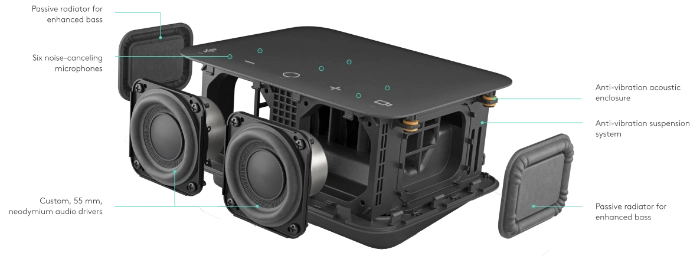
Connect Everything
Take control of your desk with one simple solution that connects your devices, powers your laptop up to 100W, and reduces the number of chargers, cables, and adapters. Attach up to five USB peripherals via USB-A and USB-C, and up to two monitors via HDMI and DisplayPort. Pair to your smartphone or tablet via Bluetooth to stream audio.

Upgrade Logi Dock with Tune
Logi Tune is the app that takes Logi Dock from great to exceptional. By syncing your calendar2 with Logi Dock, Tune makes it easy to stay on top of your day, get informed of upcoming appointments, and quickly join your meetings with the press of a button.

2Logi Tune desktop app required for calendar integration, which supports Office 365 and Google Calendar.
Support Work From Anywhere with Sync
Whether employees are in the office, at home, or somewhere else, Sync device management software helps everyone stay connected by letting you ensure their Logitech video collaboration devices are healthy and up to date.
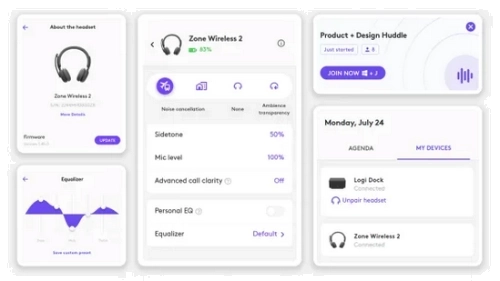
Certified For Confidence
Logi Dock is certified for Microsoft Teams, Zoom, Google Meet, Google Voice, and Tencent Meeting so it works seamlessly with your video conferencing platforms. It’s also compatible with common calling applications across most platforms and operating systems within your IT ecosystem. And because it’s simple for employees to set up, you can deploy Logi Dock with confidence to your remote and hybrid workforce.

Better Together with Logitech
Logitech’s collaboration products are designed to play nicely together (with minimal supervision). Create a wireless workspace with Logi Dock by directly pairing Zone wireless products, and connecting any Logi Bolt–enabled keyboard and mouse with a Logi Bolt receiver.

One Dock, Many Places
Logi Dock is elegantly designed for any modern workspace, whether in an open space at home, a private office, or a focus room.

Logitech Extended Warranty
Purchasing an extended warranty offers security and peace of mind that comes with knowing your Logitech video collaboration room systems and devices are protected against defects for up to five years from the purchase date.
Extended warranties are available for either one year or three years beyond the original Logitech manufacturer’s two-year warranty.
Logitech Logi Dock Specifications
Logi Dock Part Numbers
System Requirements
- Windows
- macOS
- Chrome-based computers via USB-C with Alt Mode
- iOS or Android Bluetooth enabled devices
Software Downloads
- Logitech Sync – Device management
- Logi Tune: Calendar integration and customization
Compatibility & Certifications
- Microsoft Teams
- Google Meet
- Google Voice
- Zoom
- Tencent Meeting
- Works with other popular applications to ensure compatibility and seamless integration into the workplace
Audio
- Sound quality
- Crystal-clear sound delivered by 2 custom 55mm neodymium audio drivers & 2 passive radiators
- Smart audio switch
- Automatically switch the audio between the built-in speakerphone and Zone True Wireless earbuds/Zone Wireless (Plus) headset
- Support may vary by video conferencing service provider.
Microphones
- 6 beamforming mic array
- Frequency response
Speaker
- Frequency response
- 60 Hz – 20 kHz
- Driver size: 2.17 in (55 mm)
- Supports automatic audio switching
Docking Station
- Power to system
- Security slot type
- Monitor Ports
- 1 x HDMI v 2.0 (Support up to 4K, i.e. 3840×2160 @ 60Hz HDR)
- 1 x DisplayPort 1.4 (Support up to 4K, i.e. 3840×2160 @ 60Hz HDR)
- Peripheral Ports
- 2 x USB-A
- 1 x USB3.1 Gen 1 (5 Gbps) with 4.5W charging
- 1 x USB3.1 Gen 1 (5 Gbps) with 7.5W fast charging (port marked with lightning bolt)
- 3 x USB-C
- 2 x USB3.1 Gen 1 (5 Gbps) with 4.5W charging
- 1 x USB3.1 Gen 1 (5 Gbps) with 7.5W fast charging (port marked with lightning bolt)
- 1 x USB-C Upstream
- 1 x AC power (230 W, 19.5 V)
- 1 x Bluetooth Sync button
Controls & Alerts
- Controls
- One-touch meeting controls
- Volume/mute/video/call controls
- Bluetooth pairing
- Audio alerts
- Visual alerts
- Light indicators for mute on/off
- Light indicators for video on/off
- Light indicators for incoming/active call
- Ambient light for upcoming meetings and in-call status
- Customization
- Through Logi Tune, sync your calendar to join video meetings with one touch
- Customize EQ and button
General
- Warranty
- Height x Width x Depth
- 84.8 x 160.0 x 135.5 mm (3.34 x 6.30 x 5.18 in)
- Weight
Logitech Logi Dock Package Contents
- Logi Dock
- Power supply (5.2 ft/1.6 m)
- USB-C to USB-C cable (3.3 ft /1m)
- User documentation






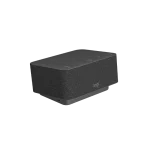
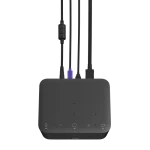


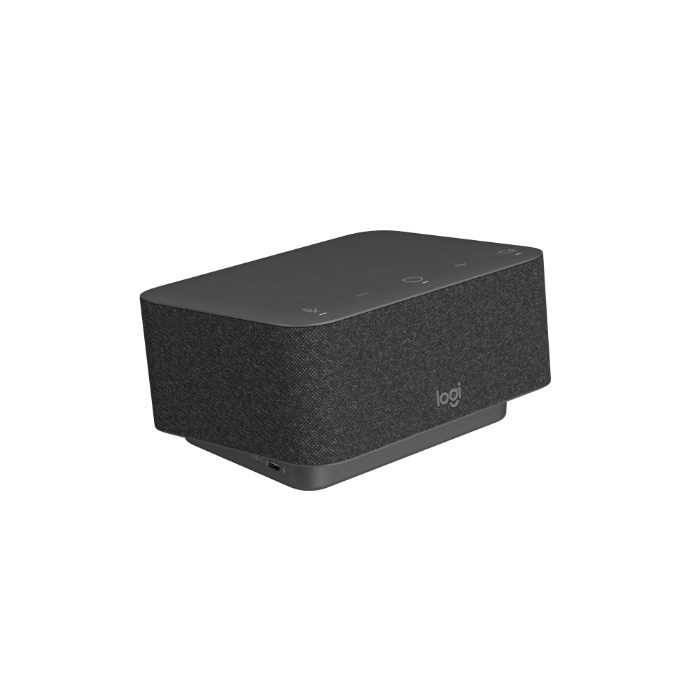
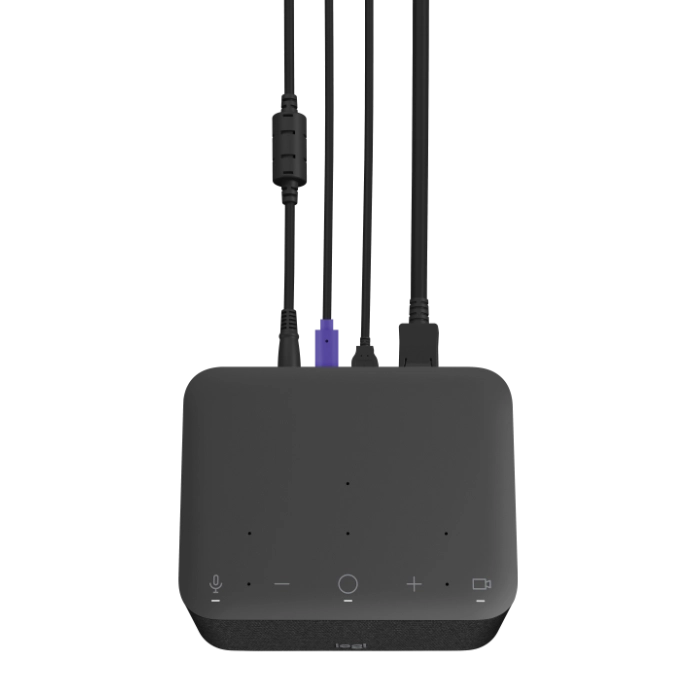





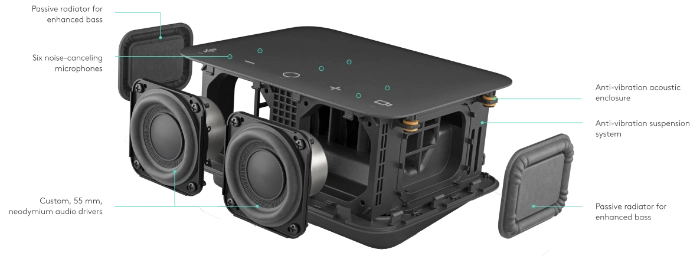


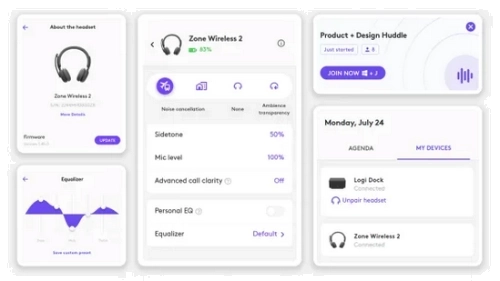



Reviews
There are no reviews yet.