What’s the -M Version on the Plantronics Savi?
So, your company is going to be using Skype for Business (formerly Microsoft Lync) calls. If you are looking for a headset that will meet your growing business needs, then the Savi Series is what you will want to check out. Whether it’s the W700 Series that works with your PC, desk phone and mobile device or the W400 Series that works with only your PC, the Savi Wireless Headsets allow you to progress efficiently and with greater productivity. In addition, the -M version headsets will optimize your integration with Skype for Business.
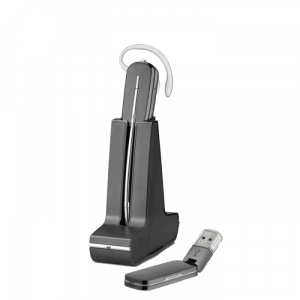
You may have noticed as you peruse our website that some of the Savi model numbers have a -M at the end of them and wondering what that designates and if that is important to you when making your headset decision.
It all depends on the software you will be using as too which version you’d like to get.
If you’re using Skype for Business Software the good news is that both versions will work with it. You may prefer the -M version and the benefits are in the settings.
Plantronics made the –M version of headsets to work with Windows and Skype for Business Software seamlessly. Windows recognizes you are using Skype for Business and that Skype’s setting are set to accept the headset the first time you use it. It’s all done automatically.
Windows also recognizes the non-M version, which will also work with Skype for Business. You will need to adjust Skype’s setting to accept the headset. Once you’ve done that you will have all the same abilities as you would the -M version.
Fear not if you already have the non -M version and find out you will be using Skype for Business. You’ll be able to use your Savi Wireless headset (W700 Series or W400 Series) with the software. You will also still receive all the benefits of the -M version once you’ve manually made the change in Skype’s settings.
For the latest visit: Skype for Business Headsets

Leave a Reply