Easy-To-Use USB Video Bar For Small Conference Spaces – Poly 2200-69390-001 or HP 842D2AA#ABA
The Poly Studio R30 USB video bar part # Poly 2200-69390-001 or HP 842D2AA#ABA makes meetings easier, more vibrant, and more inclusive than ever. Poly DirectorAI technology offers a dynamic camera experience that keeps everyone in frame at all times.
Enjoy rich audio that filters out background noise so each participant is heard clearly. Even in small rooms, the Poly Studio R30 gives everyone a voice.


Extraordinary Video Quality – 4K Resolution And A Full 120-Degree Field Of View
High-quality video captures the whole room, making it your perfect group call solution. Everyone can be seen in the frame, and 4K video allows for digital zoom without losing a pixel of clarity.

Smart Camera Tech: Pinpoint-Accurate Speaker Tracking And Professional Quality Group Framing
Poly DirectorAI technology adds automatic tracking to create unparalleled video experience. It’s like having a director in the room making sure everyone is seen clearly.
Exceptional Audio Quality – Powerful Audio Gives Everyone A Voice
The Poly Studio R30’s advanced multi-mic array captures your voice precisely while Acoustic Fence and NoiseblockAI technologies keep distracting noises at bay. Its powerful speaker offers acoustic suspension that keeps voices crisp and clear.

Easy, Flexible Setup – Designed To Improve Any Space
The easy-to-use display mount comes standard, but if you need more flexibility, we’ve got your back. We offer a wall mount, plus the Poly Studio R30 is compatible with standard tripod mounts. Whatever setup you choose, just plug into your laptop and you’ll be joining meetings in record speed.
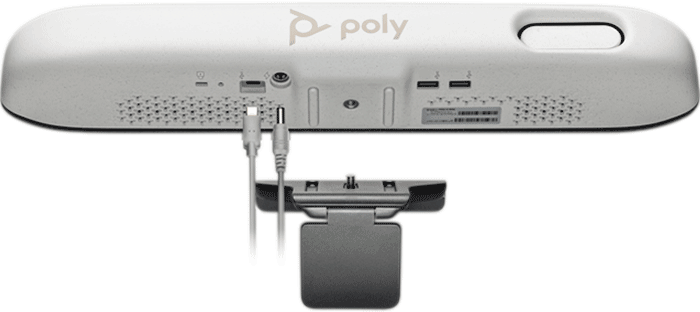
We Work Everywhere You Do
Poly video solutions make meetings a breeze. Use cloud video apps for a full experience with all the features you know and love. Or use standards-based SIP and H.323 compatibility to connect to different cloud video services throughout your day.

Poly works seamlessly with whichever cloud video service you choose.
Poly Lens – Intelligent Insights, Scalable Management
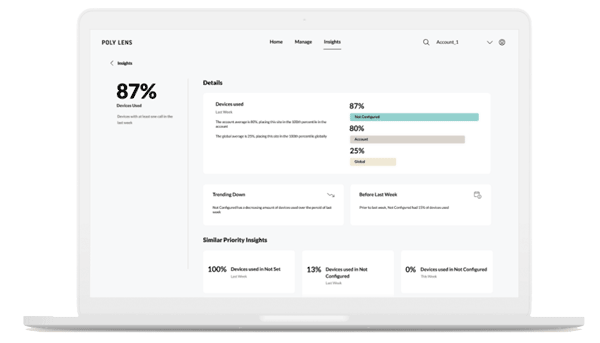
Poly Lens software gives IT teams visibility and control over voice, video, and headset devices. Deploy, configure, update, and get valuable insights from one endpoint or thousands using one scalable platform. Poly Lens makes it simple: no heavy IT lifting required.
Poly Lens App – Designed For You
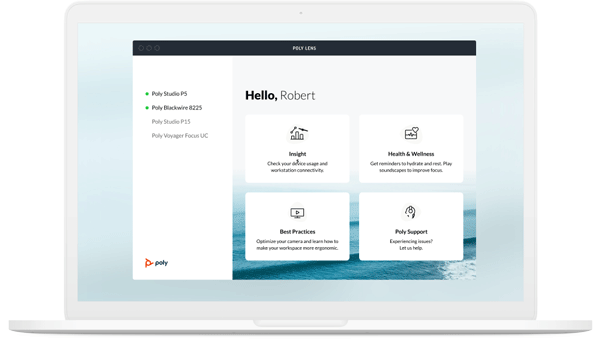
Get the most out of your Poly devices. Use one convenient app to manage all your compatible devices. Keep software up to date, manage settings, and use the personal health and wellness reminders to keep you focused and energized all day long. With the Poly Lens App, you can customize your devices to work the way you do.
Poly Studio R30 USB Video Bar Features:
- Powerful speaker with a passive radiator. Hear meeting participants with pristine clarity using a powerful integrated speaker
- Smart camera tech. Everyone is seen clearly with sharp, crisp resolution, 120-degree field of view and Poly DirectorAI smart camera technology.
- Advanced microphone array. Always be heard clearly with a 3 mic-array plus NoiseblockAI and Acoustic Fence technologies that block distracting noises from interrupting your meeting.
- Additional USB Ports. USB-A ports built-in for wireless headset adapter or other peripherals as an USB hub.
- Flexible mounting options. Included monitor mount fits securely atop your display. Other flexible deployments are available with the tripod-ready design and optional wall and VESA mounts.
Poly Studio R30 USB Video Bar Specifications:
General
- Poly SKU: 2200-69390-001
- HP SKU: 842D2AA#ABA
- Warranty: 1-year
- Poly+ enhanced support available (sold separately)
Poly Studio R30 USB Video Bar Replaced/Updated:
- Poly Studio P15 – SKU: 842D1AA#ABA (formerly 2200-69370-001)
Camera
- Ultra HD (4K 16:9, 2160p), Full HD (1080p), HD (720p)
- 120° DFOV, 110° HFOV
- True color and low light compensation
- Automatic meeting experience powered by Poly DirectorAI including speaker framing, presenter tracking, and conversation mode
- Electronic zoom up to 5x*
- *Up to 5x zoom without tracking, and 4x zoom with auto tracking
- Manual Pan, tilt and zoom control through Poly Lens Desktop App
Audio
- Poly Acoustic Clarity technology with advanced acoustic echo cancellation and background noise suppression
- Poly NoiseBlockAI technology
- Poly Acoustic Fence technology
- Microphones: 3-element beam forming microphone array
- 50 Hz to 14 kHz frequency response
Speaker
- 100 Hz to 20kHz frequency response
- Output: 84 dBSPL @ 1000Hz @ 1 meter at maximum volume
Interfaces
- 1x USB 3.0 Type-C port (with USB 2.0 compatibility)
- 2x USB 2.0 Type-A ports
- Power connector
- Kensington security lock
- 802.11ac Wi-Fi wireless networking for manageability; IEEE 802.11a/b/g/n compatible
- Bluetooth® 4.2
Poly Studio R30 USB Video Bar Power Requirements
- External DC power supply: 12V/3A
System Requirements
- Windows 8.1, 10, 11
- Mac OS 10.10 or higher
- USB 3.0 required for 4K video
Device Driver Support
- USB 2.0/3.0/3.1
- UVC/UAC Plug and Play Compatible
Compatibility
- Compatible with any application that supports standard USB/UVC standards
- Certified for Zoom Room and Microsoft Teams
Manageability
- Cloud: Poly Lens Service
- Local (Windows/Mac): Poly Lens Desktop App
Security
- 802.1x support
- Certificate management
Other Features
- Adjustable monitor clamp
- Standard Tripod thread
- Inverted mounting option
- USB-A ports built-in for wireless headset adapter or other peripherals as USB hub
- Status LED indicates calling and mute state
Poly Studio R30 USB Video Bar Dimensions and Weights
- With monitor clamp:
- 17.5 W x 3.4 H x 3.2 D (inches)
- 1lb 13oz
- Without monitor clamp:
- 17.5 W x 2.7 H x 3.2 D (inches)
- 1lb 10oz
Package Contents
- Poly Studio R30 USB video bar
- Removable monitor clamp
- Power supply (4.9 ft)
- Power cord (9 ft)
- USB 2.0 cable (Type-C to Type-A, 5m/16.4 ft)
- Setup sheet
- Removable privacy cap
Optional Accessories
- Bluetooth remote control
- Wall mount





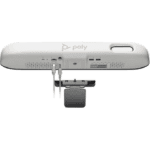




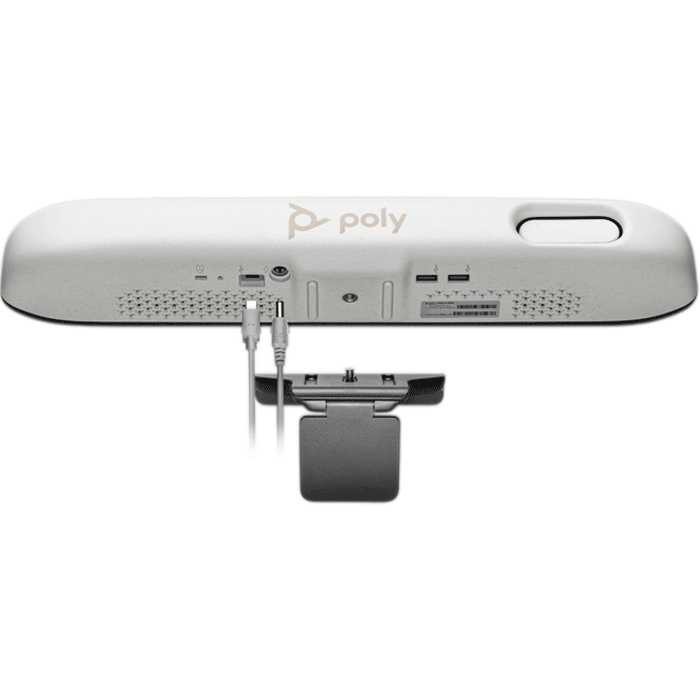



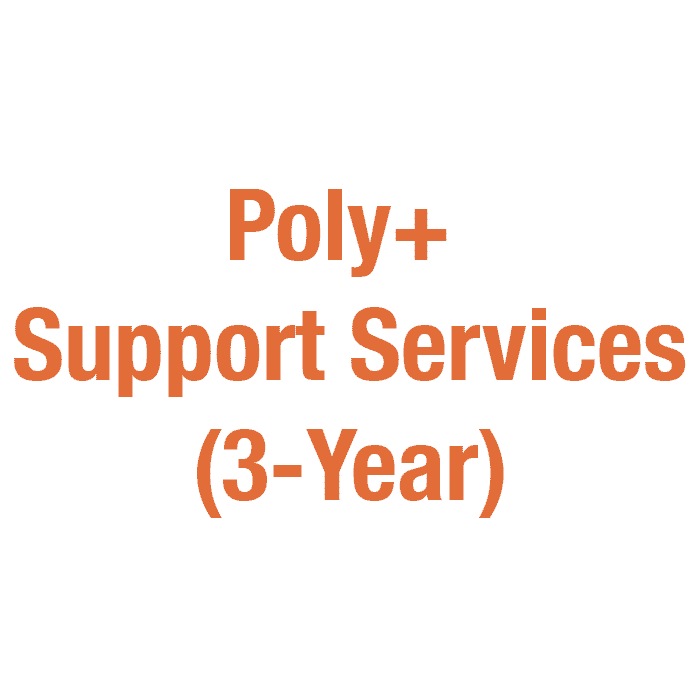
Reviews
There are no reviews yet.