VoIP Desk Phones
What is VoIP? Is it only for businesses or can it be used at home? These questions come up regularly and are explained below. The phones we offer are high quality, feature rich IP phones that connect to a cloud based phone system. You will need to check with your VoIP provider and make sure they are able to provision the models listed below for their system. Most IP phones use POE (power over ethernet) for power that is provided via your router or switch, using your existing ethernet cabling network cabling. We offer optional A/C adapters if you need a local power source.
Showing all 15 results
-
$178.44
 Poly CCX 350 Teams Business Phone(POE)Add to cart
Poly CCX 350 Teams Business Phone(POE)Add to cart
-
$214.13 – $235.55
 Poly CCX 400 Business Media Phone(Touch Screen) Teams VersionSelect options
This product has multiple variants. The options may be chosen on the product page
Poly CCX 400 Business Media Phone(Touch Screen) Teams VersionSelect options
This product has multiple variants. The options may be chosen on the product page
-
$726.84 – $781.36
 Poly CCX 505 Business Media Phone(Touch Screen) Teams VersionSelect options
This product has multiple variants. The options may be chosen on the product page
Poly CCX 505 Business Media Phone(Touch Screen) Teams VersionSelect options
This product has multiple variants. The options may be chosen on the product page
-
$103.16Original price was: $103.16.$94.42Current price is: $94.42. Sale!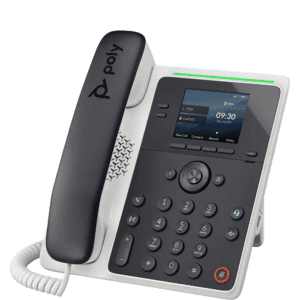 Poly Edge E100 IP Desk PhoneAdd to cart
Poly Edge E100 IP Desk PhoneAdd to cart
-
$109.65Original price was: $109.65.$100.36Current price is: $100.36. Sale! Poly Edge E220 IP Desk PhoneAdd to cart
Poly Edge E220 IP Desk PhoneAdd to cart
-
$149.23Original price was: $149.23.$136.60Current price is: $136.60. Sale! Poly Edge E300 IP Desk PhoneAdd to cart
Poly Edge E300 IP Desk PhoneAdd to cart
-
$163.51Original price was: $163.51.$149.66Current price is: $149.66. Sale! Poly Edge E320 IP Desk PhoneAdd to cart
Poly Edge E320 IP Desk PhoneAdd to cart
-
$177.14Original price was: $177.14.$162.13Current price is: $162.13. Sale! Poly Edge E350 IP Desk PhoneAdd to cart
Poly Edge E350 IP Desk PhoneAdd to cart
-
$183.63Original price was: $183.63.$168.07Current price is: $168.07. Sale! Poly Edge E400 IP Desk PhoneAdd to cart
Poly Edge E400 IP Desk PhoneAdd to cart
-
$234.90Original price was: $234.90.$215.00Current price is: $215.00. Sale! Poly Edge E450 IP Desk PhoneAdd to cart
Poly Edge E450 IP Desk PhoneAdd to cart
-
$214.78Original price was: $214.78.$196.58Current price is: $196.58. Sale! Poly Edge E500 IP Desk PhoneAdd to cart
Poly Edge E500 IP Desk PhoneAdd to cart
-
$253.72Original price was: $253.72.$232.22Current price is: $232.22. Sale! Poly Edge E550 IP Desk PhoneAdd to cart
Poly Edge E550 IP Desk PhoneAdd to cart
-
$145.99
 Poly VVX 250 Business IP PhoneAdd to cart
Poly VVX 250 Business IP PhoneAdd to cart
-
$194.66
 Poly VVX 350 Business IP PhoneAdd to cart
Poly VVX 350 Business IP PhoneAdd to cart
-
$227.11
 Poly VVX 450 Business IP PhoneAdd to cart
Poly VVX 450 Business IP PhoneAdd to cart
In the past we had a pair of copper wires that represented a phone line. Businesses would have multiple pairs of copper wires run by the local phone company to your office location, and terminate in the back closet into a phone system. A phone system was a box with numerous circuit boards mounted on the wall that connected multiple lines and multiple phones within the office. This allowed you to have a phone on your desk with multiple lines, the ability to put calls on hold, transfer calls and join multiple calls together for a conference call. Connecting multiple office locations together and users working from home was very difficult if not impossible to add into the system.
With these limitations, VoIP was invented and quickly progressed giving businesses much needed flexibility, while lowering the overall cost of monthly phone charges. VoIP simply means Voice over Internet Protocol. A term simplified into the ability to talk over the internet. With everyone already having high speed internet at their office and home, technology was developed that allowed us to remove the old phone system and disconnect the copper wires.
A VoIP phone system is cloud based, meaning you don't physically need anything in your office except an IP phone. You signup with a provider, pay a monthly fee per users and within minutes you can be up and going with new phone offering the latest in technology. VoIP gains you the ability to have a phone at the office, another at home acting as a clone giving you the same functions and appearance as if you're at the office. You can also install an app on your mobile phone to give another option for taking calls. Office, home and mobile all ring together, allowing you to take calls anytime and anywhere. Most providers also allow you to start a call on your desk phone and pull it to your mobile phone as needed to give you more flexibility and mobility.
With these limitations, VoIP was invented and quickly progressed giving businesses much needed flexibility, while lowering the overall cost of monthly phone charges. VoIP simply means Voice over Internet Protocol. A term simplified into the ability to talk over the internet. With everyone already having high speed internet at their office and home, technology was developed that allowed us to remove the old phone system and disconnect the copper wires.
A VoIP phone system is cloud based, meaning you don't physically need anything in your office except an IP phone. You signup with a provider, pay a monthly fee per users and within minutes you can be up and going with new phone offering the latest in technology. VoIP gains you the ability to have a phone at the office, another at home acting as a clone giving you the same functions and appearance as if you're at the office. You can also install an app on your mobile phone to give another option for taking calls. Office, home and mobile all ring together, allowing you to take calls anytime and anywhere. Most providers also allow you to start a call on your desk phone and pull it to your mobile phone as needed to give you more flexibility and mobility.
