Programming your VVX and Edge E Phones:
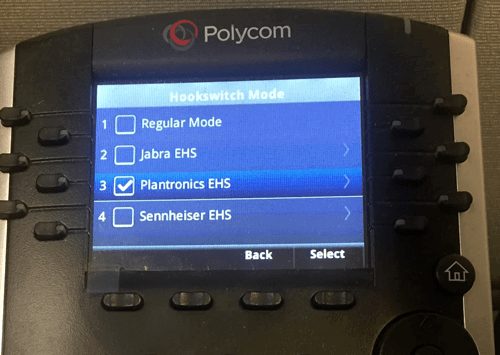
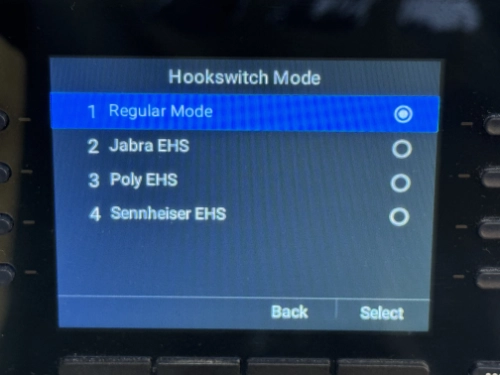
- Make sure the EHS cable is NOT plugged into your Poly phone
- From your phone select:
Menu (or Home)-> Settings-> Basic-> Preferences->Headset-> Hook Switch Mode ( or Analog Headset Mode) - Scroll Down to Jabra, Poly (or Plantronics), or Sennheiser (depending on the make of your headset), and press Select.
- Press Menu to return to the idle display
- Now that the port is activated, you plug the EHS cable into your phone’s headset jack and serial port
NOTE: Some phones will require a reboot for settings to take effect.
How to connect your Headsets EHS cable to Poly VVX phones and Poly Edge E Phones
Once your phone is programmed, you will plug the Poly APP-51 or Jabra Link 14201-17 EHS cable into your phones headset port and serial port. The other end of the APP-51/Link 14201-17 will plug into the base of your Poly/Jabra wireless headset. It is now ready to use. Simply press the on/off (call control) button on the side of your headset to answer a call or acquire dial tone. When finished with a call, press the on/off button again to hangup.
Phone functions, like placing callers on hold/park, establishing conference calls, transferring or dialing will always be done at your phone. A wireless headset has a mute button, which many will use as a hold, but otherwise functions the same as your basic handset, but without a cord.
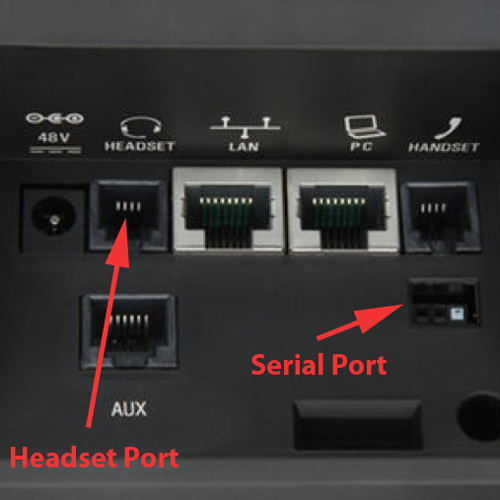
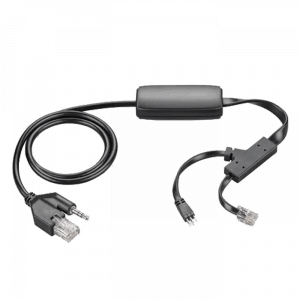
If you have any questions about headsets for Polycom VVX or Poly Edge E phones, please contact one of our headset experts to assist you, or visit any one of our numerous online guides. Also know the headset options we offered below are the most common. We also have many other models to consider giving you choices in wearing styles, weight, durability, and noise-canceling capabilities.
Compatible Poly VVX & Poly Edge E phones for EHS Use:
Compatible Models:
- Polycom VVX 101, VVX 150, VVX 250, VVX 300, VVX 310, VVX 350, VVX 400, VVX 410, VVX 450, VVX 500, VVX 600, VVX 1500,
- Poly Edge E Series
Incompatible Models: Polycom VVX 201
NOTE: When using a sidecar with Polycom VVX 101, VVX 300, VVX 301, VVX 311, VVX 400, VVX 401, VVX 411, VVX 500, VVX 501, VVX 600, VVX 601, Edge Series phones and the Poly APP-51 you will also need Poly 85638-01 cable so the EHS cable can reach the sidecar.
NOTE: Newer Poly Voyager and Savi series headsets: Phone must be running SIP application 3.1.2 Rev B or higher and BootROM 4.1.0 or later when using Poly APP-51.
For the latest visit: Polycom Headset Compatibility Guide
Looking For The Best Poly (Formerly Polycom) VVX & Edge E Compatible Telephone Headsets?

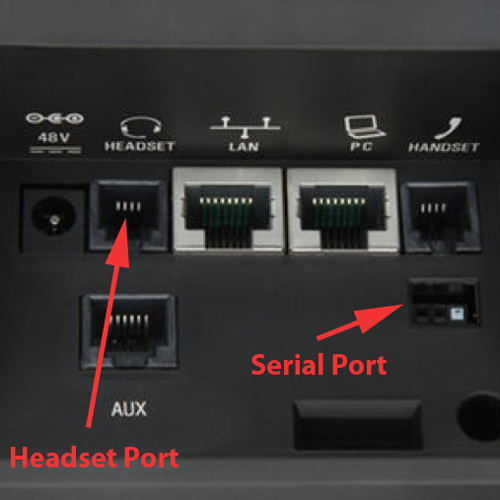

In 1998 Polycom entered the desktop phone business with its line of SoundPoint phones and continued expansion in 2001 when it enter the IP business with its SoundPoint IP 500 line. The Polycom VVX line has become a popular choice as companies move to the cloud and VoIP. For Polycom VVX headsets, you have many choices to choose from, including both corded and wireless solutions.
The latest line, Poly Edge E Series comprises IP desk phones specifically designed to support hybrid work environments, making them suitable for both hot-desking and home offices. These phones integrate Poly noise reduction technologies, including NoiseBlockAI and Acoustic Fence, to ensure clear calls and are enhanced with Microban® antimicrobial protection for improved hygiene. Featuring a cutting-edge, slim design and versatile connectivity options such as Bluetooth®, Wi-Fi, and NFC, the series is also easy to deploy and use with Poly Lens.
Headsets to consider for Polycom VVX & Poly Edge E Phones:
When considering the best Poly (Formerly Polycom) VVX & Edge E headsets that are corded, you will need to decide between Poly (Formerly Plantronics) and Jabra (The two major business grade headset manufacturers). The actual items you need will consist of a headset and Direct Connect cable, both of which need to be from the same manufacturer. You have the choice of any Poly or Jabra headset terminating with a quick disconnect plug, and a matching Poly or Jabra Direct Connect cable, which plugs between your phone and headset.
When selecting a headset, you need to consider if you want one that fits over your head; which will be more durable, fit more securely, and provide the best sound quality; or if you prefer a smaller and lighter headset that fits over your ear. Convertible headsets are also popular as they provide multiple wearing options. If you choose Poly as your manufacturer, the U10P cable will be the required Direct Connect cable. If you opt for Jabra, the 8800-01-01 will be the required Direct Connect cable (The Jabra GN1200 CC is also compatible and is more universal with other phones should you change in the future). These Direct Connect cables are specifically made for headsets and Polycom VVX phones, giving you 8-10 feet of reach from your phone and plug into the headset port. To answer or initiate calls, you simply press the headset button on the front of your phone.
-
$76.24
 Poly EncorePro HW540 Headset(Quick Disconnect)Add to cart
Poly EncorePro HW540 Headset(Quick Disconnect)Add to cart
-
$49.09
 Poly U10P Adapter Cable for H-Series HeadsetsAdd to cart
Poly U10P Adapter Cable for H-Series HeadsetsAdd to cart
-
$203.41
 Jabra Biz 2400 II QD Mono 3-in-1 Headset(Quick Disconnect)Add to cart
Jabra Biz 2400 II QD Mono 3-in-1 Headset(Quick Disconnect)Add to cart
-
$21.22
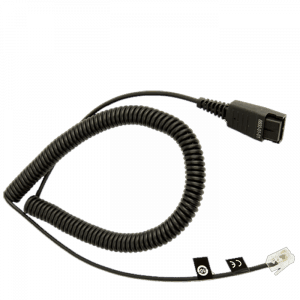 Jabra 8800-01-01 Direct CableAdd to cart
Jabra 8800-01-01 Direct CableAdd to cart
If your budget allows for a wireless headset, you will benefit by cutting the cord and roaming your office while talking. This greatly improves your productivity as you walk to ask co-workers questions or retrieve necessary documentation while continuing your call. Polycom VVX headsets that are wireless also come in headband or over-the-ear models. When deciding between models, consider the fact that wireless headband models will have longer battery life, be more durable, and have the best possible sound quality. Ear models will have less talk time with smaller batteries, but this makes them lighter in weight, much smaller in size, and less noticeable if you continually have face-to face conversations with customers or clients.
-
Original price was: $253.36.$207.64Current price is: $207.64.
Sale!
 Poly CS540 Wireless Headset(Desk Phone)Add to cart
Poly CS540 Wireless Headset(Desk Phone)Add to cart
-
$64.82
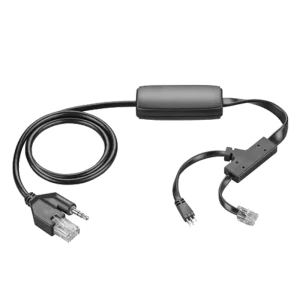 Poly APP-51 EHS Cable(Poly/Polycom)Add to cart
Poly APP-51 EHS Cable(Poly/Polycom)Add to cart
-
$318.00
 Jabra Engage 65 SE Mono Wireless Headset(Desk Phone + PC)Add to cart
Jabra Engage 65 SE Mono Wireless Headset(Desk Phone + PC)Add to cart
-
$55.47
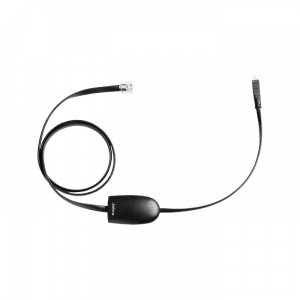 Jabra Link 14201-17 EHS Adapter (Polycom)Add to cart
Jabra Link 14201-17 EHS Adapter (Polycom)Add to cart
To get the most out of your investment when choosing a wireless headset for your Polycom VVX phone, a Poly APP-51 or Jabra Link 14201-17 EHS cable is needed to receive call alerts remotely, answer and hang up calls while away from your desk, and simplify the process of taking calls. Please note you will need to program your phone prior to connecting the Plantronics APP-51 or Jabra Link 14201-17 EHS cable. This is done by the following simple steps:
