USB Headsets
Discover the ultimate in audio clarity and comfort with our range of USB headsets at Headsets Direct. Perfect for professional use, our headsets offer superior sound quality, noise cancellation, and ergonomic design to enhance your communication experience. Whether you’re working from home or in a busy call center, our wired and wireless USB headsets provide seamless connectivity and exceptional performance. You can also explore our top brands, like Poly and Jabra, to find the best USB headsets that meet your needs.
Showing 1–16 of 77 results
-
$196.82
 Poly Voyager Legend 50 Bluetooth Headset UCRated 5.00 out of 5(PC + Mobile) & Teams VersionSelect options This product has multiple variants. The options may be chosen on the product page
Poly Voyager Legend 50 Bluetooth Headset UCRated 5.00 out of 5(PC + Mobile) & Teams VersionSelect options This product has multiple variants. The options may be chosen on the product page -
$218.00
 Jabra Evolve2 55 Mono Headset(PC + Mobile) & Teams VersionSelect options
This product has multiple variants. The options may be chosen on the product page
Jabra Evolve2 55 Mono Headset(PC + Mobile) & Teams VersionSelect options
This product has multiple variants. The options may be chosen on the product page
-
$226.00
 Jabra Evolve2 55 Stereo Headset(PC + Mobile) & Teams VersionSelect options
This product has multiple variants. The options may be chosen on the product page
Jabra Evolve2 55 Stereo Headset(PC + Mobile) & Teams VersionSelect options
This product has multiple variants. The options may be chosen on the product page
-
$179.24Original price was: $179.24.$154.85Current price is: $154.85. Sale! Poly Voyager 5200 UC HeadsetRated 4.55 out of 5(PC + Mobile)Add to cart
Poly Voyager 5200 UC HeadsetRated 4.55 out of 5(PC + Mobile)Add to cart -
$258.25
 Poly Voyager Free 60+ Wireless Earbuds(PC + Mobile) & Teams VersionSelect options
This product has multiple variants. The options may be chosen on the product page
Poly Voyager Free 60+ Wireless Earbuds(PC + Mobile) & Teams VersionSelect options
This product has multiple variants. The options may be chosen on the product page
-
$37.90
 Yealink UH34 Dual USB Headset(PC) & Teams VersionSelect options
This product has multiple variants. The options may be chosen on the product page
Yealink UH34 Dual USB Headset(PC) & Teams VersionSelect options
This product has multiple variants. The options may be chosen on the product page
-
$29.90
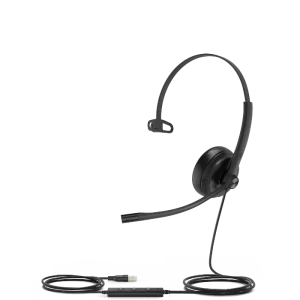 Yealink UH34 Mono USB Headset(PC) & Teams VersionSelect options
This product has multiple variants. The options may be chosen on the product page
Yealink UH34 Mono USB Headset(PC) & Teams VersionSelect options
This product has multiple variants. The options may be chosen on the product page
-
$38.86
 Poly Blackwire BW3310 USB Headset(PC) & Teams VersionSelect options
This product has multiple variants. The options may be chosen on the product page
Poly Blackwire BW3310 USB Headset(PC) & Teams VersionSelect options
This product has multiple variants. The options may be chosen on the product page
-
$42.67
 Poly Blackwire BW3320 USB Headset(PC) & Teams VersionSelect options
This product has multiple variants. The options may be chosen on the product page
Poly Blackwire BW3320 USB Headset(PC) & Teams VersionSelect options
This product has multiple variants. The options may be chosen on the product page
-
$91.00
 Jabra Evolve2 30 SE UC Mono USB Headset(PC) & Teams VersionSelect options
This product has multiple variants. The options may be chosen on the product page
Jabra Evolve2 30 SE UC Mono USB Headset(PC) & Teams VersionSelect options
This product has multiple variants. The options may be chosen on the product page
-
$101.00
 Jabra Evolve2 30 SE UC Stereo USB Headset(PC) & Teams VersionSelect options
This product has multiple variants. The options may be chosen on the product page
Jabra Evolve2 30 SE UC Stereo USB Headset(PC) & Teams VersionSelect options
This product has multiple variants. The options may be chosen on the product page
-
$275.00
 Jabra Evolve2 65 UC Mono Headset(PC + Mobile) & Teams VersionSelect options
This product has multiple variants. The options may be chosen on the product page
Jabra Evolve2 65 UC Mono Headset(PC + Mobile) & Teams VersionSelect options
This product has multiple variants. The options may be chosen on the product page
-
$286.00
 Jabra Evolve2 65 UC Stereo Headset(PC + Mobile) & Teams VersionSelect options
This product has multiple variants. The options may be chosen on the product page
Jabra Evolve2 65 UC Stereo Headset(PC + Mobile) & Teams VersionSelect options
This product has multiple variants. The options may be chosen on the product page
-
$149.00
 Jabra Evolve2 40 SE UC Mono USB HeadsetRated 5.00 out of 5(PC) & Teams VersionSelect options This product has multiple variants. The options may be chosen on the product page
Jabra Evolve2 40 SE UC Mono USB HeadsetRated 5.00 out of 5(PC) & Teams VersionSelect options This product has multiple variants. The options may be chosen on the product page -
$160.00
 Jabra Evolve2 40 SE UC Stereo USB HeadsetRated 4.67 out of 5(PC) & Teams VersionSelect options This product has multiple variants. The options may be chosen on the product page
Jabra Evolve2 40 SE UC Stereo USB HeadsetRated 4.67 out of 5(PC) & Teams VersionSelect options This product has multiple variants. The options may be chosen on the product page -
$39.49
 Logitech USB Headset Mono H570e(PC) + TeamsSelect options
This product has multiple variants. The options may be chosen on the product page
Logitech USB Headset Mono H570e(PC) + TeamsSelect options
This product has multiple variants. The options may be chosen on the product page
USB Headsets That Deliver Value
If you’re looking for the best USB headsets, your search is over. Headsets Direct offers a broad range of wired and wireless USB headsets that are ideal for your needs. Headsets with a USB connection deliver substantial advantages with business-grade durability, audio, and comfort. USB headsets have become essential for businesses, offering unparalleled quality and convenience.
Why Choose USB Headsets?
USB headsets are known for their plug-and-play simplicity, making them a leading choice for busy professionals who need reliable, high-quality audio without the hassle of complex setups. Our collection includes the best USB headsets from top brands, ensuring you get superior sound quality, noise cancellation, and ergonomic designs.
Our USB headsets provide crystal-clear audio and exceptional comfort for teleconferencing, virtual meetings, and VoIP calls. Benefits of our USB wired headsets and wireless options include:
- Superior Sound Quality: USB headsets deliver high-definition audio, making your calls clearer and more professional. This is particularly important in noisy environments like call centers and dispatch centers.
- Noise Cancellation: Many of our USB headsets come with advanced noise-canceling features, ensuring that background noise is minimized and your voice is heard clearly.
- Comfort and Durability: Designed for long-term use, our headsets offer comfortable padding and adjustable features to fit any head size. Built to withstand daily wear and tear, they’re a cost-effective investment for your business.
- Versatility: USB headsets are compatible with a wide range of devices, including laptops, computers, and VoIP phones, making them a versatile choice for any office setup.
Wired vs. Wireless USB Headsets
When choosing a USB headset, you must decide between wired and wireless options. Wired USB headsets are known for their consistent performance and reliability, so they’re an excellent choice for stationary workstations. On the other hand, wireless USB headsets deliver the freedom to move around without being tethered to your device, which can be particularly useful in dynamic work environments. Learn more by visiting our USB wireless headsets and USB wired headsets pages.
Headsets Direct: Your Partner for Excellence in USB Headsets
Choosing Headsets Direct for your USB headsets means partnering with a trusted leader in the headset industry, backed by over two decades of expertise and a commitment to exceptional customer service. Since 1996, Headsets Direct has been dedicated to providing high-quality headsets and accessories, ensuring that each product meets the rigorous demands of professional environments.
Our team of knowledgeable experts offers personalized support, helping you find the perfect headset solution for your specific needs. With a vast selection of top brands and competitive pricing, Headsets Direct delivers satisfaction and reliability, making us the go-to source for businesses seeking to enhance their communication systems. Plus, we offer bulk discounts and same-day shipping on most in-stock items. Experience the difference with Headsets Direct, where our top priorities are service, quality, and customer satisfaction.
Info and FAQs About USB Headsets
As a leading headset provider, we field many questions about USB and computer headsets. Here are some common inquiries we receive.
A USB headset connects to a computer or other device via a USB (Universal Serial Bus) port. Unlike traditional headsets that use 3.5mm audio jacks, USB headsets leverage digital audio transmission, often resulting in superior sound quality and additional features.
There are several reasons your USB headset isn’t working. The mute button on the headset might be selected, or the headset dongle/receiver might not be fully plugged into the USB port. The firmware also might be outdated. You can get firmware updates at:
You can plug the headset dongle/receiver directly into the computer’s USB port. If there’s no USB-A port, you might need to use a USB hub.
Order USB Headsets from Headsets Direct
Investing in high-quality USB headsets will significantly improve your team’s communication and productivity. At Headsets Direct, we offer a comprehensive range of the best USB headsets to meet your business’s unique needs. Explore our selection today and discover why our customers trust us for their headset needs.
Shop USB HeadsetsUSB Headsets Related Articles
Explore our expertly curated articles to stay informed about the latest in USB headset technology and applications. Whether you're looking for tips on choosing the right headset for your needs, understanding integration with platforms like Microsoft Teams, or comparing different USB headsets, our resources are designed to help you make informed decisions and enhance your audio experience in any professional setting.
Discover how push to talk headsets provide total control of when your microphone is live and transmitting.
Explore everything you need to know about USB headsets for your PC and VoIP applications.
Learn all about our fantastic collection of certified Microsoft Teams usb headsets
