Poly HL10 Handset Lifter (Straight Plug) For Remote Answering – Poly 60961-35 or HP 784Q2AA
The Poly HL10 Handset Lifter (straight plug) part # Poly 60961-35 or HP 784Q2AA will automatically lift your desk phone’s handset with you push allowing you to answer and hang-up calls remotely. Auto pickup of a ringing line needs to be supported by your phone for this function to work.
The Poly HL10 Savi/Voyager/CS500 handset lifter is compatible with many phones but you should also check the compatibility of an Electronic Hookswitch (EHS) cable which will also allow for remote answer/hang-up but is designed for specific phones.
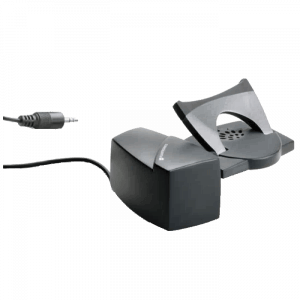 TECH TIP: Not compatible with older CS wireless headsets where the lifter plugs into the bottom of the base. See below
TECH TIP: Not compatible with older CS wireless headsets where the lifter plugs into the bottom of the base. See below
Poly HL10 Handset Lifter (Straight Plug) Details:
- 180 degree plug
- Attaches with adhesive tape to the side of most corded phones
- 3 position lift adjustment
- 1-Year warranty
HP Version
- SKU: 784Q2AA
- UPC: 197029639943
Former Poly Version
- SKU: 60961-35
- UPC: 0017229127869
Poly HL10 Straight Plug Handset Lifter Replaced/Updated:
- Poly HL10 Angle Plug – SKU: 784Q1AA#ABA (formerly 60961-32)
Poly HL10 Handset Lifter (Straight Plug) Specs:
- Automatically lifts handset and returns it to the cradle
- Enables remote call answer/end with your wireless headset
- Takes up no desk space
- Dimensions: 4″ x 2.9″ x 1.7″ (10.2 x 7.3 x 4.3 cm)
- Weight: 3.5 oz (100 g)
- Power: 325mA supplied by Plantronics Serial Bus
- Operating temperature: 39.2 F – 104 F (4 C – 40 C)
- Storage temperature: -4 F – 150.8 F (-20 C – 66 C)
Compatibility Considerations:
Poly HL10 Handset Lifter (SKU 60961-35) is compatible with:
Savi WO100, WO200, WO300, WO350, W710, W720, W730, W740, CS510, CS520, CS530, CS540, Savi Series, Voyager Series w/Office Base
*Will not plug-in properly to CS50, CS55, CS70N, CS351N, CS361N, 510S – (Use 90 degree plug – Part # 60961-32)
TECH TIP: Make sure to set your desk phone’s ringer volume to a mid-loud setting and not to a music ringtone. The HL10 handset lifter is sensing the vibration of your desk phone ringing, which indicates an inbound call. Once the lifter senses a call, it sends a signal to your headset to beep in your ear, indicating you have an inbound call.
When you press the Call Control button on the headset, the lifter lifts and you have an immediate connection with your caller.
Poly HL10 Handset Lifter FAQ:
Is a handset lifter required to use a busy light with a wireless unit?
No, the busy light can be plugged directly into the base of a wireless headset.
How does the Plantronics Headset Lifter work?
When you have a wireless headset with a handset lifter, you can answer and hang up away from your telephone. As long as your telephone lets you answer any line that is ringing just by picking up your handset receiver and not having to press a button on the phone itself, the wireless headset will work the same way.
However, if you need to answer a specific line, transfer a call, or need to put someone on hold, you will need to go back to your telephone to perform these tasks. Just remember that a headset only takes the place of your handset receiver and does not change the way that a telephone functions.
I Don’t Hear a Notification Tone in My Headset with My HL10 Handset Lifter
Remote ring detection provides a low tone *triple beep in your wireless headset when you receive an incoming call. This feature requires a handset lifter accessory, such as the Plantronics HL10 or an EHS cable. If you do have a handset lifter but do not hear the remote ring detection, please check the following:
- Check the placement of the lifter — make sure the handset lifter is positioned directly over the phone’s speaker.
- Try adjusting the phone’s ringer volume. If the phone’s ringer is too quiet, it may not trigger the ring detection built into the lifter. Try turning up the ringer volume of your phone.
- Check the ring tone of the phone. If your phone’s ring tone provides short beeps or plays music, the lifter’s microphone may not detect it. Try switching your ring tone to a traditional ring or long beep.
- Does the phone have different rings? For example internal calls vs. external calls vs. transferred calls. Does the phone ring the same for each type of these calls? If so, try changing the settings on your phone so all calls use the same tone.
- Attach the optional “external ring detector” cable. This cable plugs into the lifter and provides a small, black microphone. It is included in the plastic bag of lifter accessories. Mount the microphone near your telephone’s speaker.
*Please note the volume of notification beep in the headset cannot be altered, it will always be a low tone triple beep.
HL10 is hanging up calls in mid-conversation
If the HL10 lifter is hanging up the phone mid conversation there are several possible quick fixes that may solve your problem. First, check the small height adjustment button on the back of your Plantronics HL10 lifter. You have a choice of low, medium or high settings. We suggest you set it on the medium (middle) setting because it works best for the majority of phones. With some phones if you set the HL10 on the low setting the handset is simply too heavy, so it slowly hangs up on you. Raising will change the center of gravity and help hold in higher.
If the adjustment doesn’t resolve your issue, lift your handset off the phone and manually raise the arm on your HL10 lifter as high as it can go. Then, slowly lower it back down. Occasionally, the gears can misalign, and forcing them through a full range of motion will resolve the issue. If the problem persists, your next step is to power cycle your headset.










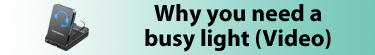


Sam B –
I love these things, couldn’t live without them.
Justin V. (verified owner) –
Easy to install with my phone. First time dealing with something of this nature and installation was a breeze.
Admin –
It works fine as long as the phone is not on a phone holder at an angle. The headset on the phone is heavy and it was not allowing it to work properly till I laid the phone flat. It also appears to working fine like I said I have only had it for a short time.
Sierra S –
Reading the instructions, I thought it would be more complicated to install, but it was very easy and intuitive. I also watched the Headsets Direct You-Tube video tutorial just to be safe. It works great, just as intended. Have not had any problems. It is very helpful to be able to answer the phone from anywhere and not miss calls rushing to the receiver.
Dan –
The desk phone handset lifter is indispensable for my work. It works flawlessly. Well worth the extra dollars
Don P –
The desk phone handset lifter is indispensable for my work. It works flawlessly. Well worth the extra dollars
David –
This was purchased along with the Plantronics CS530 headset. This made it work so much better for him. This was an older Sprint handset so had to use this instead of a cord.
Sharon –
I had only utilized Avaya before, and these work great.
keith –
Great accompaniment to the CS530. Makes work area more efficient for the employee.
Lorrie –
Ok, but handset falls off when lifted. We tape a piece of foam or cardboard to the cradle so the handset doesn’t fall onto the desk when the lifter and headset is activated.
natalie –
The lifter was super easy to install, and it works great
susan –
I don’t think it took 5 minutes to read instructions and install this lifter. It works flawlessly.
Skyflyerbob –
Easy to install on a Cisco VoIP phone. Integrates perfectly with the Plantronics wireless (“It’s wireless. How difficult can it be to NOT install a wire?”) headset.
Hanset lifter –
Works great!!
jonny –
Best product ever
s –
It really works! Now I can answer my phone by just clicking on my headset. Efficient and reliable.