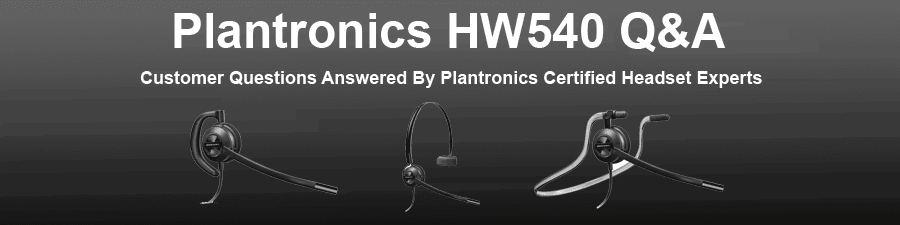
Plantronics HW540 (Applies to HW530 as well) Topics Covered:
- What’s Included and General Configuration Questions
- Compatibility Questions
- Battery Questions
- Ear loop, Headband and Neckband Questions
- Technical Questions
-
$76.24
 Poly EncorePro HW540 Headset(Quick Disconnect)Add to cart
Poly EncorePro HW540 Headset(Quick Disconnect)Add to cart
-
$70.09
 Poly EncorePro HW530 Headset(Quick Disconnect)Add to cart
Poly EncorePro HW530 Headset(Quick Disconnect)Add to cart
1) What’s Included and General HW540 Configuration Questions:
Q: What is the difference between the HW540 & HW530?
A: The two models are the same headset, but packaged with different wearing options. The HW540 includes headband, neckband and ear loop. The HW530 includes two ear loops which are slightly different in size.
Q: What kind of male plug is at the end of the cord of this headset?
A: This headset has a quick disconnect plug. This allows you to disconnect and walk away from your desk, automatically placing your caller on hold through the headset, then continuing your call when reconnected. You will need an amplifier or direct-connect cable, depending on your application. We recommend you call us to determine the compatibility before purchasing, or visit Headset Compatibility Guides.
Q: Does it include the other two pieces in the convertible 3 in 1 set?
A: This headset includes a large ear loop, neckband and headband along with a clothing clip for better cord management
Q: Is the microphone movable?
A: Yes. This headset is equipped with a flexible noise-canceling microphone for perfect positioning. The microphone also has visual and tactile positioning guides to ensure it is positioned perfectly for each call.
Q: Does the headset have a volume control?
A: No. The volume would be controlled via the phone itself. To be in control of volume, we suggest using the M22 amplifier.
Q: Is the mic on this omni-directional or uni-directional?
A: This is a wide-band audio, noise-canceling microphone
Q: Does this have a quick connect plug or USB?
A: This headset has a quick disconnect plug. You will need to purchase separately either a M22 amplifier, quick-disconnect cable or USB adapter depending on your application/phone.
Q: Will this work for either ear?
A: Yes, regardless of wearing style, the earpiece can be used on either ear.
Q: What is included in the box?
A: HW540 corded headset, large ear loop, Neckband, Headband, clothing clip.
Q: Does this come with everything needed to plug in and use?
A: You will need either an M22 amplifier, or direct-connect cable depending on your application and phone. Plantronics also offers other solutions for connecting to computers.
Q: Does this come with Bluetooth?
A: No.
Q:Does this support noise cancellation?
A: Yes
Q: Does it include an A/C adapter?
A: No. The headset connects to your phone/PC via a direct connect cable, M22 amplifier or USB adapter.
Q: What is the warranty?
A: 2 years
Q: Does this come with a 2.5mm jack?
A: No. The separate cable required is based on your phone
Q: Can you get glasses clips for this headset?
A: No.
2) Plantronics HW540 Compatibility Questions:
Q: Are Plantronics Headsets and Poly Headsets the same?
A: Yes, Plantronics purchased Polycom (telephone manufacturer) in 2018 and re-branded themselves in 2019 as Poly.
Q: Is this headset for a landline telephone?
A: Yes, with an amplifier or direct-connect cable.
Q: Can you just plug this headset into the phone and start using it?
A: No, an amplifier or direct-connect cable is required.
Q: Does this have a USB connection?
A: Out of the box, this headset will not connect to a computer. With the purchase of a Plantronics USB adapter, you will be able to use with a computer.
Q: Is this compatible with a Polycom desk phone?
A: This headset will work on most office phones, but we recommend you call us to determine phone and cable compatibility before purchasing, or visit Headset Compatibility Guides.
Q: Would I be able to switch my headset I’m using with my Plantronics S12 to this one?
A: No, the S12 is made for home use and is not compatible with with HW540. The S12 does not use the quick disconnect connection so the only headset you can use on the S12 is the one that originally comes with it.
Q: Can this headset be used on an Android cell phone with a standard 3.5mm jack?
A: Yes, with Plantronics 3.5mm cable
Q: Is the M22 amplifier a required addition for use?
A: Depending on the phone application that you are using, a M22 may be required. Some phones require a different cable. If your phone can accept either an M22 or direct connect cable, then it would be your personal preference.
Q: I need a wired USB headset for work – that’s all they told me in specifications – will this have everything I need included?
A: No, you will also need to purchase a Plantronics USB adapter.
3) Battery Questions:
Q: I see that this headset takes a CR2 battery. Our 911 center uses Plantronics CA12CD remote systems. Will this work with this?
A: The HW540 does not have a battery. The CA12CD wireless system has a battery in the remote unit which is what you’re referring to. The HW540 is compatible with the CA12CD remote unit as both have matching quick disconnect connections to attach.
4) Ear loop, Headband and Neckband Questions:
Q: I have this headset as a 911 dispatch I love it.. I broke the piece that goes around the ear. Does anyone sell just that piece
A: Yes. You can get just the earpiece. Plantronics Ear loops – 88814-01
Q: Does this also have the headset that wraps around the back of the head?
A: Yes. This headset has all 3 wearing options included. Ear loop, neckband and headband.
Q: Ear piece is too large for me, too thick. Is there a smaller size for separate purchase?
A: Yes. The Plantronics replacement ear loop – 88814-01 comes as a kit, including (1) small ear loop measuring 88 mm and (1) large ear loop measuring 92mm.
Q: Does anyone know where I might be able to get just the pad for the earpiece part (that goes over the speaker)?
A: You can get the Plantronics Foam Ear Cushion – 88817-01 by visiting this page.
Q: Can I get an extra headband?
A: Yes. Plantronics Headband HW540 – 88816-01 (UPDATE: has been discontinued).
Q: Does anyone have a part number for the various accessories?
A: At the bottom of the Poly HW540 Headset page you will find all the available accessories for this headset.
5) Technical Questions:
Q: Has anyone else had issues, while wearing this headset, with static electricity zapping your ear periodically?
A: This can typically only occur if the headset cord has been damaged causing a short. You should stop using immediately and contact the manufacturer.
Q: Can you hear yourself talking (without delay) in the earpiece?
A: Any business grade headset will always have what is called ‘side tone’ where you slightly hear your own voice from the speaker. This makes for a more natural sounding conversation versus tunnel sounding.
Q: Is there lag time between when someone speaks and when you actually hear them? Sales need quick transmit time so it doesn’t seem like you aren’t listening.
A: The audio is instantaneous with any business grade headset, just like your handset on your phone. Delays have to do with VoIP conversations where your voice is transmitted over computer connections, routers and switches. Delays are typically when you don’t have enough internet speed/bandwidth, or overloaded routers that simply can’t handle heavy traffic loads.
Q: I am having issues with anyone hearing me…I can hear them but they can’t hear me!
A: If you have no volume or low volume, you may have the wrong bottom cable making for an incompatible solution. Check your phone in our compatibility guide and confirm you have the correct bottom cable or amplifier. Also make sure it’s genuine product because the connecting cable/amp needs the correct pin outs and volume settings to work correctly with your phone.
Other resources:
