How to Pair Jabra Stealth UC Bluetooth Headset
How to Pair Jabra Stealth and Jabra Stealth UC Bluetooth wireless headsets to your mobile phone or tablet:

-
How to pair a Jabra Stealth with a Bluetooth mobile device:
- To pair your Jabra Stealth with your smartphone, tablet, or other mobile device, follow these steps:
- 1) Turn on the Bluetooth setting on your mobile device.
- 2) Turn on your Jabra Stealth by sliding the On/off switch to the “on” position.

- 3) To enter pairing mode, press and hold (3 seconds) the Answer/end button until the LED flashes blue. Pairing mode will be announced in the headset.
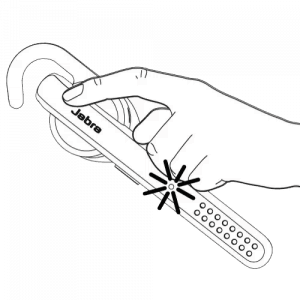
- 4) To pair, go to the Bluetooth menu on your mobile device and select the Jabra Stealth from the list of available devices. Enter “0000” (four zeros) if you are asked for a PIN code.Note: If pairing is not successful, try the pairing steps again, or try pairing with a different Bluetooth device.
- To pair your Jabra Stealth with your smartphone, tablet, or other mobile device, follow these steps:
-
How to reset the Jabra Stealth:
- When you reset your Jabra Stealth, the list of devices that have been paired with it is cleared. Follow these steps to reset:
- 1) Turn on your Jabra Stealth by setting the On/off switch to the “on” position
- 2) Simultaneously press and hold (10 seconds) the Answer/end button and the Voice button until the LED indicator flashes white.
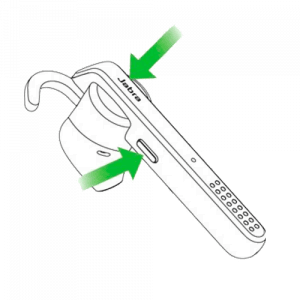
- 3) The Jabra Stealth restarts and is ready to pair. Follow the voice-guided instructions to pair.
- 4) Turn on Bluetooth on your smartphone and select Jabra Stealth. Enter “0000” (4 zeros) if you are asked for a PIN code.
- When you reset your Jabra Stealth, the list of devices that have been paired with it is cleared. Follow these steps to reset:
- Note: When your Jabra Stealth has been reset, you will need to re-pair it with your smartphone. For troubleshooting tips, see here.
Remember to delete the previous pairing before you re-pair.
-
How to pair a Stealth with a mobile device using NFC?
- To pair your Stealth with your smartphone, table, or other mobile device using NFC, follow these steps:
- (1) Turn on NFC on your mobile device
- (2) Turn on your Jabra Stealth by sliding the On/off switch to the “on” position

- (3) To pair, locate the NFC zone on your Jabra Stealth and place it against the NFC zone on your mobile device. Enter “0000” (four zeros) if you are asked for a PIN code. Your mobile device may prompt you to accept the pairing.
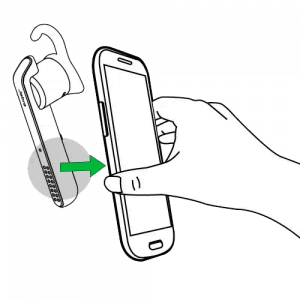
- To pair your Stealth with your smartphone, table, or other mobile device using NFC, follow these steps:
- Note: If pairing is not successful, try the pairing steps again, or try pairing with a different Bluetooth device. For troubleshooting tips, see here.
Optionally, try using the Bluetooth Pairing Guide
To update the Jabra Stealth UC firmware, visit Jabra Direct.
