Jabra Evolve 40 UC Stereo USB
The Jabra Evolve 40 UC Stereo is a professional headset designed to help you focus and increase productivity while offering amazing sound for calls and music. Evolve 40 USB Dual Ear Headset for Microsoft Teams is also approved for the GSA Schedule for Government entities to use.
Stay connected with the Jabra Evolve 40’s 3.5mm jack that lets you connect to your personal device – such as a smartphone or tablet – to work or listen to music wherever you are.

Increase productivity with an integrated busy light that automatically turns on during a call to let others know you are busy. Users can also activate it manually to signal that they don’t want to be disturbed.
Simply wear the Evolve 40 UC headset to eliminate high-frequency noise, such as human voices – all thanks to the specially designed ear cushion. We call this “passive noise cancellation” The noise-canceling microphone improves your conversations by eliminating background noise.
Intuitive control unit will give you easy access to the most used functions, like volume and mute with the inline control unit, as well as answer and end calls quickly and easily with the push of a button. Installation is as easy as plugging into your USB or USB-C port on your laptop.
The Evolve 40 is built for style and comfort with soft leatherette ear cushions and the adjustable headband lets you find the perfect fit.

At one with the universe (of phones and platforms)
Our headsets and speakerphones work out of the box with over 10,000 traditional desk phones. They are future-proof and compatible with all softphone and web clients, from Microsoft Teams to Mitel.
Providing your staff with optimized and trusted devices that work seamlessly with your UC platform is key to productivity, audio quality and having fewer IT issues. Jabra has tested devices with a long list of platforms, and offers Microsoft Teams certified variants from our wide range of headsets and speakerphones.

Jabra Evolve 40 UC Stereo USB Headset Benefits:
- Passive noise cancellation helps you hear better
- Works with all smart devices using 3.5 mm jack
- USB-A or USB-C available
- Jabra Intelligent Call Transfer
- Busy light to avoid co-worker interruptions
- In-line call controller w/ large buttons and LED indicators
- Made for voice and music listening pleasure with HiFi stereo sound
- Tuck the boom arm into the headset when not in use
- Soft leather feel cushions for all-day wearing comfort
Jabra Evolve 40 UC | GSA6399-823-309 Technical Specifications:
Audio:
- Headset bandwidth: Wideband
- Speaker
- Size: 28mm Ø
- Sensitivity: 93.6dB
- Impedance: 32+ / -4.8Ω
- Bandwidth
- Music mode: HiFi 20Hz – 20,000Hz
- Speak mode: Wideband 150Hz – 7,000Hz
- Microphone:
- Type: Noise canceling unidirectional
- Bandwidth: Wideband
- Frequency range: 100Hz – 10,000Hz
- Certifications:
- Regulatory approvals: CE, FCC
- Industrial Certifications: Microsoft Teams, Avaya, Cisco, Alcatel Lucent and Aastra
- GSA6399-823-109 version is TAA compliant
Connectivity:
- Connection (computer / mobile devices): USB-A /3.5 mm jack
- AC Power Supply: USB power supply by PC
- Bluetooth device: No
- Cord length:
- Control cable: 95cm
- Headset cable: 120cm (approximately 7 feet)
Ease of use:
- Discreet hidden boom arm
- Busylight
- Call management
- In-line call control: Answer/End calls, Volume +/-, mute
General:
- Weight: Evolve 40 Stereo headset 171 g / 6.003 oz
- Box content: Evolve 40 stereo headset, USB Controller
- Warranty: 2 years
- Evolve 40 UC Stereo
- Jabra Model Numbers
- Headset – HSC017
- Controller – ENC010
- USB-A
- SKU: 6399-829-209
- UPC: 0706487015017
- Microsoft Teams USB-A
- SKU: 6399-823-109
- Microsoft Teams USB-A (GSA)
- SKU: GSA6399-823-109
- USB-C
- SKU: 6399-829-289
- UPC: 0706487018926
- Microsoft Teams USB-C
- SKU: 6399-823-189
What comes in the box:
- Pouch
- Evolve 40 Stereo Headset packed in a pouch
- USB Controller
- Plastic bag for controller
- Plastic bag for headset
- Foam bag for left earcup
- Quick Start Guide
- Warranty Leaflet
FAQ’s:
What is a busylight?
A busylight is a light built into the Jabra Evolve 40 UC Stereo USB that activates if you are on a call, or if you self-activate it, to let others know you are busy.
Can I listen to music on this device?
Yes. The Evolve 40 UC Stereo has world-class speakers that are built for both voice and music.
Does this device have Noise Cancellation features?
The Evolve 40 UC Stereo has passive noise cancellation. Simply wear the headset to eliminate high-frequency noise, such as human voices – all thanks to the specially designed ear cushions. For active noise cancelling, see our Evolve 80 headset
Does it work with Mac and PC?
Yes, it works with both systems.
Does the Evolve 40 UC Stereo have a 3.5 mm jack?
Yes, the 3.5 mm jack lets you connect to your personal device – such as a smartphone or tablet – to work or listen to music.
How do I manually turn on/off the busylight feature on my Jabra Evolve headset?
To manually turn on/off the busylight, tap the Busylight button on the controller. This is the circle in the center of the in-line controller with the word Jabra on it.
Note: You can synchronize the busylight and your softphone presence status, for example in Microsoft Teams, using Jabra Direct.
What is the difference between standard UC models and models that are certified for Microsoft Teams?
The models that are certified for Microsoft Teams (or Microsoft Lync) support Microsoft Teams as a Plug and Play experience. The Plug and Play experience includes these benefits:
- Automatic selection as the default audio device.
- Features to answer and end calls, adjust volume, and mute.
If multiple certified audio devices are present, certified models also offer call prioritization. Microsoft Teams will correctly send the audio to the device that was used to answer an incoming call.
If you use a model that is certified for Microsoft Teams with a different computer telephony (softphone) client, the product should work the same as a UC model regarding audio features (such as answer and end calls, adjust volume, mute).
If you are not using Microsoft Teams, use the standard UC model.
How do I set up my Jabra Evolve 40 UC Stereo device to work with Microsoft Teams?
To select your Jabra device for use with Microsoft Teams, follow these steps:
- Click on your profile picture at the top of the Teams window
- Click Settings, then Devices.
- In Devices, select your Jabra device under Audio devices. If you are using a Jabra wireless device, select the connected Bluetooth adapter, such as the Jabra Link 370
Note: Microsoft Teams provides remote call control – the ability to answer and end calls directly from a connected audio device – when using versions dated July 1, 2018 or later. You must sign out of other softphone clients for this feature to work
If your organization is simultaneously using Skype for Business, see this Microsoft site for the latest information and guidance. If you are a user, contact your IT administration for information as guidance.
Please call if you have any further questions regarding the Jabra Evolve 40 UC Stereo USB.






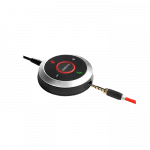
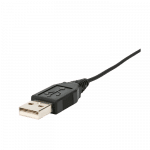




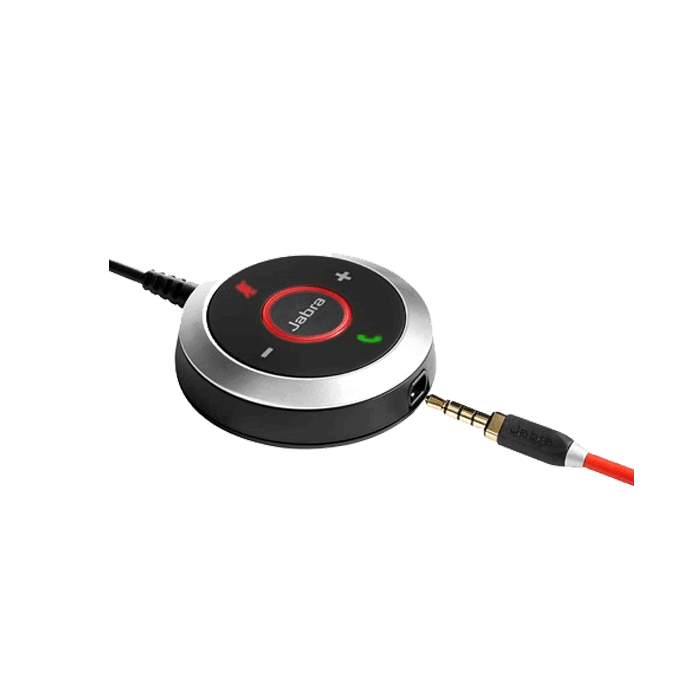



Dan Thompson (verified owner) –
great product for our environment