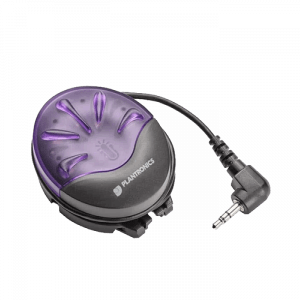As you transition into wireless headsets, there is a drastic dynamic that changes in the office that a lot of people are not aware of or have not thought about.
Poly (formerly Plantronics) Busy Lights:
Your Handset Tells Co-Workers Not To Interrupt
When you are on a call, you hold the handset up against your ear; this is the universal sign to your coworkers that you are on a call, and they should not interrupt you. Since most people wear their wireless headset all the time, it is not obvious when you are on a phone call.

A Headset By Itself Doesn’t Alert Co-Workers Of Your Availability
As you can see in the picture below, there is no indication that you are on a call. So you will regularly have people walk up to you and start talking while you are on a call, and you will go, “Oh, hang on, hang on, wait a minute”. Now you’ve missed the important information your coworker tried to relate to you, and your caller probably overheard some of that conversation, and they think you are telling them to hold on — it causes a lot of confusion.

When you use a wireless headset, there’s a simple way to solve that problem, and it’s with the addition of a busy light. Busy lights are very inexpensive — typically in the $30-40 range.
They attach to your wireless system, and when you turn your headset on, they start flashing to show you are now on a call. So this becomes the indication to your coworkers that you are busy and they should not interrupt you. The busy light comes with a 5-foot cord, so you can easily stretch it across your desk.
You can put it on top of your cubicle, like we have them here at Headsets Direct. It also has adhesive tape so you can attach it to the side of your monitor, so you have lots of options. You should position it where people will see it as they approach your desk. So instead of trying to decipher if you are busy or not, they will just look at the busy light and immediately know if they can approach you. Then they can either take up a conversation at that point, or come back later.
Busy Light Easily Alerts Your Co-Workers
To recap, these are called busy lights, or online indicators, for Poly wireless headsets. A great inexpensive add on for any system to get that cohesiveness back into your office, knowing when to approach coworkers or not.

If you have questions about this or anything else, give us a call at Headsets Direct, 1-800-914-7996, or visit us online at www.headsetsdirect.com.