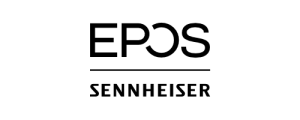Headset Compatibility Guides
Headsets can be very confusing when it comes to compatibility. To make your life easy, we have links below to the major headset manufacturers compatibility guides. We’ve also created our own headset guides for the most popular telephone manufacturers (i.e. Cisco, Avaya, Polycom and others) which are easier to understand showing headset compatibility, needed cables, adapters, EHS cables and general headset terminology.
Keep in mind finding compatible headsets is based on what you’re connecting to. (i.e. Deskphone, computer or mobile device)
- Deskphones require a headset and bottom cable or amplifier for corded solutions. Wireless solutions will consist of a headset and optional EHS cable or lifter for the added convenience of remote call alerts, answering and hanging up.
- Computers use corded or wireless headsets that connect to USB ports using a cable or wireless dongle. You will need to determine if your computer has more traditional USB-A ports or newer USB-C ports available.
- Mobile devices will use Bluetooth wireless headsets or 2.5mm/3.5mm jacks for corded headsets to plug into.
Option 1: Manufacturer Headset Compatibility Guides (More complicated – Click on manufacturer of your choice)
Option 2: Headset Compatibility Guides By Phone Manufacturer (Easier and Much More Informative)
-

Aastra Headset Guide
-

Avaya Headset Guide
-

Cisco Headset Guide
-

Grandstream Headset Guide
-

NEC Headset Guide
-

Nortel Headset Guide
-

Panasonic Headset Guide
-

Poly (Polycom) Headset Guide
-

-----Specifically: Poly (Polycom) VVX Series
-

ShoreTel Headset Guide
-

Snom Headset Guide
-

Toshiba Headset Guide
-

Yealink Headset Guide